Problem scene
For various reasons, I only have a mobile phone and no computer.
Then, how to demonstrate PPT in the live online class on mobile phone? Use PPT to give lectures like online classes on the computer. In fact, DingTalk has prepared this function for us: Screen Sharing.
Solution
Using a mobile phone to demonstrate the PPT operation in the online class is as follows
1. Set the "Live Direction" to horizontal.
Remember to set your phone to "Screen Switching" as automatic.
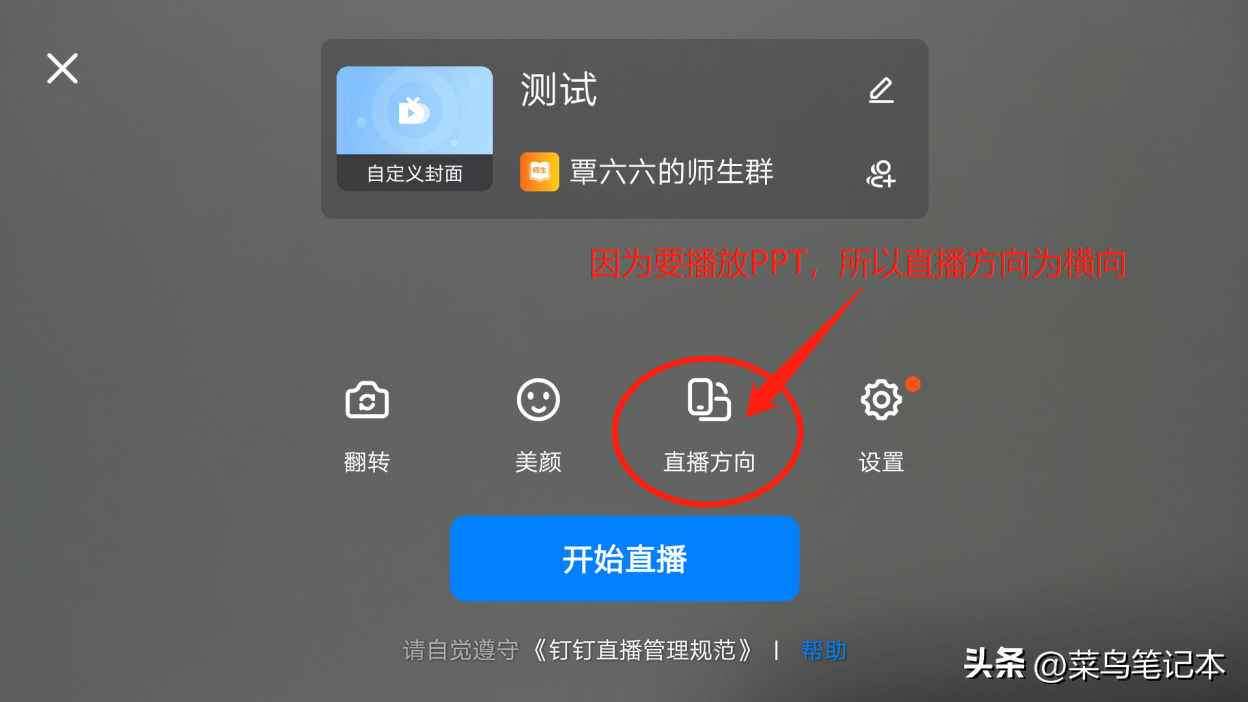
2. Click the "Share Screen" button at the bottom.

Third, find mobile screen sharing, permission prompt.
Note:
In this step, when the screen is horizontal, the display is incomplete. You have to scroll down to see "I know".
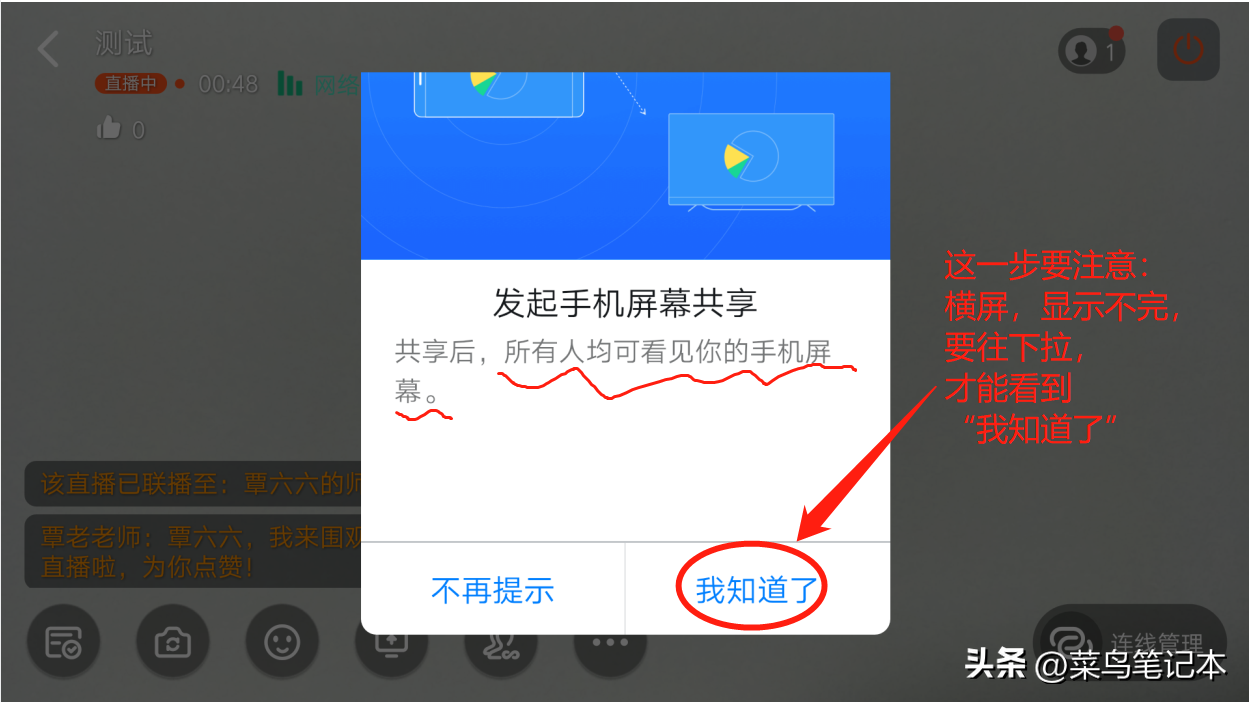

Fourth, so far, whatever is displayed on your mobile phone screen will be displayed on the online class screen. (Do not press "End Sharing") Go back to open and present the PPT.

5. Demonstrate PPT, you can demonstrate together and explain.
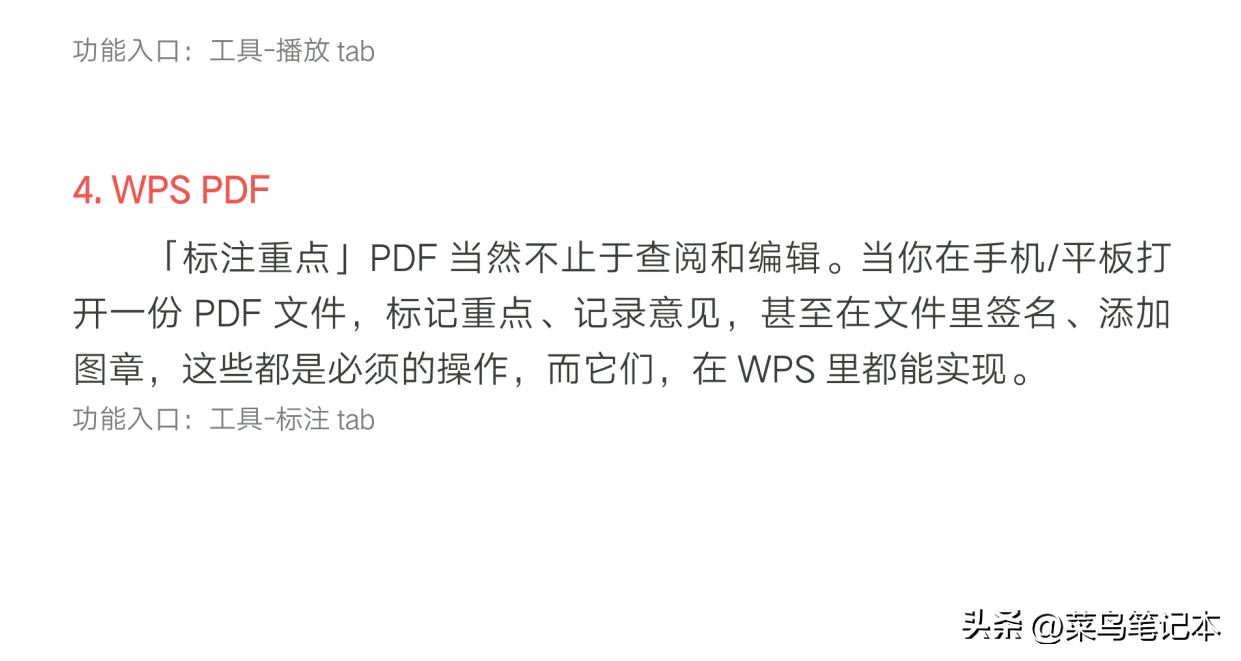
6. End sharing
< span style="color: #FE0300; --tt-darkmode-color: #FE0300;">After class , remember to end sharing, as follows.

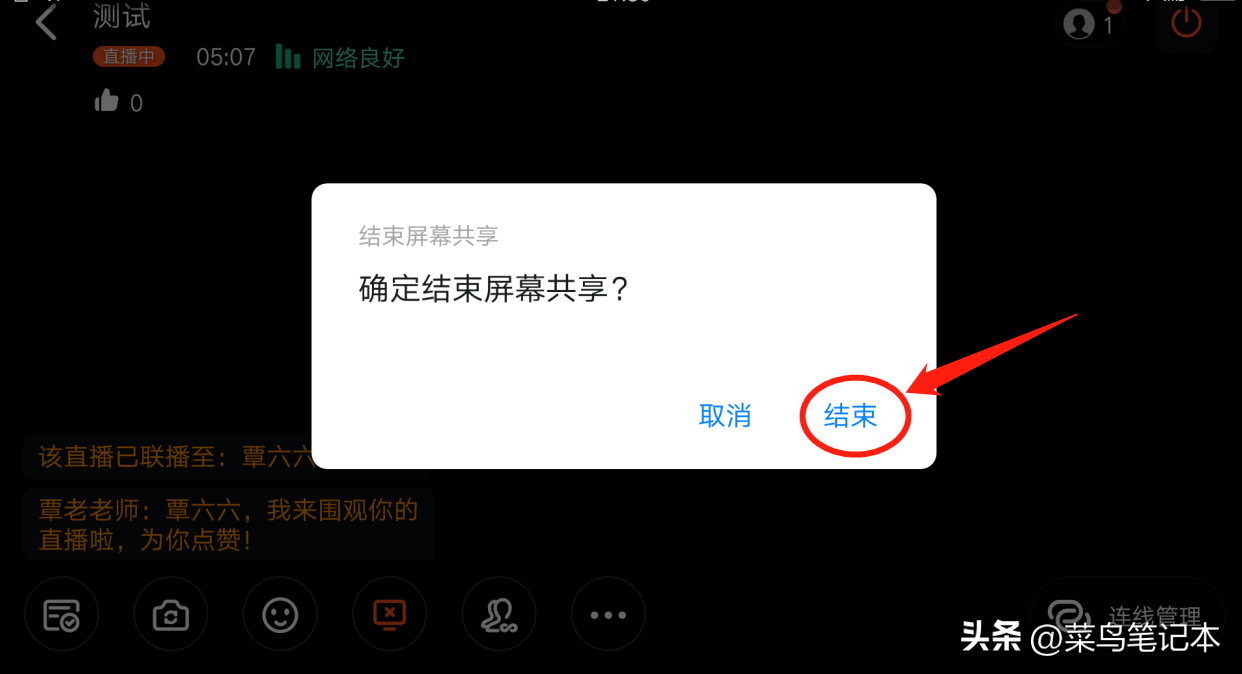
Seven. Precautions
1. Related permission settings
Due to screen sharing, it is a special operation. Different mobile phones have different restrictions on permissions. The floating window is displayed as follows, which must be allowed.
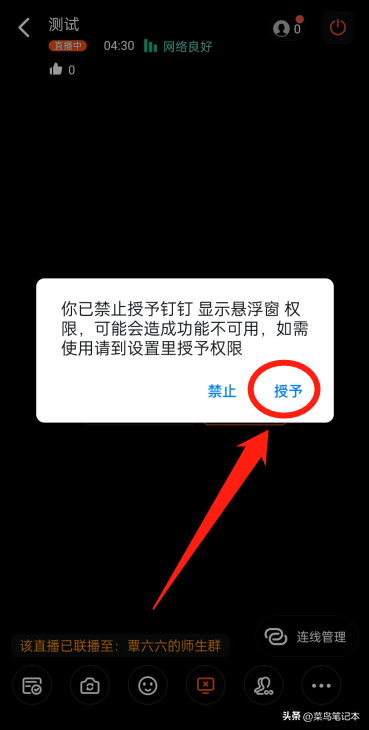

2. To modify and make PPT in class, it is recommended to install WPS APP on the mobile phone.
3. Do not operate private content when using mobile phones to take classes online, especially when "screen sharing". Remember to turn off WeChat and other chat tools.
4. It is recommended to refer to "How to secretly try online classes in the DingTalk group? ", try a few times yourself first.
Articles are uploaded by users and are for non-commercial browsing only. Posted by: Lomu, please indicate the source: https://www.daogebangong.com/en/articles/detail/Without%20a%20computer%20how%20to%20demonstrate%20PPT%20when%20using%20a%20mobile%20phone%20to%20broadcast%20online%20classes.html

 支付宝扫一扫
支付宝扫一扫 
评论列表(196条)
测试