
① The resources of the article are all collected and compiled by Xiaobai from the Internet. It is not easy to come by, it is only for your study and communication, please delete it within 24 hours. ② If Xiaobai compiled the documents incorrectly and has something wrong, please forgive me and contact Xiaobai in time rectification. Hope to help you! ③ If you have any questions about the article, you can also contact Xiaobai. Invasion and deletion! Applicable system: Windows
Test equipment: Huawei Honor Hunter Gaming Laptop V700
Test software: noMeiryoUI
Trojan horse test: non-toxic, please rest assured to use!
Test environment: Windows 10 Professional
Hello! Hello everyone, I am Xiaobai! In daily life, many friends will change the fonts of their mobile phones. Of course, there are some friends who still like the fonts that come with the system. But on the computer, although there are many fonts, it is not common to change the system font back and forth. Of course, it’s not that I don’t want to change it, but it’s too troublesome to change it. It may take a long time to switch a font, which is really troublesome to operate. The editor todaybrings you a font switching tool, which can switch computer fonts arbitrarily in just a few simple steps!
noMeiryoUIis part of the interface change in Windows 8/8.1/10 The font and text size tool, the software only sets the theme font style, no risk, no occupation, Win10 can be used with the font rendering software MacType to achieve the best effect. The software is very rich in functions, you can switch all fonts with one click, You can also freely switch the title bar, follow icon, palette title, current focus text, dialog box, and menu textThe software does not need to be installed, double-click after decompressionnoMeiryoUI < /span> to run. Select the desired font, click OK, then set all and exit to complete the setting. If you want to experience different fonts, you canset the fonts displayed in different locations to different fonts. The font switching tool is done, but the fonts built into the computer are really so-so, not all of them are suitable for use as system fonts. Maybe some friends will ask, it’s easy to change the font, but where can I download a good-looking font? The editor has prepared several font websites for you and put them below and on FlowUs. ① Cat chewing on the net: https://www.maoken.com/
② Font house: https://www.zitijia.com/
③ Font World: https://www.fonts.net.cn/
The required software partners can pick it up by themselves or click "Read the original text" to jump. If you don't know how to obtain it, you can check "Guide to Obtaining Official Account Information".
Copy the URL below and paste it into the browser to open it or click "Read the original text"【FlowUs flow】noMeiryoUI
https://flowus.cn/xiaobai/share/e34fb5fb-d90f-44ee-8c07-80388272156d
Part of the information in this article comes from the Internet
For your reference only
If there is something wrong, please criticize and correct
Invasion and deletion!
Thanks for reading
Thanks for watching
If today's sharing is helpful to you
Please remember to click "Looking"
Click here? And watching! Support the editor
Articles are uploaded by users and are for non-commercial browsing only. Posted by: Lomu, please indicate the source: https://www.daogebangong.com/en/articles/detail/WindowsChange%20computer%20fonts%20with%20one%20click.html

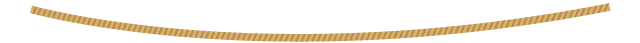


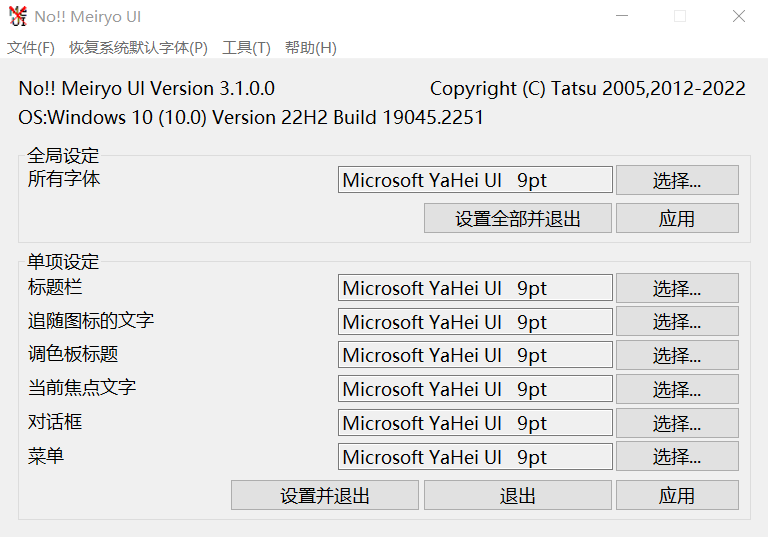
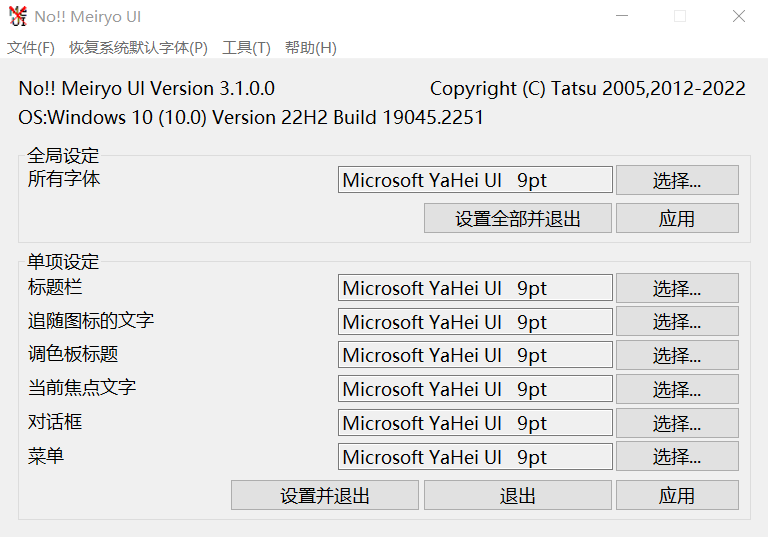
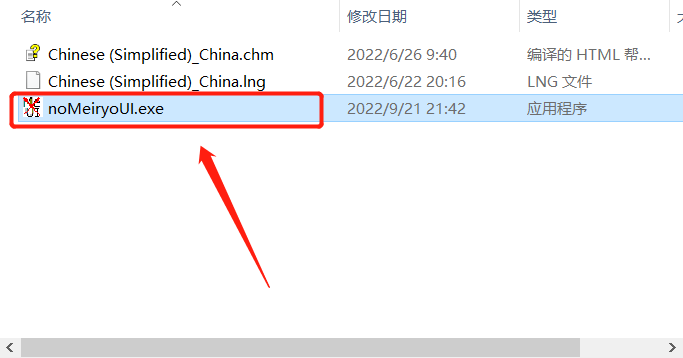

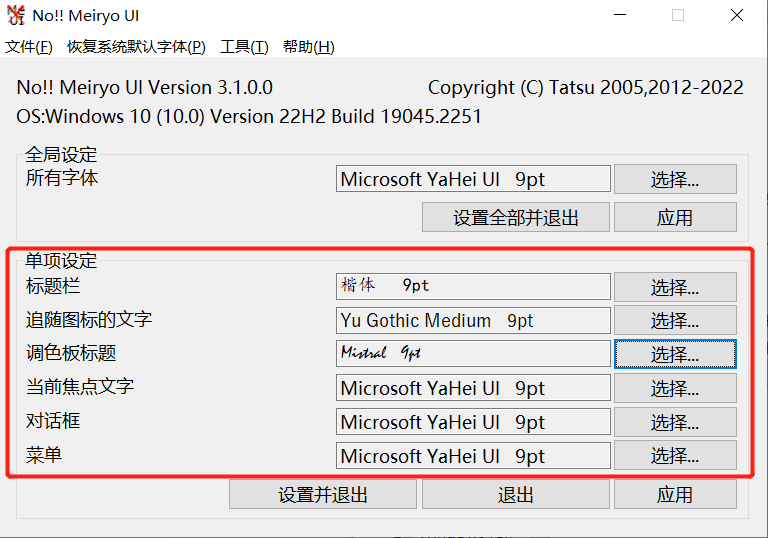

 支付宝扫一扫
支付宝扫一扫 
评论列表(196条)
测试