
A must-have font for college papers.
Download link in the message area
The author's Office version is Office2010, which lacks the font imitating Song Dynasty GB2312.
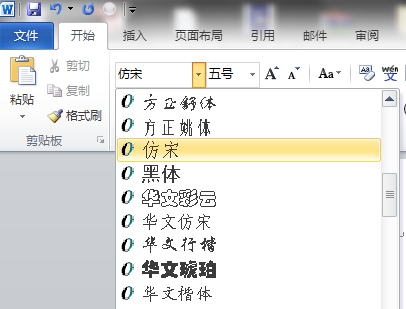
Download the imitation Song GB2312 font compressed package and decompress it
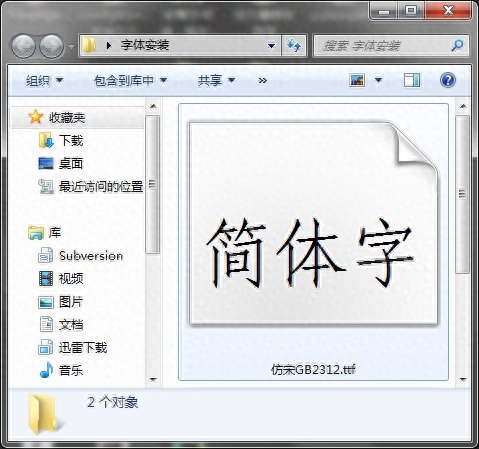
Double-click to open the font file and click the install button in the upper left corner
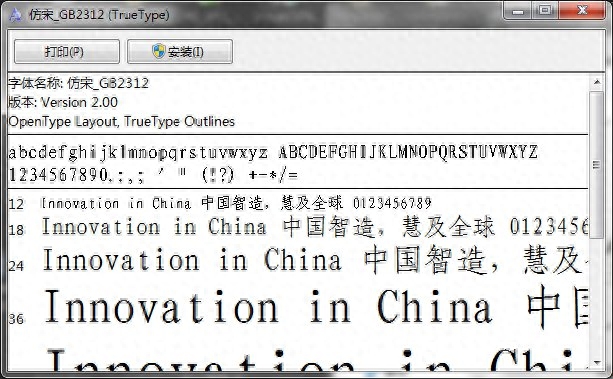
After the installation is complete, the fonts will be available under normal circumstances.
If this font does not appear in the Word document at this time, you can restart the computer and check again.
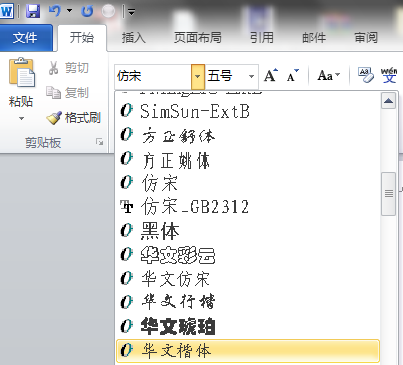
Another installation method is to copy the font files to the Fonts directory in the Windows directory of the C drive
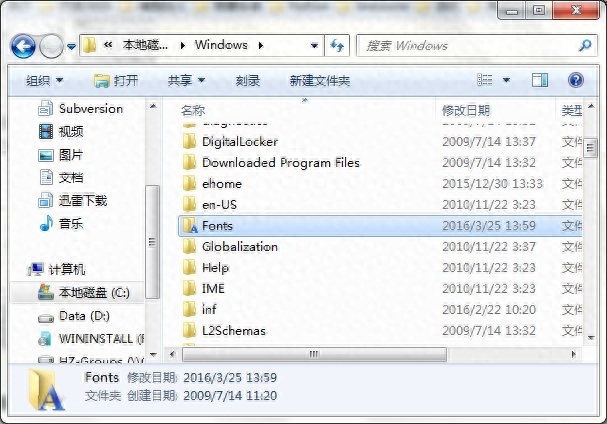
Similarly, we can search for this font in the above directory to determine whether the installation is complete
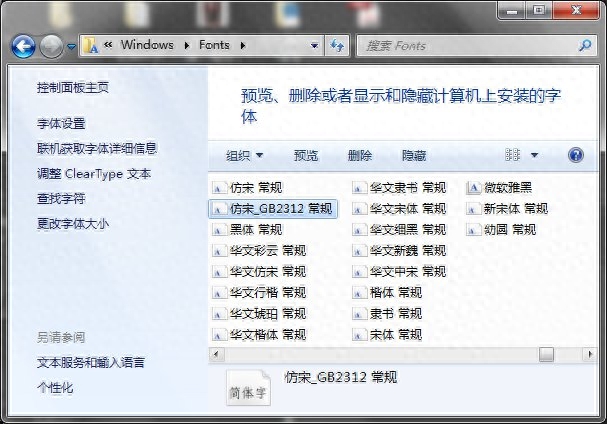
Articles are uploaded by users and are for non-commercial browsing only. Posted by: Lomu, please indicate the source: https://www.daogebangong.com/en/articles/detail/Windows-an-zhuang-fang-song-GB2312-zi-ti.html

 支付宝扫一扫
支付宝扫一扫 
评论列表(196条)
测试