How to import fonts into the operating system? If we want to import fonts into the computer, we have many methods. The more commonly used one is path import (direct copy and paste). Finding the path is too troublesome. We can use another method to make the fonts directly Installation, how to install Win10 system fonts? Please see below.
How to install Win10 system fonts?
Method 1. Place the font path directly
1. The suffix of downloaded font files is generally: .ttf format. As shown below:
2. Press the key combination: Win+E to bring up My Computer and click on the C drive.

3. After entering the C drive, find the path: C:\Windows\Fonts and then copy the downloaded fonts to this folder.
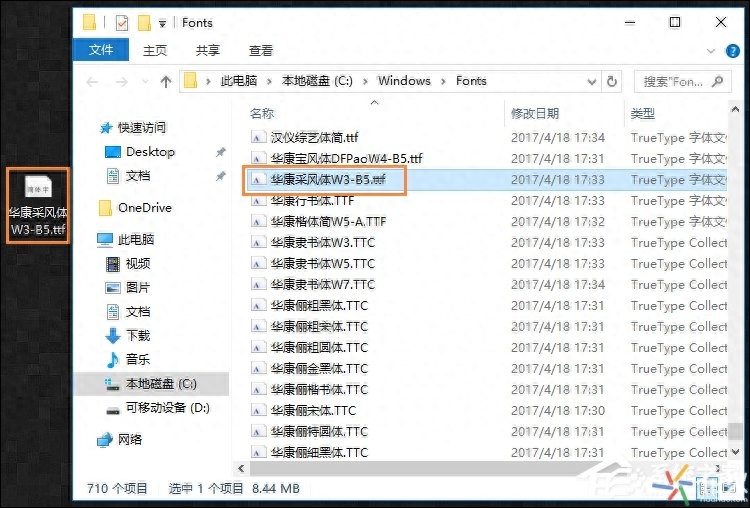
4. When copying to the Fonts folder, you will be prompted with a progress bar for installing the fonts. There may be a permission prompt. Just confirm.
Method 2: Install font files directly
Just right-click the font file and click Install. The same goes for installing multiple fonts.

Method 3: Open the font preview and then install it
Open any font file, and after previewing and confirming it is correct, press "Install (I)" in the upper left corner.

The above steps are about how to install fonts in Win10 system. The author recommends users to use the second method. If the installed font is not very large, it may be a castrated version of the font, or the font itself is missing, which will cause abnormal font usage. situation shown.
Articles are uploaded by users and are for non-commercial browsing only. Posted by: Lomu, please indicate the source: https://www.daogebangong.com/en/articles/detail/Win10-xi-tong-zen-me-an-zhuang-xi-tong-zi-ti.html

 支付宝扫一扫
支付宝扫一扫 
评论列表(196条)
测试