A lot of friends said that when using the win10 operating system, they encountered a problem, that is, the fonts displayed on the win10 interface are very blurry. What should I do to solve this problem? Let’s take a look at the detailed example tutorial~
Win10 fonts are blurred and blurred:
Method 1:
1. Right-click the [Menu] button in the lower left corner and select [System].

2. In the opened interface, click [Change Settings].

3. Go to the [Advanced] interface, and then select [Settings] in the feature column.
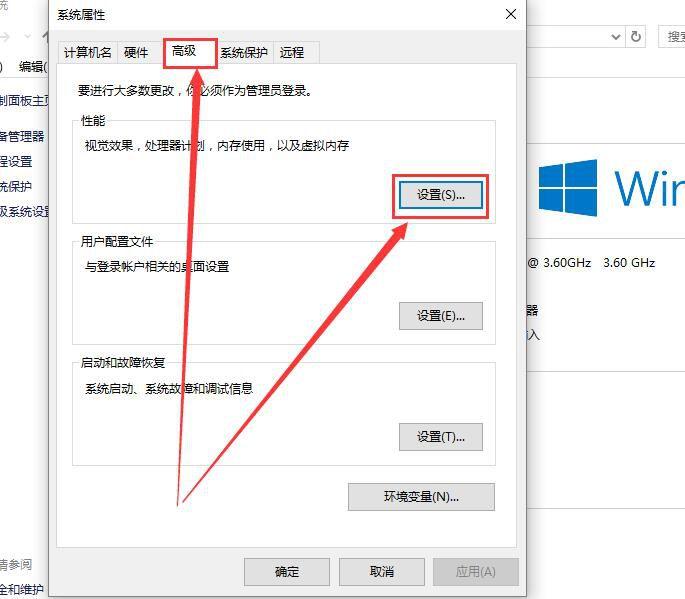
4. Then enable [Adjust to the best features], and then click Apply, that's it.
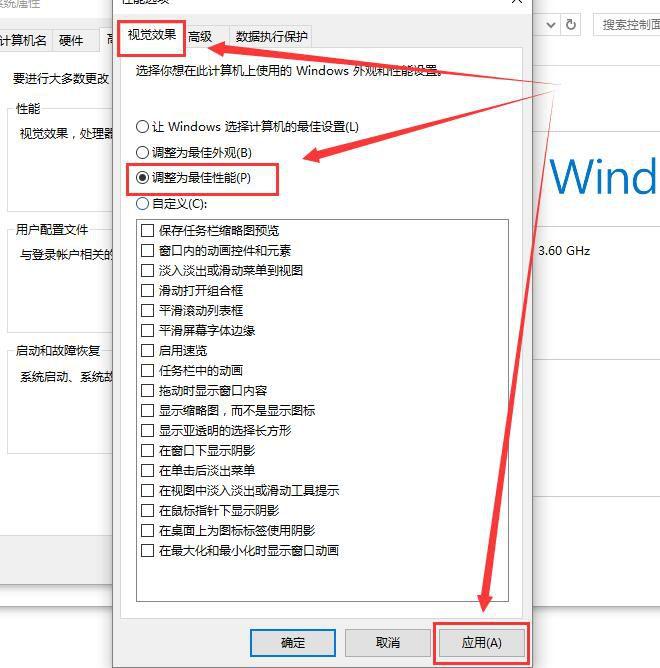
Method Two:
1. If the font is not clear, it may be caused by a bad installed system or a pirated system.
2. In this case, it is recommended that users replace the win10 standard version system for use.
Method Three:
1. Right-click the blank space on the desktop, and then select [Display Settings].
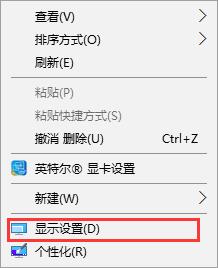
2. In the [Display] column, click [Advanced Display Settings].
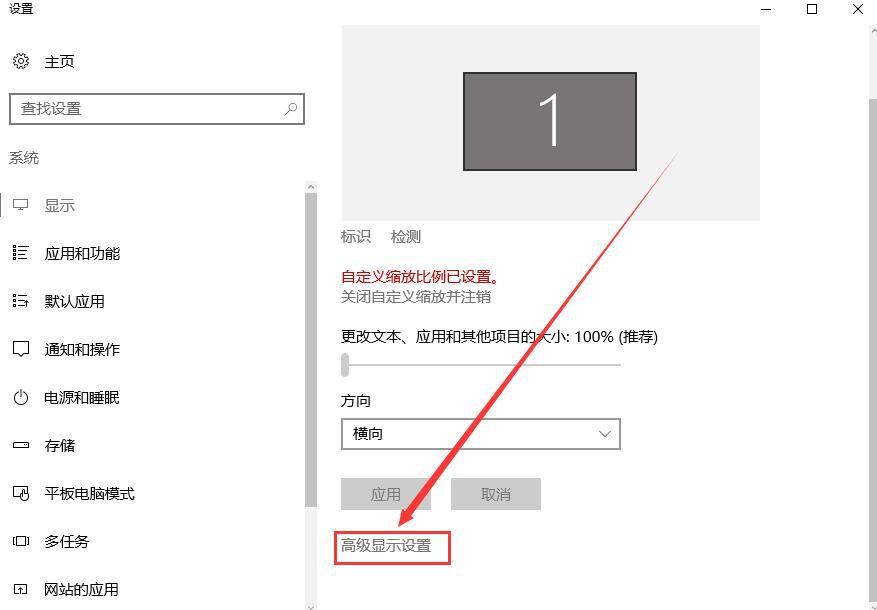
3. Scroll to the bottom and click [Advanced options for adjusting the size of text and other items].

4. Click this [Set custom zoom level] to enter.
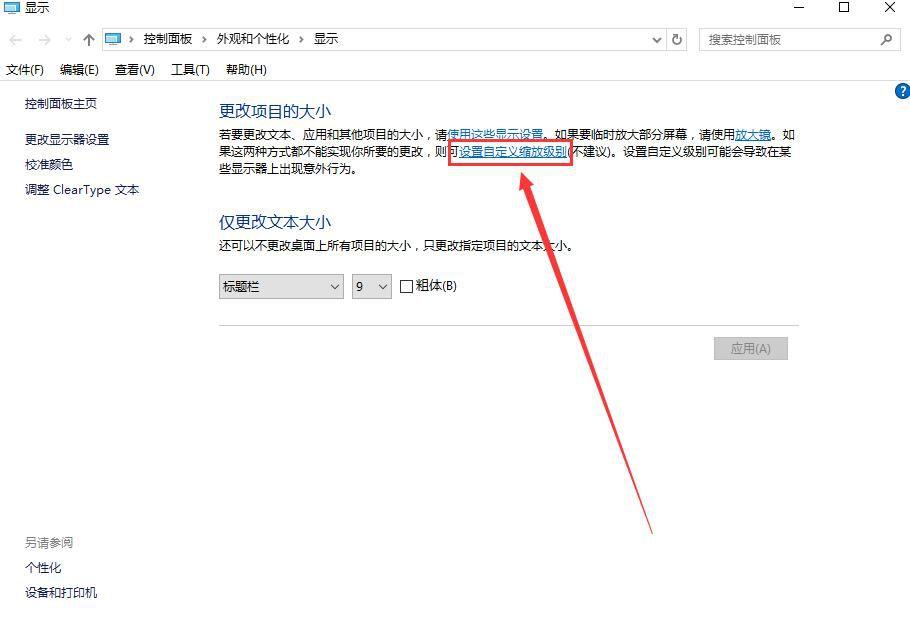
5. Then adjust the percentage to [100%], and click [OK].
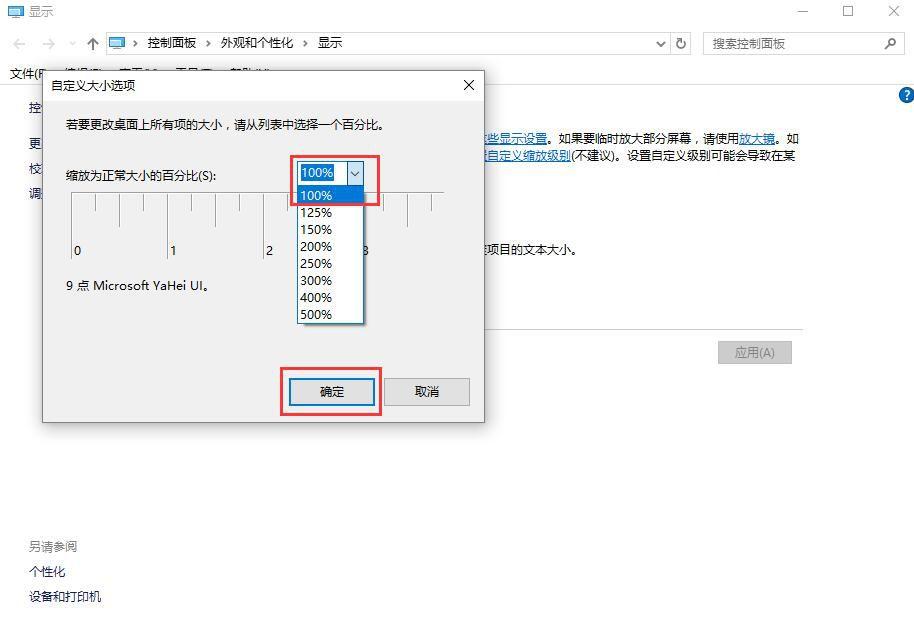
6. Then click [Apply]-[Logout Now], that's it.
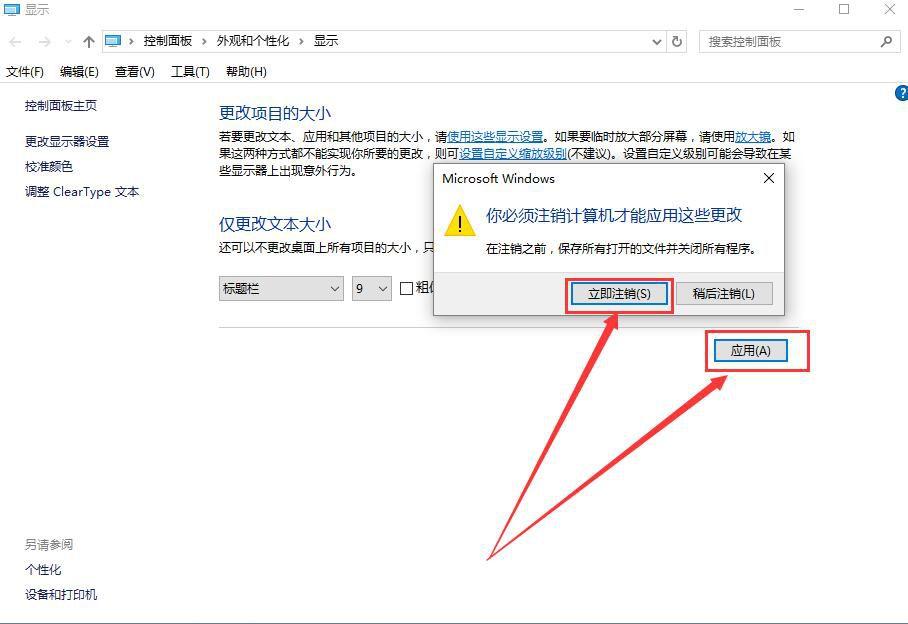
Method Four:
1. This method is not clear for independent application fonts. Here we take NetEase NetEase Music as an example. Right-click the software and select [Properties].
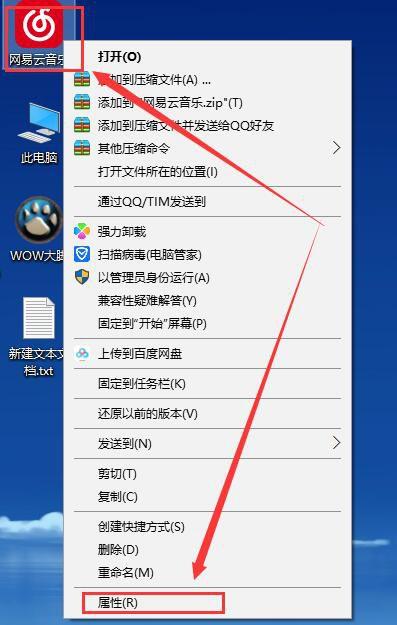
2. Then switch to the [Compatibility Mode] column and enable [Disable Display Scaling on High DPI Settings] to solve the problem.
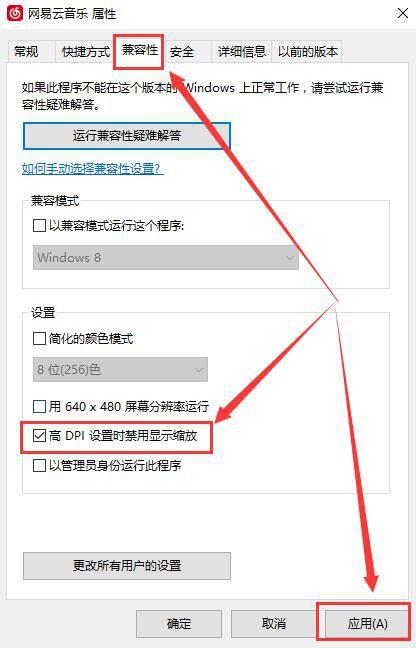
The above methods can basically solve the blurry problem of win10 system. You can try it according to the actual situation. I hope it will be helpful to you.
Articles are uploaded by users and are for non-commercial browsing only. Posted by: Lomu, please indicate the source: https://www.daogebangong.com/en/articles/detail/Win10%20system%20what%20to%20do%20if%20the%20font%20is%20blurry%20and%20blurry%20the%20solution%20to%20win10%20font%20blur.html

 支付宝扫一扫
支付宝扫一扫 
评论列表(196条)
测试