Mustang Design Academy

1. Type the three characters of Teacher's Day, and use the rectangle tool to standardize the literal size
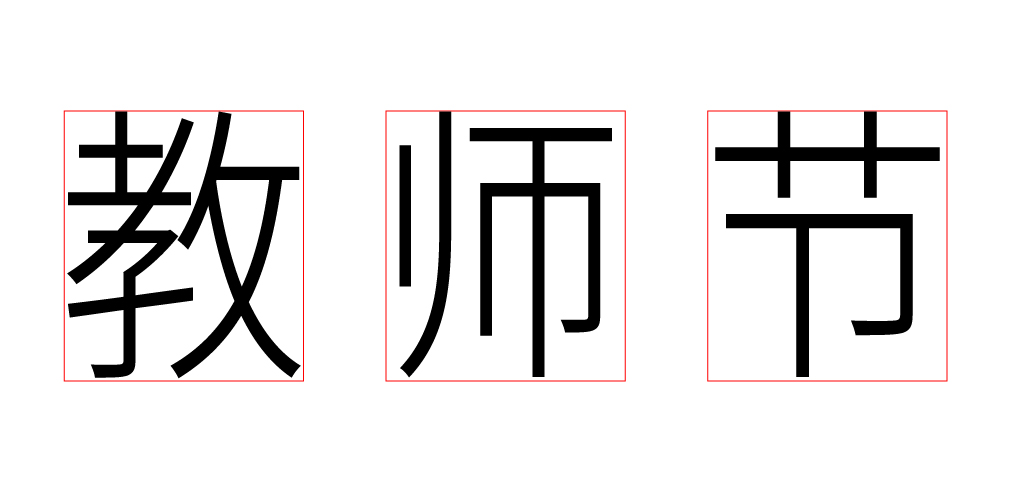
2. Choose the most complicated word "jiao" among the three characters, count its vertical strokes, and determine the thickness of the strokes

3. Since "teacher" and "jie" in simplified Chinese characters are relatively simple, it is more design sense to choose traditional Chinese characters for design
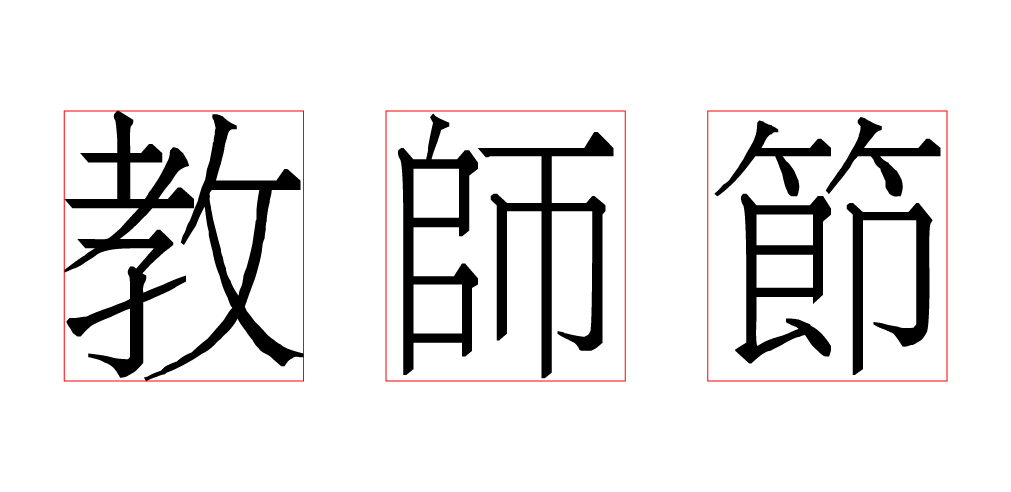
4. Use the previously determined strokes to make the structure of the font
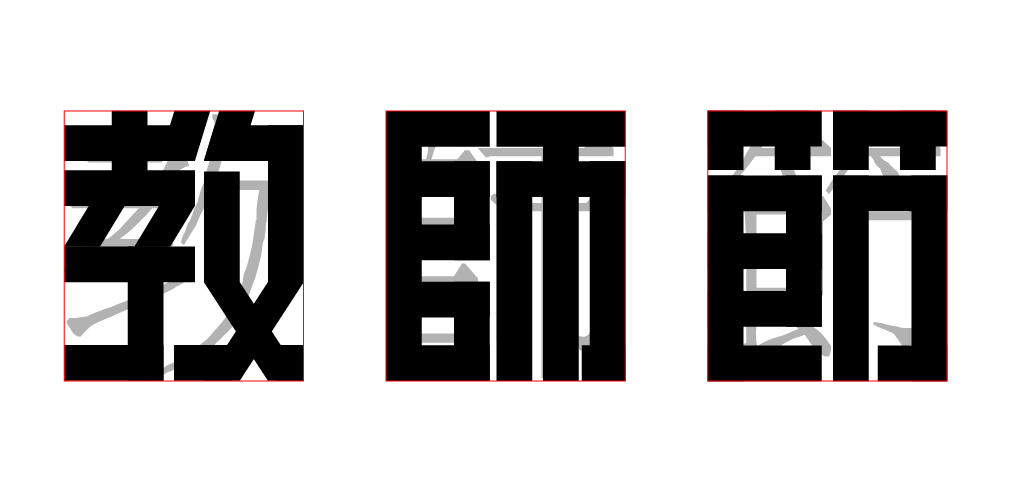
5. Arrange the finished characters vertically and combine them with the candle image as the skeleton for the next pen to create characters
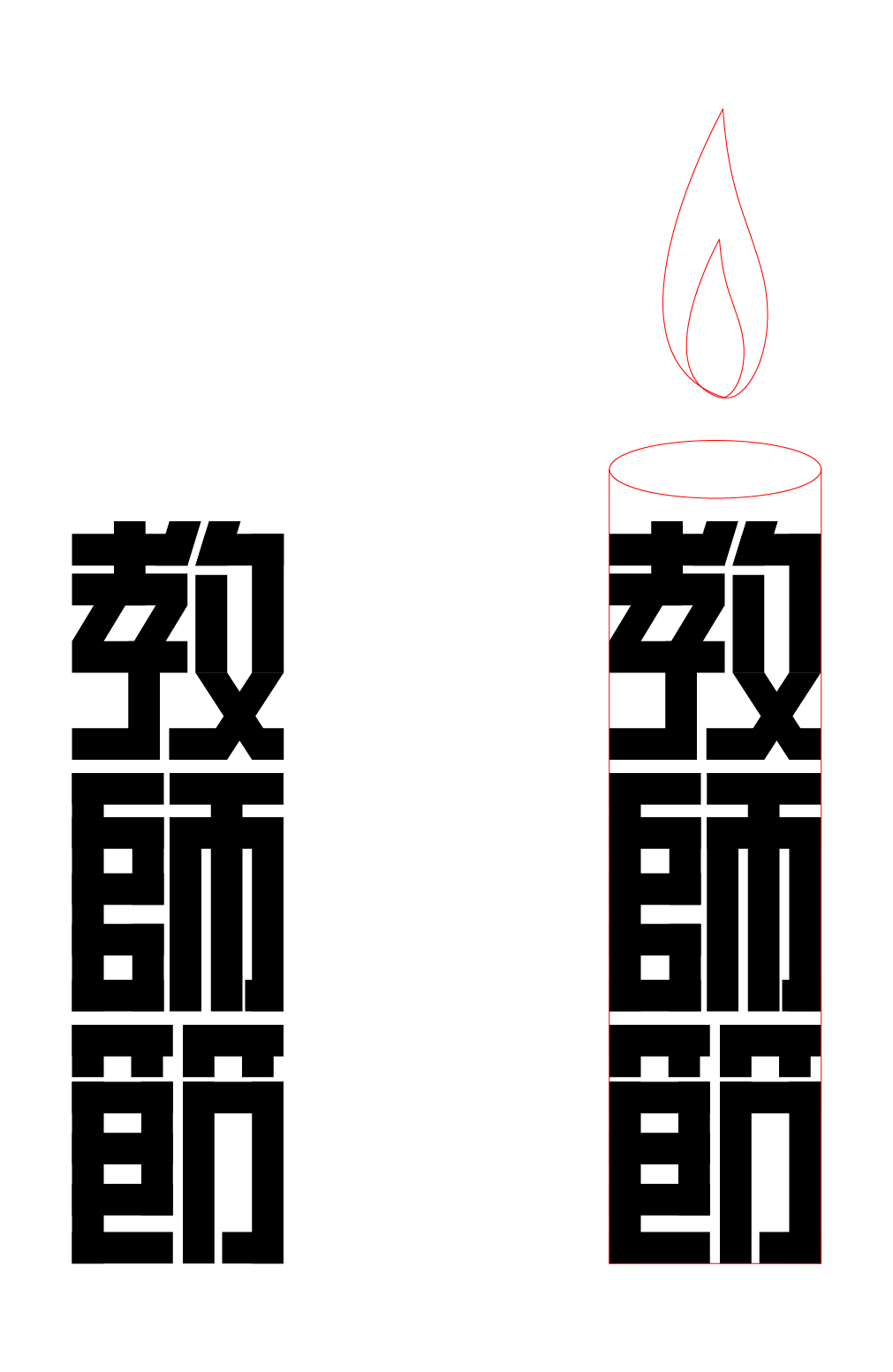
6. Use the pen tool to make the prototype of the character along the rectangle, describe it, and adjust the thickness
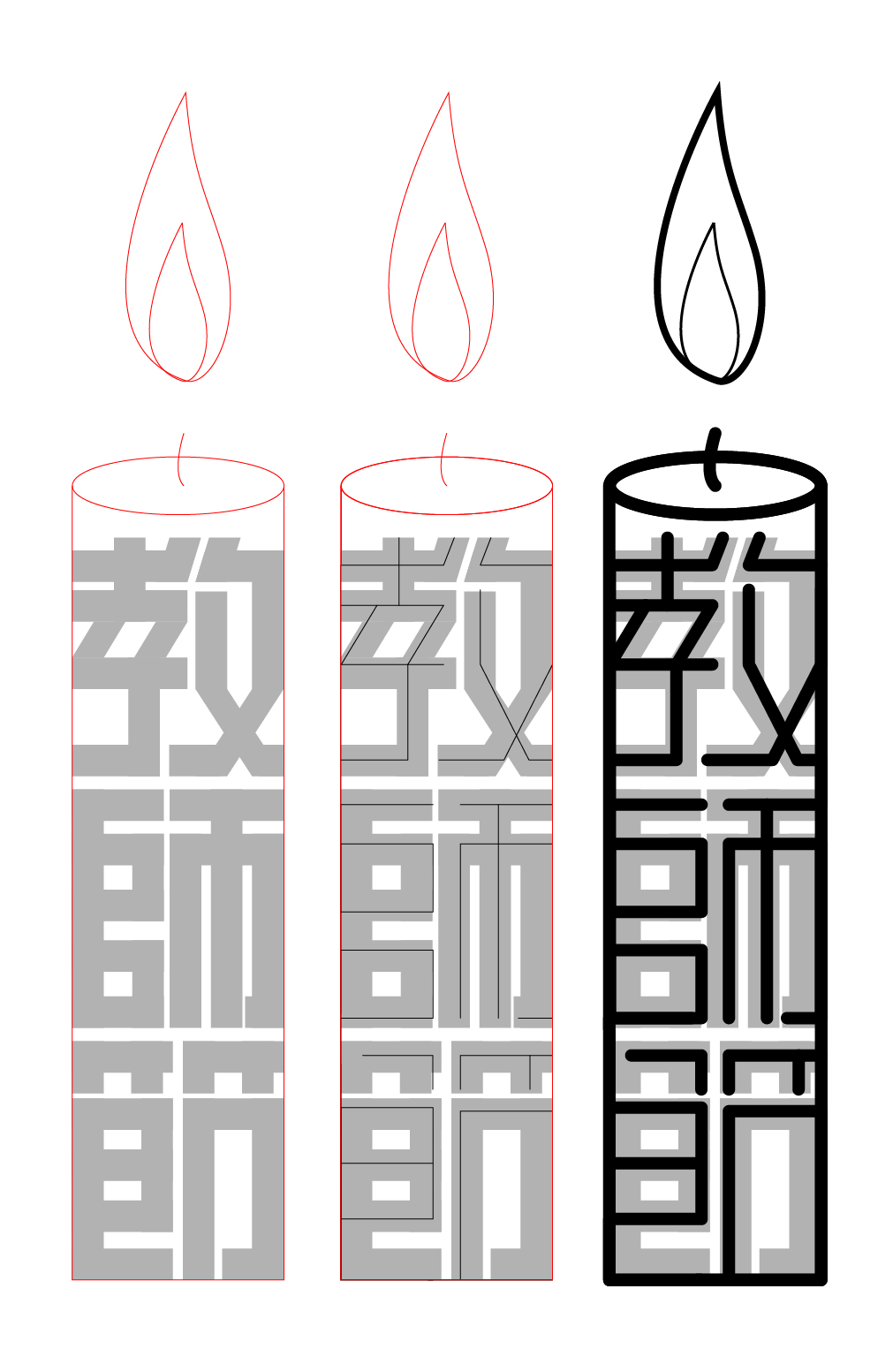
7. Finally, disconnect some parts, and the font is ready
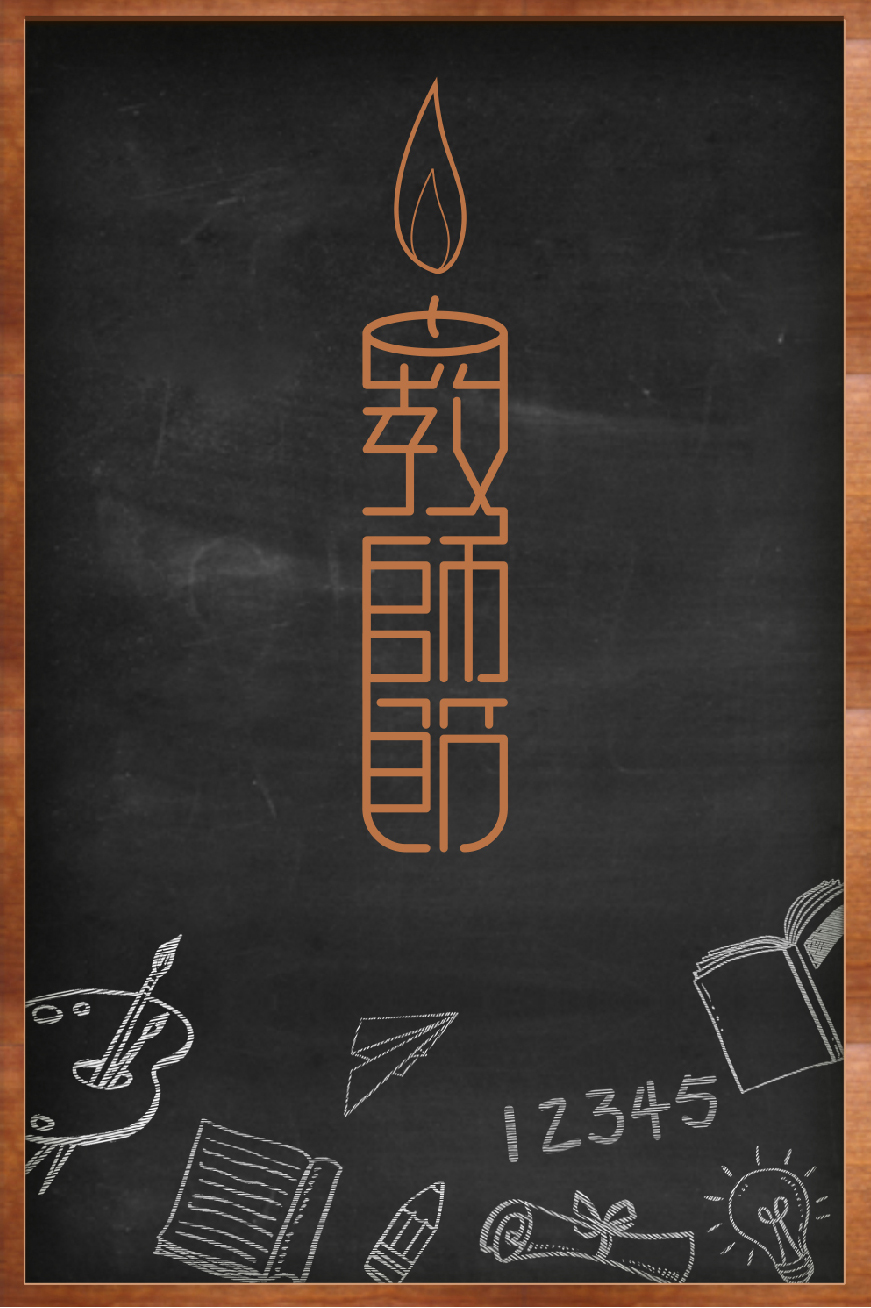
Articles are uploaded by users and are for non-commercial browsing only. Posted by: Lomu, please indicate the source: https://www.daogebangong.com/en/articles/detail/Wild%20Horse%20Design%20Font%20Design%20Tutorial%20%20Font%20Design%20for%20Teachers%20Day.html

 支付宝扫一扫
支付宝扫一扫 
评论列表(196条)
测试