How long does it usually take you to make a PPT? Half a day, a day? If you know these magical PPT plug-ins, maybe you can get a PPT done in half an hour.
1. ok plug-in
This PPT plug-in has two versions: PPT version and WPS version. Just download the corresponding version of the plug-in according to the PPT software on your computer and install it. All functions of this plug-in are free, and you can use it to beautify and typeset the content of PPT. Of course, the most powerful thing is its image processing function, which can make super creative images.

2, piti
This is also a completely free PPT beautification plug-in, which has artistic fonts, copyright-free gallery, one-click templates and other functions that can be applied directly. Even if you are a PPT novice, you can use it to make a tall PPT template in a short time. By the way, this plug-in currently only supports the PPT version, and WPS cannot be used yet.

3. Pocket animation
This PPT plug-in is created by a team of PPT masters. It is mainly used in PPT animations, including generating an animation template from scratch, or modifying existing Add animation to page text content. In addition, it also has some special effects functions, such as flash, text flash, word cloud, etc., and the effects are amazing.

4. iSlide
This PPT plug-in is compatible with both PPT and WPS, as long as one is installed, it can be used in PPT and WPS. Most of its functions are free, such as one-click typesetting, one-click beautification, etc. The efficiency of typesetting the entire PPT is 10,000 likes. And its most outstanding function is not typesetting, but charts. The data charts that have been beautified with it are not only beautiful but also make the data clearer.
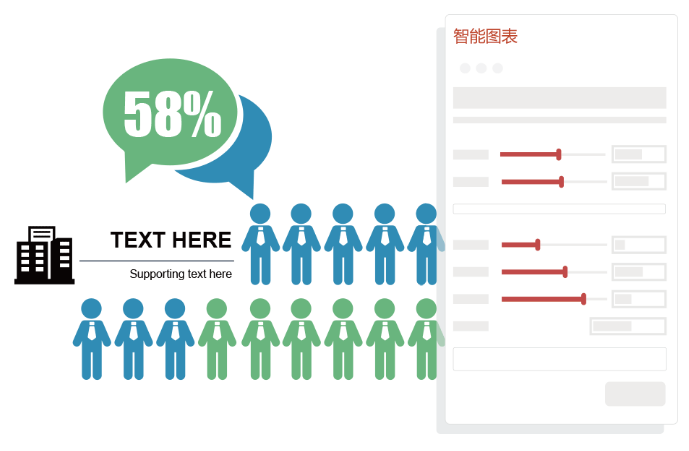
5. PPT beautification master
This plug-in has stopped operating and updating, but it is still used by many people. The reason is of course because it is really easy to use. The icons in this plug-in are quite exquisite, and there is also a one-click magic change function. After using it, you will know why your colleagues and bosses always complain about your low efficiency in making PPT...

These PPT plug-ins can be downloaded directly from the official website for free, just search for the name of the plug-in, you all have to try it, the effect is really good.
Articles are uploaded by users and are for non-commercial browsing only. Posted by: Lomu, please indicate the source: https://www.daogebangong.com/en/articles/detail/Why%20do%20I%20have%20to%20spend%20a%20day%20on%20the%20PPT%20that%20others%20can%20do%20in%20half%20an%20hour%20The%20gap%20is%20all%20in%20these%20plugins.html

 支付宝扫一扫
支付宝扫一扫 
评论列表(196条)
测试