Now the communication between units is getting closer and closer, and the drawings are circulated among various units, but after receiving the drawings and opening them, some positions that were originally words are now displayed? No, what is the reason for the question mark? How to solve it?

1. Why there are question marks in CAD files
1. Understand CAD font file format
To solve this kind of problem, we must first understand the font file. CAD has two font files available, one is the CAD-specific shx font, and the other is the system-wide ttf font.

Then CAD divides the shx file into three types:
(1) Small font files used to display single-byte symbols such as numbers and English;
(2) Large font files used to display Chinese characters, Japanese and other double-byte characters;
(3) Symbol shape files specially saving some graphic symbols used for special graphics such as line types.
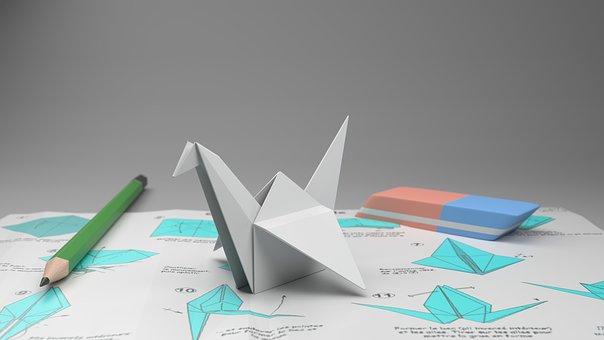
2. The reason for the question marks in the file
Why do question marks appear when I open a file?
(1) When opening the drawing, it cannot be displayed due to the lack of large and small fonts
(2) There is this font, but the software version is different, and the definition of some characters is missing, so that the file displays the characters as question marks.
2. How to solve the problem mark in the file
1. Select a suitable font for replacement
If you want to solve the problem, the best way is to ask the sender to send you the font file together, and select a suitable font file to replace according to the prompt when opening the file. Reasonably judge the missing font files, because there are only a few types of small fonts, and there are few domestic users, so the missing font files are usually large fonts and symbolic files.

Large font files can be uniformly replaced with fonts such as hztxt.shx or hzfs.txt, which are fonts used by many people; if it is a symbol shape file, it will always prompt that it is not the correct symbol shape file after selecting the replacement, you can see Whether the file suffix is: aaa.shx, gdt.shx, ltypeshp.shx, these cannot be easily replaced.
2. Set font mapping file
We can also solve it by setting [Font Mapping]~
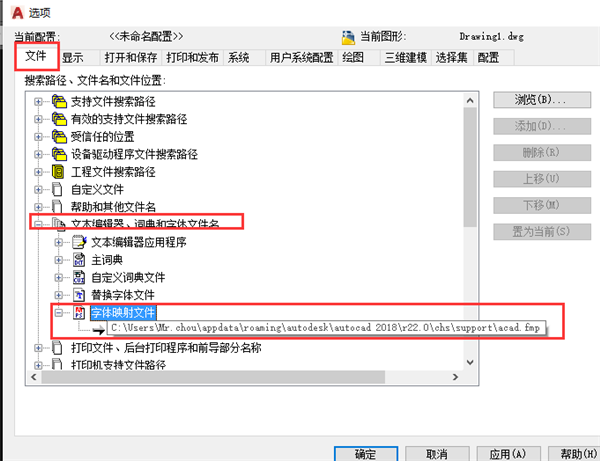
Enter the command OP, find [Font Mapping File] in the pop-up window, then copy the address in the file address bar, and then open a new folder or any browser, open this address and a notepad will pop up, we give Add this code to it: hztxt;gbcbig.shx!
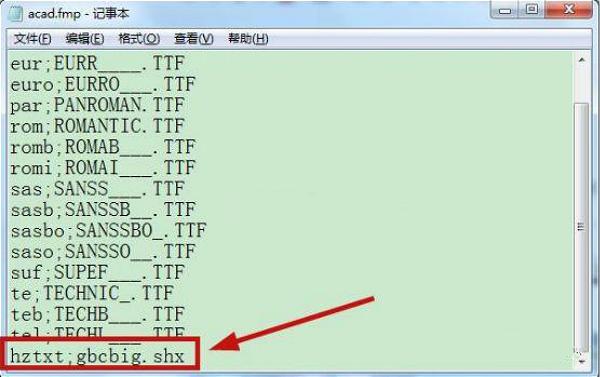
3. Thousands of fonts are given away for free
1. Font material website
There will be so many problems because CAD lacks font files, so I found a website where you can download CAD fonts for free—Quick CAD!

2. Free font download
After finding the website, click [Picture of the Day], enter [Font] in the search box, and find the free font resources in it.

Finally, click [Download Now] on the right to get a lot of font resources~

Is there anything you don't understand after reading it? You can tell the editor in the comment area and discuss together~
Articles are uploaded by users and are for non-commercial browsing only. Posted by: Lomu, please indicate the source: https://www.daogebangong.com/en/articles/detail/Why%20are%20your%20CAD%20files%20all%20%20learn%20from%20me%20and%20your%20CAD%20will%20no%20longer%20appear%20garbled%20characters.html

 支付宝扫一扫
支付宝扫一扫 
评论列表(196条)
测试