Recently, several netizens have asked questions about fonts, such as: On the same machine, the same drawing is copied to different directories, and the two drawings are opened separately with the same CAD, and the drawing in one of the directories does not prompt Fonts are missing, but opening a drawing in another directory prompts that fonts are missing; some people say that on the two computers, the CAD version is the same, and the font directory is exactly the same, but the effect of the fonts after opening the drawing is not the same. The research results show that the cause of the two problems is the same, one finds the font and the other does not find the font, but why the fonts in the FONTS directory of CAD are exactly the same, even the same version of CAD on the same machine is used to open The same drawings will also have some lack of fonts, and some do not lack fonts?
When introducing CAD fonts before, it has been said that CAD fonts are placed in the FONTS folder of the installation directory. When most people check CAD fonts, they only check the FONTS directory. Yes, if the font is missing when we open the drawing, after finding the missing font, it is best to copy the font to the FONTS directory of CAD, but this does not mean that the font can only be placed in the FONTS directory, CAD only recognizes this directory In fact, CAD can also recognize font files in other directories. The problems encountered above are because CAD recognizes the fonts in other directories, not the fonts in the FONTS directory. Let’s analyze the above problems to see which fonts in CAD can recognize the fonts. The priority of these fonts is how is it like.
How are CAD's SHX fonts different from OS's True Type fonts?
What does the large CAD font mean? What is a shape file? Explain in detail the classification of CAD font files
1. The fonts under which paths can be retrieved by CAD
The first question, when opening the same drawing in different directories with the same version of CAD, why does one prompt lack of fonts, while the other prompts no lack of fonts. First of all, since the same CAD is used, the settings and conditions of the CAD itself are the same, so confirm that the font is definitely not in the FONTS folder of the CAD, the difference can only be the drawing directory, that is, the font is in one of them The directory where the drawing is located, but the directory where another drawing is located does not have these fonts.
Through analysis, we know that when the *.SHX font file is in the same directory as the drawing, opening the drawing can automatically search for the fonts in the drawing directory.
Second question, the two machines have the same CAD version, the fonts in the CAD FONTS directory are the same, the drawings are the same, there is no font file in the drawing directory, but one machine does not lack fonts, and one machine Missing fonts. There is indeed no such font in the FONTS directory and drawing directory of CAD, so where is this font? Finally, by looking at the font files in the pinch path, the netizen finally found the reason, because he installed a plug-in, and used the font in the plug-in directory when writing text with the plug-in. The reason why the fonts in the plug-in directory are recognized is that the path of the plug-in is added to the CAD support path when CAD is installed. Support paths can be modified and added in the Options OP dialog, as shown in the figure below.
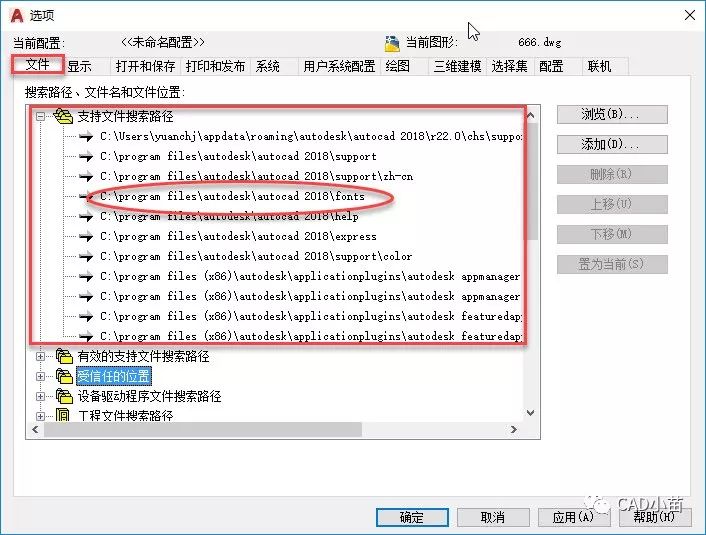
From this question, we know that CAD not only retrieves the font files in the FONTS directory of CAD, but also retrieves the search path of all CAD support files. Fonts can be retrieved and used in any directory in it. In fact, many plug-ins or professional software will bring font files, which will lead to different font effects when the professional software is started and when CAD is started alone.
Although CAD can recognize font files in multiple paths, it is still recommended to put all the fonts that need to be used into the FONTS folder, so that we can analyze them more easily when encountering problems, and the fonts are also easy to manage. Even if we download a font file of 500MB or 1 G, it is best to save it in another directory separately, and just copy the fonts we use to the FONTS directory; we can even delete the fonts that are not used at all in the FONTS directory Or cut to another directory, which can simplify the font list and make it easier to find the font you need when setting the text style.
Second, the priority of font retrieval
Since CAD can retrieve font files in the directory where the drawings are located, the FONTS directory and other supporting file search path tables, what is the order of these directories? Just a few days ago, a netizen closed the FILEDIA variable and opened the file. The prompt of the text window he cut clearly shows the process of text replacement and retrieval, as shown in the figure below.
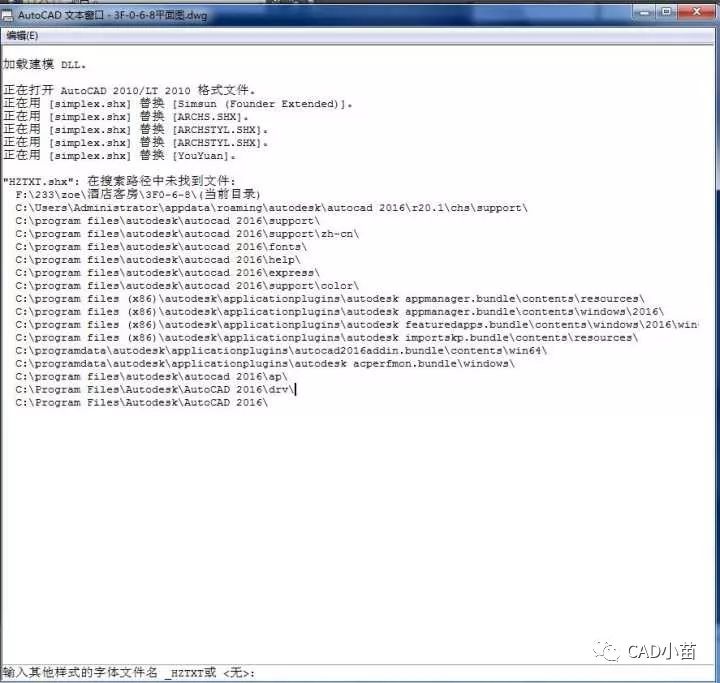
Because the font set by default in CAD is simplex.shx, it will automatically replace some similar fonts with this font at the beginning. If some fonts are not found and replaced with simplex.shx, it may cause font changes or text misalignment. If a similar situation occurs, it is recommended to check what fonts are not found in the Text Style ST dialog box. Automatic font replacement can be set in the Options dialog box, as shown in the figure below.
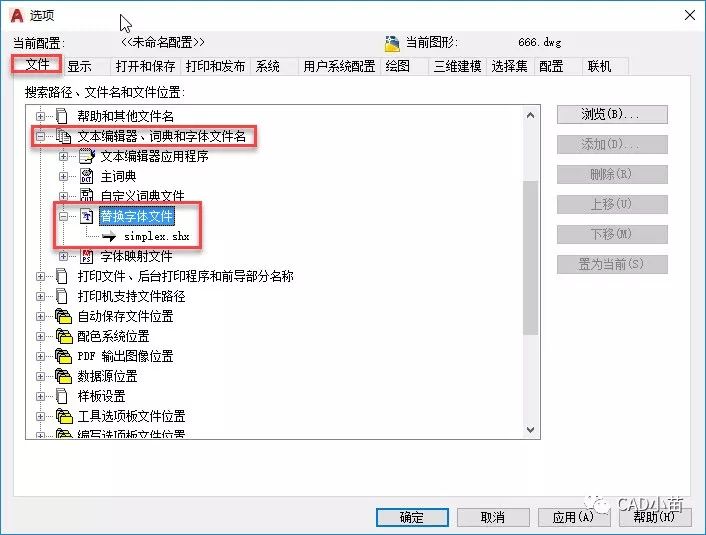
How to set automatic font replacement in CAD?
If the missing font has a replacement font set in the "Font Mapping File", it will also be replaced accordingly. Some fonts cannot be replaced. For example, HZTXT.SHX in the previous figure is a large font, because the automatic replacement font SIMPLEX.shx is a small font, and different types of fonts cannot be replaced. CAD starts to search for this font in each directory. The first thing to search is the directory where the drawing is located, and then search down in sequence according to the order of supporting files in the option dialog box. What you can see in the screenshot of the netizen above is that the font is not retrieved in these directories. If there are two or more fonts with the same name in these paths, the font retrieved later will be ignored. Therefore, this situation may also occur. There are fonts with the same name in the drawing directory and the FONTS directory, but the font versions and effects are different. If the drawing is copied to another directory and opened, there will be no prompt for missing fonts, but the font display effect will appear. Different situations, such as the lack of some special symbols, such as rebar symbols, etc.
What should I do if the CAD drawing opens and the text is displayed as a question mark or not displayed?
Finally, to sum up, although CAD can retrieve font files under the drawing directory and the CAD support file search path, it is still recommended to use CAD FONTS or another directory defined by yourself to manage fonts, so that font problems are easier to find out The reason; secondly, try to use common standard fonts as much as possible, so that there will be fewer problems with the text when communicating with other people, or when you need to submit drawings to the printing room or printing agency. If you have to use a special font, send It is best to bring fonts with other people (you can package them electronically or compress the font files and drawings and send them to the other party) to avoid troubles for subsequent work.
The above techniques are applicable to similar CAD software such as AUTOCAD and GstarCAD. The font files that come with different software are not exactly the same. Some fonts have the same name but different effects. If you want to have the same text effect on drawings, you must use the same version of the font files.
Through the subscription number menu, you can find previously published articles, and the complete index of articles can be accessed through the menu: Data Sharing>Article Index.

Long press to identify the QR code, follow this subscription number
Articles are uploaded by users and are for non-commercial browsing only. Posted by: Lomu, please indicate the source: https://www.daogebangong.com/en/articles/detail/Why%20are%20CAD%20font%20libraries%20the%20same%20but%20the%20effects%20of%20opening%20drawings%20are%20different.html

 支付宝扫一扫
支付宝扫一扫 
评论列表(196条)
测试