Some small Friends will also encounter encrypted data in the following situation, a number is placed between each word, and the font size is set to 1 and 2 fonts, which is very annoying
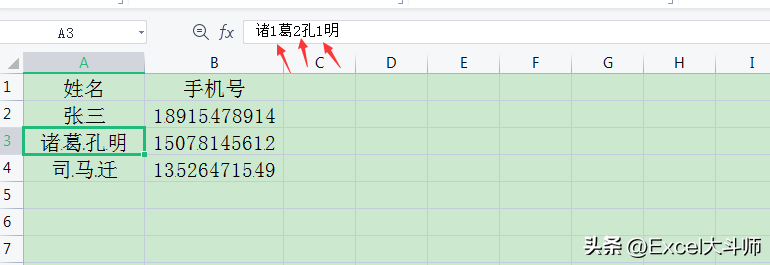

How do we get rid of small numbers like this? In fact, it is very simple, we copy and paste the data into Word
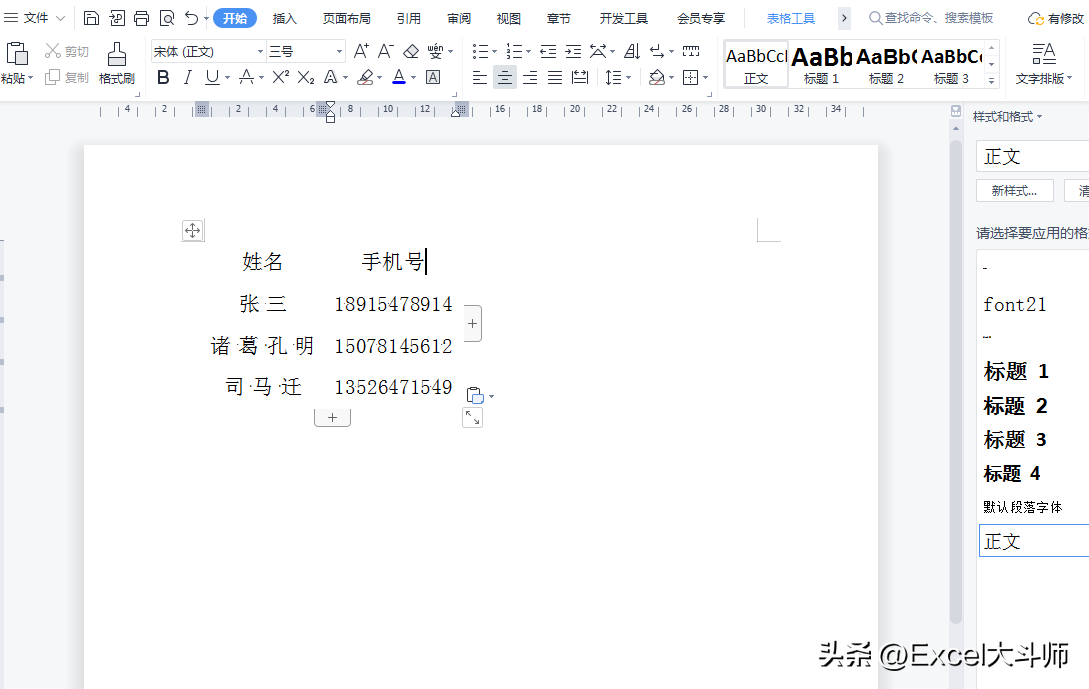
CTRL+H to open the replacement box, format - font
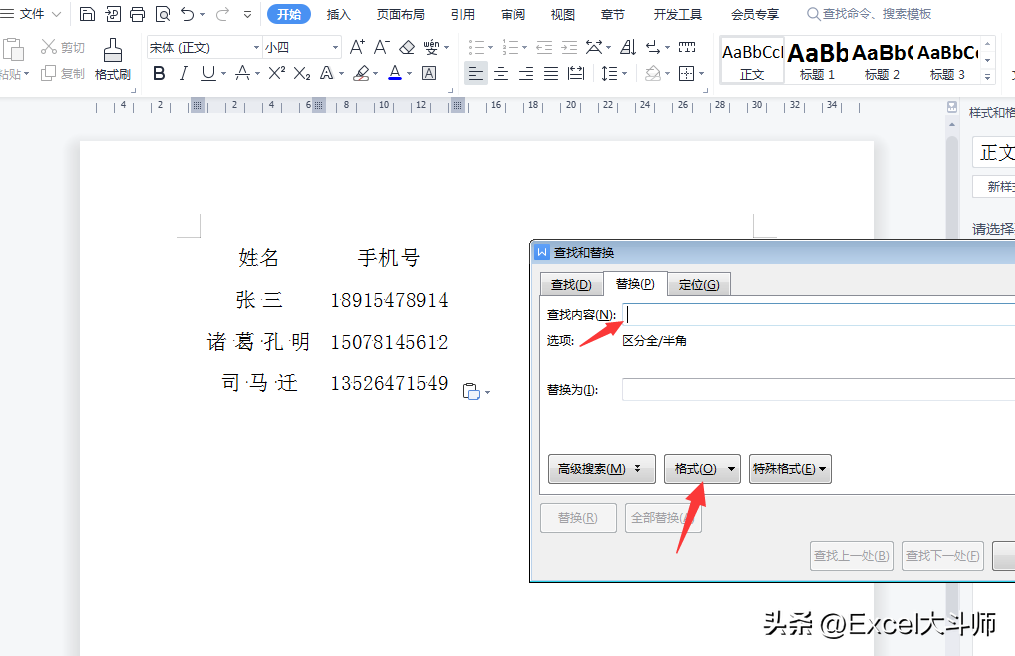
Enter font size 1, click OK, then click Replace All

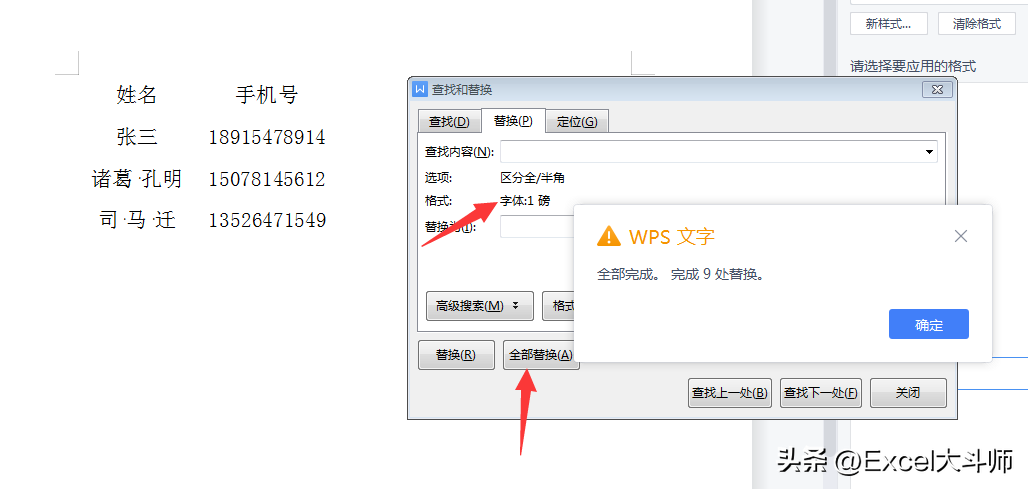
Then replace the font size 2 with this operation, and it will be cleaned up
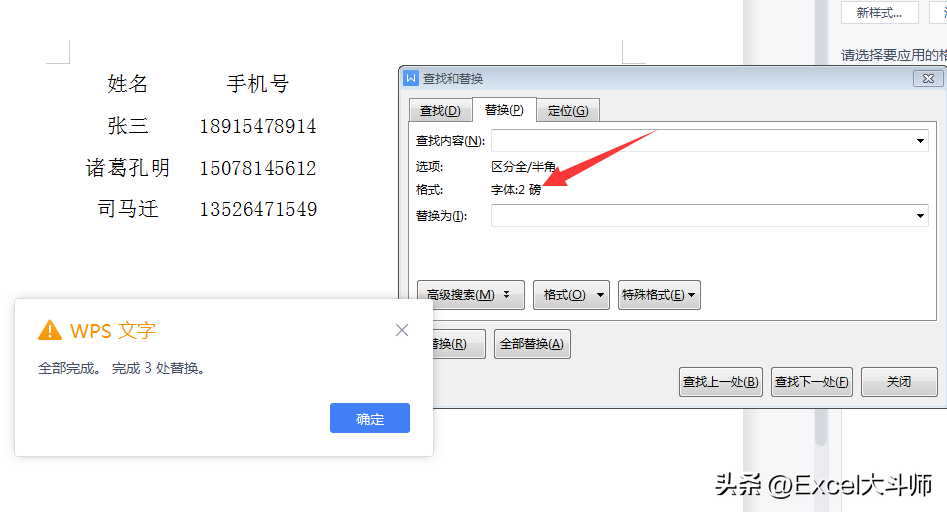
Copy and paste into Excel to complete
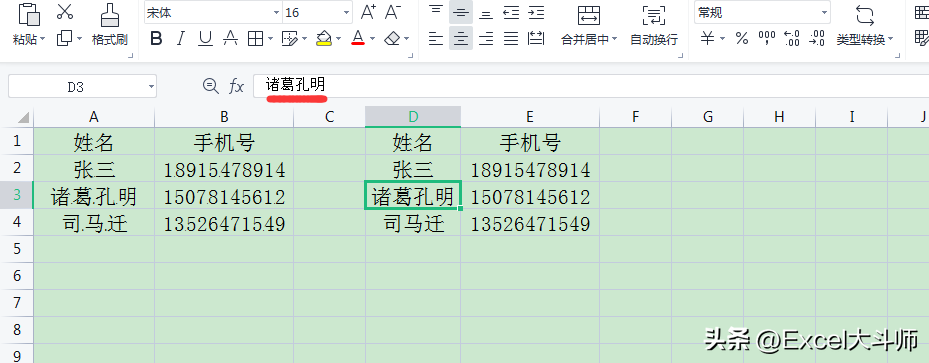
Articles are uploaded by users and are for non-commercial browsing only. Posted by: Lomu, please indicate the source: https://www.daogebangong.com/en/articles/detail/Who%20encrypted%20Excel%20data%20like%20this%20Shout%20out%20and%20I%20promise%20not%20to%20hit%20him.html

 支付宝扫一扫
支付宝扫一扫 
评论列表(196条)
测试