The animation design function of ppt is rich and easy to use, so what should I do if I want to make a special animation? The following is a small introduction to the setting method of special animation effects. For more downloads, please click ppt home.
ppt template article recommendation:
How to make a lotus blossom animation in PPT
How to make flying butterfly animation in PPT
How to make text color animation in PPT
1. Select the [Slide Show→Custom Animation] command,
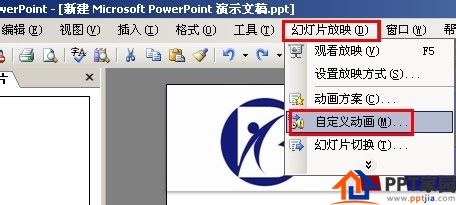
2. Open the [Custom Animation] pane,
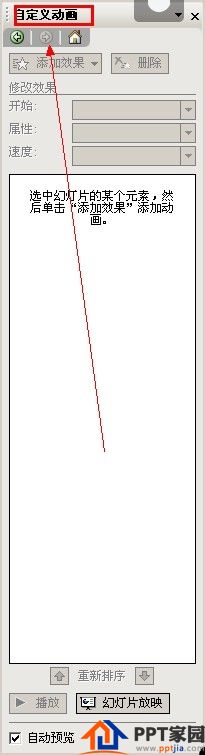
3. Select the object in the slide
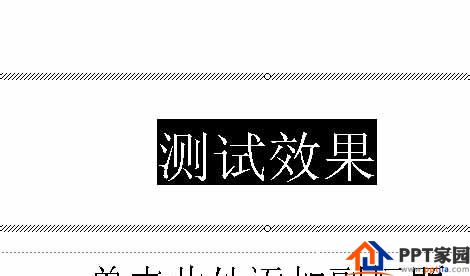
4. Then click the [Add Effect] button,
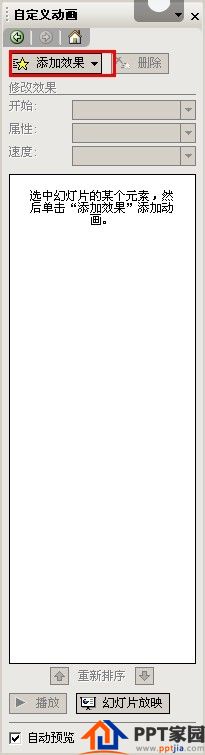
5. Select 【Enter】effect,
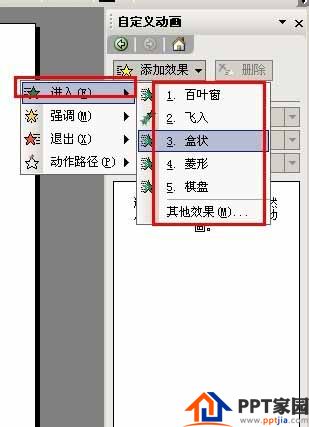
6. Then select the [Other Effects] command,
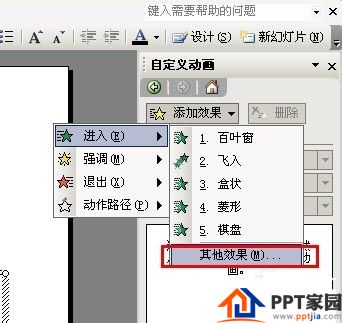
7. In the [Add Entry Effect] dialog box, different types of [Entry] effects are provided.

8. You can select one of the effects according to actual needs, and then click the [OK] button.

Articles are uploaded by users and are for non-commercial browsing only. Posted by: Lomu, please indicate the source: https://www.daogebangong.com/en/articles/detail/Where%20is%20the%20PPT%20special%20animation%20effect%20set.html

 支付宝扫一扫
支付宝扫一扫 
评论列表(196条)
测试