What should I do if I can’t find the color picker in PPT2010? The following editor will explain to you how to find the color picker in PPT2010 version.
ppt template article recommendation:
How to make gradient UI icons with PPT
How to make the typesetting of Logo more professional in PPT
How to use PPT to make character posters with broken effects
How to use PPT to draw grapefruit with stick figure effect
1. As shown in the picture, I would like to know the colors used in this picture.
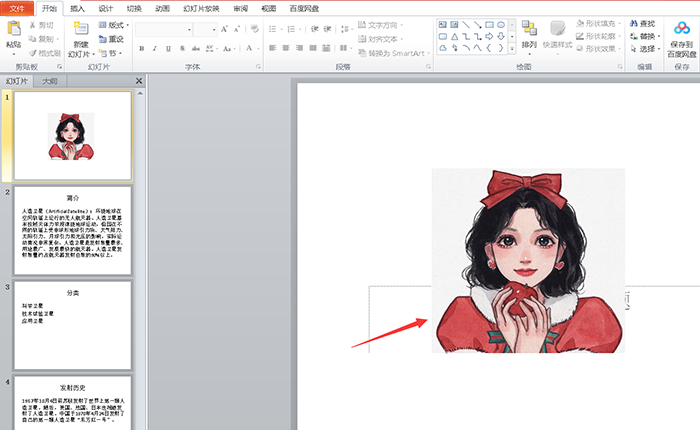
2. Open QQ and click the screenshot button.

3. Move the mouse to the place where the color is to be extracted and RGB will appear.

4. Click [Start] above and then click the picture.
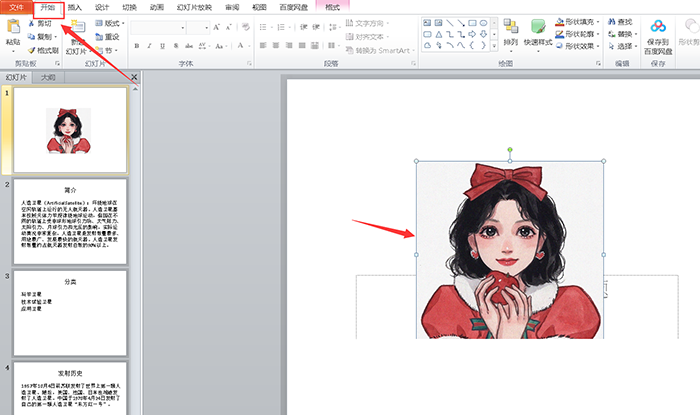
5. Click [Shape Fill] in the drawing bar.
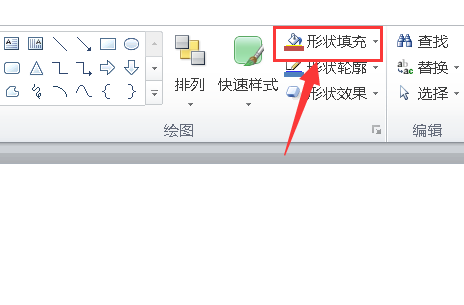
6. Click [Other Fill Color] in the drop-down menu.
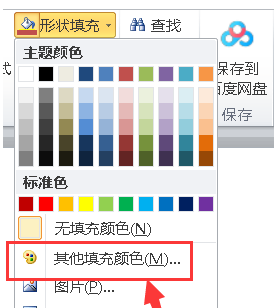
7. Switch to [Custom] and fill in the RGB values just selected.
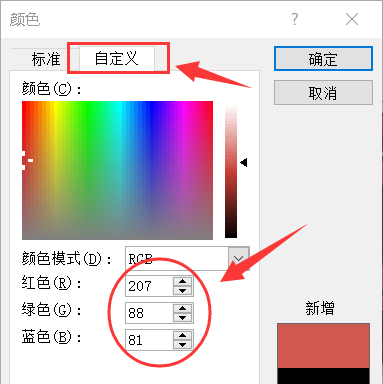
Articles are uploaded by users and are for non-commercial browsing only. Posted by: Lomu, please indicate the source: https://www.daogebangong.com/en/articles/detail/Where%20can%20I%20find%20the%20PPT2010%20version%20color%20picker.html

 支付宝扫一扫
支付宝扫一扫 
评论列表(196条)
测试