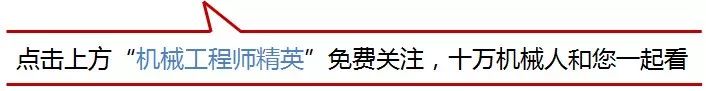
Recently, there are more friends who ask that the CAD interface is messy and the CAD text shows question marks. Why is this? How to solve it? What is the cause?
In fact, it is because the font is garbled. There are two reasons for this situation, the font is missing, and the file version is incompatible. How to solve it?

Prescribe the right medicine and make breakthroughs according to different scenarios. What is the specific method? Let's share the operation steps with you in detail below, Let's have a look together!
01
Reason 1: The file version is not suitable
The file version is too high, open the file The tool version is too low. Or the version of the file is too low, and the version of the opened file is too high, just combine it.

Workaround:
1. Select a suitable editor tool to open CAD drawings, and try to choose a tool with high compatibility.
2. Convert the file version. If the version is low, the version will be increased, and if the version is high, the version will be decreased. How to do it?

Quick CAD Converter, complete CAD conversion in batches, multiple version formats, 2018, 07, 08, 09, 14...choose according to your needs, Batch operations are also possible.
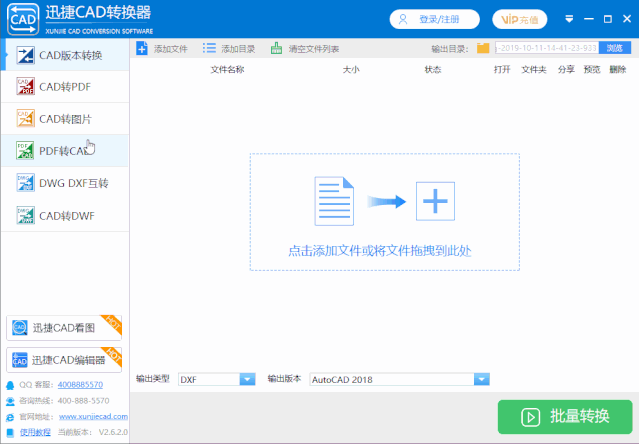
02
Reason 2: The file font is missing
The file font is missing, the system has no file The fonts are incompatible and garbled characters naturally appear, what should I do? The following 3 methods may help you.

Workaround:
1. Replace font
Many people are familiar with font replacement, and the operation is very simple. Replace the fonts you don’t have with the fonts you have. For example: it prompts that the jd font library cannot be found, and you want to replace it with hztxt.shx, then you You can make a copy of hztxt.shx and name it jd.shx to solve the problem.

2. Add CAD font library font
The ultimate reason for the lack of fonts is that there are not enough fonts in the font library. Just add enough fonts. Here is a wave of font downloads. If you need 1315 fonts, please private message "fonts" to get them.< /span>
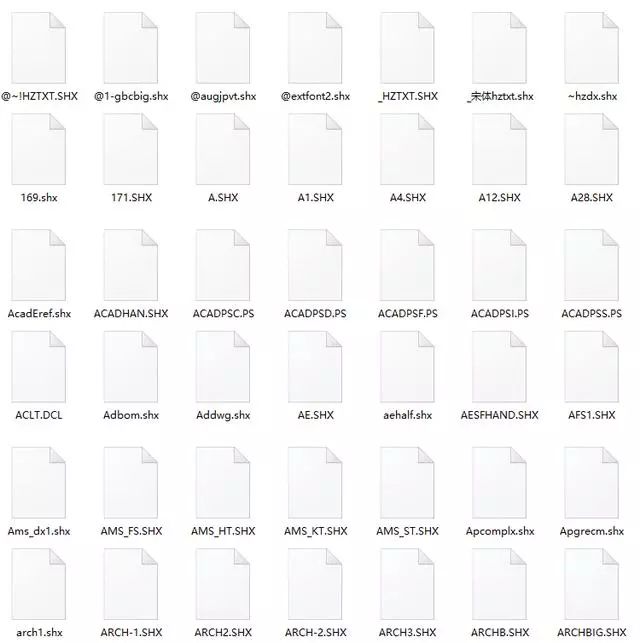


3. Change text style
Click format-file style-change the font style that shows the question mark to the font you want!
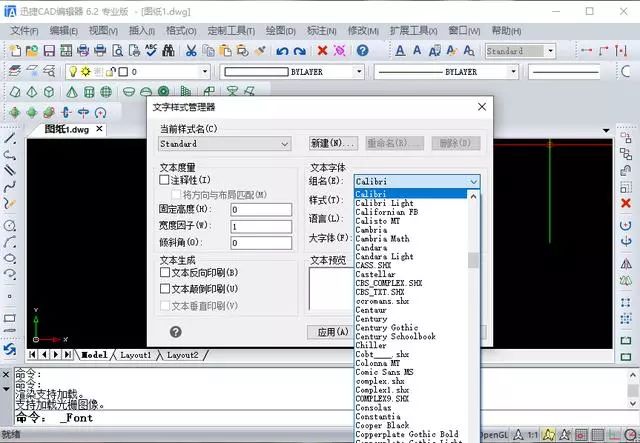
Isn't it simple? There are many ways to solve it, I hope it can help you!
Source: Internet
Disclaimer: The articles contained in this official account are original or edited based on network collection, aiming to spread positive energy, and the copyright of the article belongs to the original author. Due to the large number of reprints, the real source cannot be found. If the source is wrongly marked or infringed, please contact us to negotiate or delete it! If the content of the article is biased, please correct me elites!


Articles are uploaded by users and are for non-commercial browsing only. Posted by: Lomu, please indicate the source: https://www.daogebangong.com/en/articles/detail/When%20I%20open%20the%20CAD%20drawings%20all%20texts%20display%20question%20marks%20Why%20How%20to%20deal%20with%20it.html

 支付宝扫一扫
支付宝扫一扫 
评论列表(196条)
测试