Some friends will need to convert PDF to PPT for personal presentations. So how to convert PDF to PPT? Share two free and easy-to-use methods based on two different forms of PDF.
1. Ordinary PDF documents, such as the conversion of PDF documents directly exported from PPT, can generally copy the content of such PDF documents directly, but if we paste them into PPT, the format will be disordered , still need some tools.
Here is mainly a free online conversion method, search for speedpdf, open this tool, and select PDF to PPT in the conversion format on the homepage to enter the conversion;
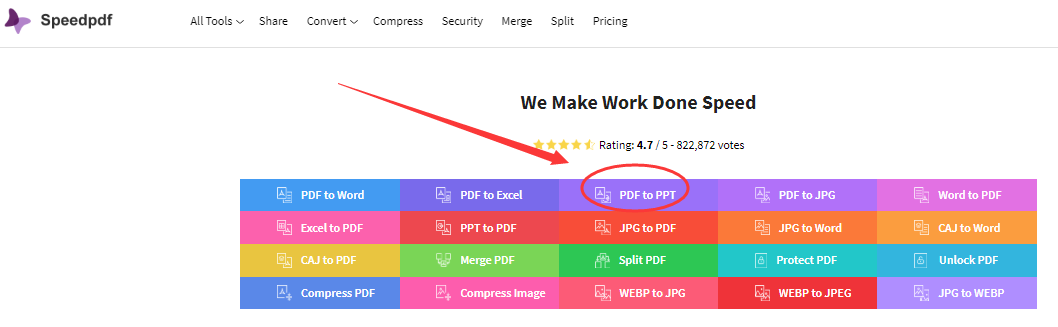
After adding the PDF document to be converted according to the page prompts, click the start conversion button, and download it after the conversion is complete. The operation process is also very simple.

2. Scanned PDF documents, which generally mean that PDFs cannot be directly selected and copied like pictures. Of course, the online conversion tools described above can also be converted, and after conversion It is a modifiable PPT format, but generally this is the image OCR text function that is used. Sometimes it will also recognize the pictures that you want to keep, which may cause slight deviations in content or format. If our PPT does not need to be processed Modify, then the direct conversion is also a picture, how should it be operated?
We can still use the speedpdf online conversion tool above to convert the PDF into a picture first, and then insert the picture into the PPT document;
The disadvantage is that if there are many pages, the operation will be time-consuming. We still need to use some software. For example, we can use the tool solid pdf. Its conversion feature is PDF What it turned out to be, the converted PPT will still be what it is, which is just right for our needs this time;
After opening the software, click Open in the upper left tab or "Open PDF" in the page and add the PDF to be converted;

After selecting the conversion format as "PDF to PowerPoint", click again to start the conversion. After the conversion is completed, the file will generally be opened automatically. If it is not found in the save location set before the conversion, it can be opened.
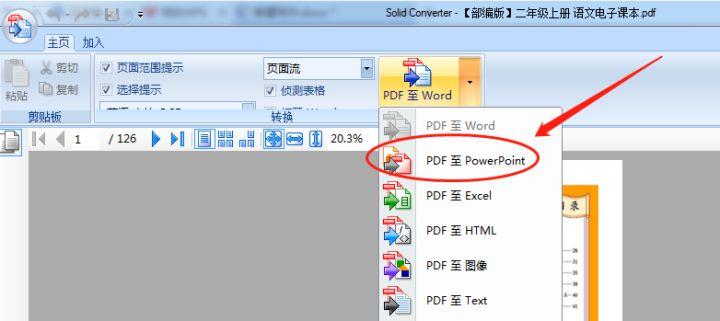
The above two methods can be used to convert PDF to PPT. Generally, the first method can meet the needs. If there are special requirements for the converted PPT, you can choose according to the actual situation. Either way is fine.
Articles are uploaded by users and are for non-commercial browsing only. Posted by: Lomu, please indicate the source: https://www.daogebangong.com/en/articles/detail/What%20tools%20are%20there%20for%20converting%20PDF%20to%20PPT%20for%20free.html

 支付宝扫一扫
支付宝扫一扫 
评论列表(196条)
测试