People who often use CAD will find that there are question marks in the drawing when they open a new drawing, which greatly affects the normal understanding of the drawing. So, how can these question marks be eliminated?

Method 1: Deal with a small number of question mark fonts in drawings
1. Right-click on the question mark font and select Properties.

2. Click Style under the Text option, and then modify the default text style to other styles until the text can be displayed normally.
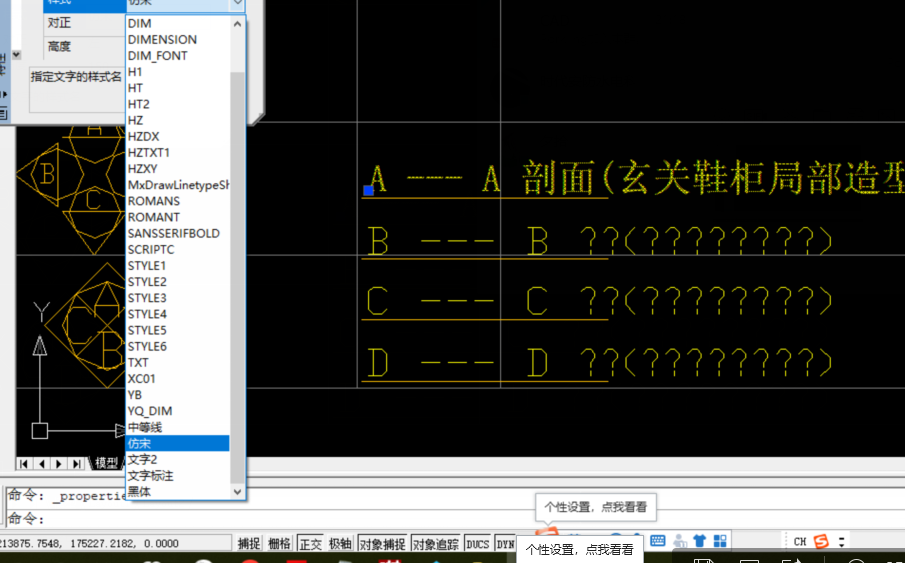
Method 2: Choose a national standard font
After selecting gbcbig.sh x, click OK to use the national standard font to temporarily replace other fonts.
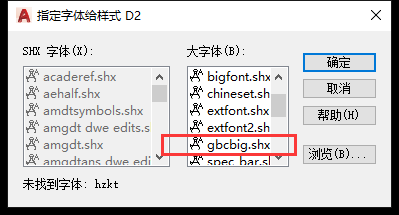
Method 3: Batch processing of question mark fonts
1. As shown in the figure below, if most texts are displayed as question marks because of the same style, please follow the steps below.
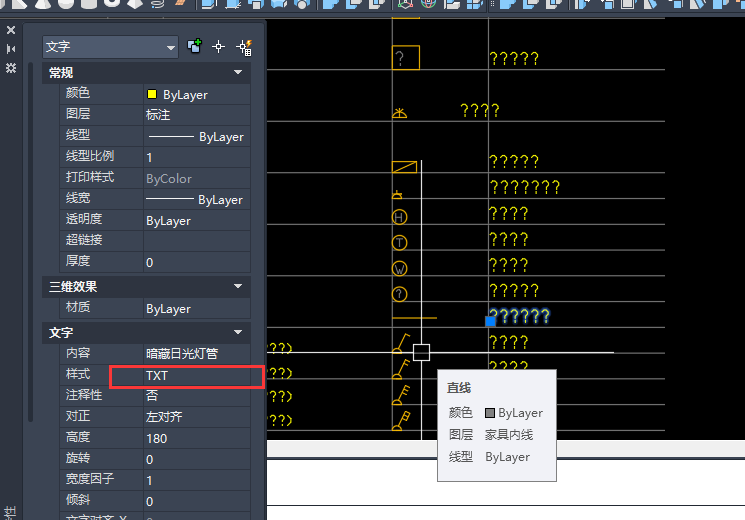
2. Click Format, Text Style. Or enter the shortcut key ST
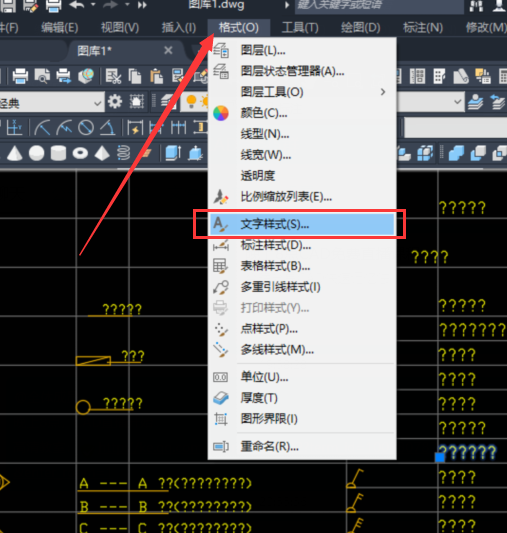
3. Select the style that produces the question mark, such as in this article, select TXT, and then modify the font name behind it to be Arial, and then click Apply.
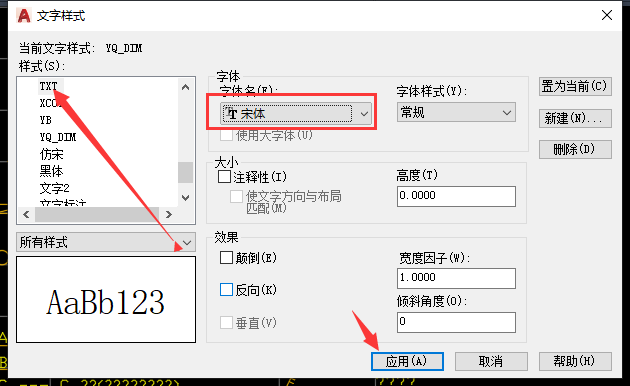
4. Enter RE to regenerate the low version.
5. As shown in the figure below, all text and graphics will be refreshed according to the latest settings, and can be displayed normally.

Method 4: Once and for all, deal with all question marks
1. Enter ST.
2. Click New, and enter a new name. Enter all as in this article.
3. Change the font name to Arial, and for other parameters, you can refer to the settings of other font styles for fine-tuning, then click Apply, and then click Close.

4. Click the Properties button, then click the Quick Select button.

5. Select text for the object type, then select ByLayer for the color, and then click OK (that is, select all the text set as the default color).
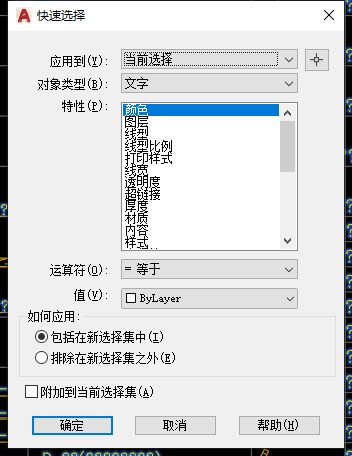
6. Modify the text style to all to replace all question mark fonts

Precautions:
Method 4 is invalid for the font color that is not the default color of the layer, but you can check the Append to current selection option to select text multiple times, and then perform font style replacement. If it is steel text, you need to install the corresponding steel font. If you need the steel font package, you can pay attention to the private chat: CAD
Articles are uploaded by users and are for non-commercial browsing only. Posted by: Lomu, please indicate the source: https://www.daogebangong.com/en/articles/detail/What%20should%20I%20do%20if%20there%20is%20a%20question%20mark%20when%20opening%20the%20CAD%20drawing.html

 支付宝扫一扫
支付宝扫一扫 
评论列表(196条)
测试