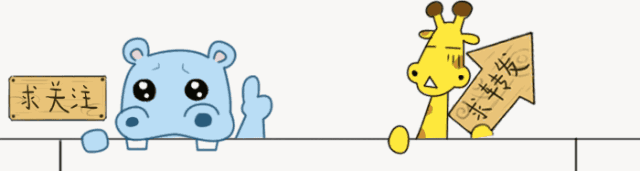
Recommended by the webmaster: full set of machinery, construction, Interior, Whole House Customization, Electrical Design, Graphic Design system learning courses, please click me to view
Text|CAD self-study network, author: Moore
Things break suddenly and problems arise out of nowhere. One day, when you open cad and find that the prompt text of the command line suddenly displays garbled question marks, don't panic. No need to reinstall the software. This is a font display problem.
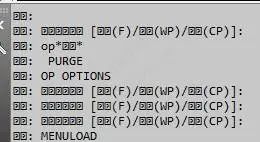
Solution:
Menu bar, tools, options. Or directly enter op on the command line to bring up the option window. In the Options window, click the "Display" tab, and find the "Font" panel in the "Window Elements" under the Display tab.
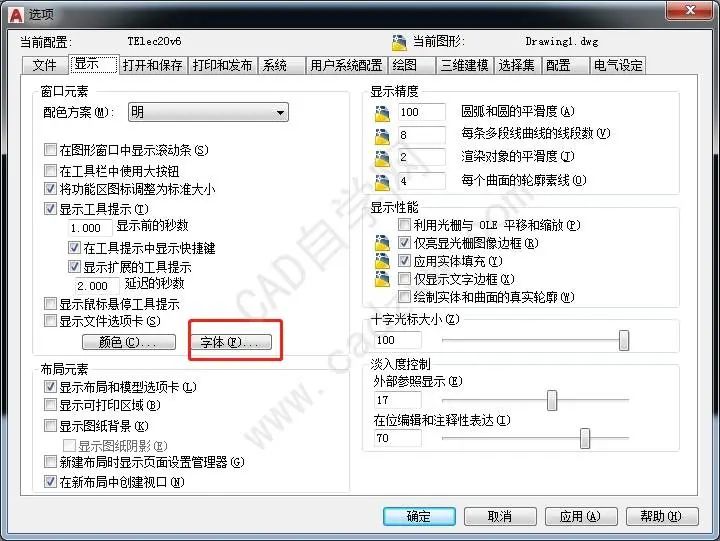
Click the "Font" panel, the "Command Line Window Font" window will pop up, select a font in the first column of fonts, click Apply and close, and then the command line text will be displayed, and What is displayed is the font style you selected.
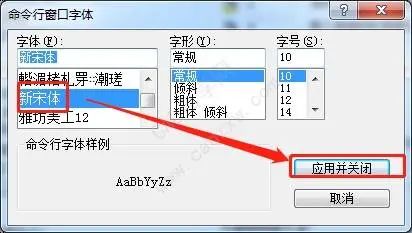

If you can remember the path to modify the font, displaying garbled characters is not a problem at all, but if you can't remember, it doesn't matter. What the world lacks is never a solution, but a new idea. So no matter what kind of problem, whether the method is stupid or not, whether it is suitable or not, we always have a method called "other method".
Other methods:
Click the F2 key on the keyboard to bring up the command line window and view the commands in the command line window. The command line below Cad displays garbled characters, but the full window generally displays normal characters.
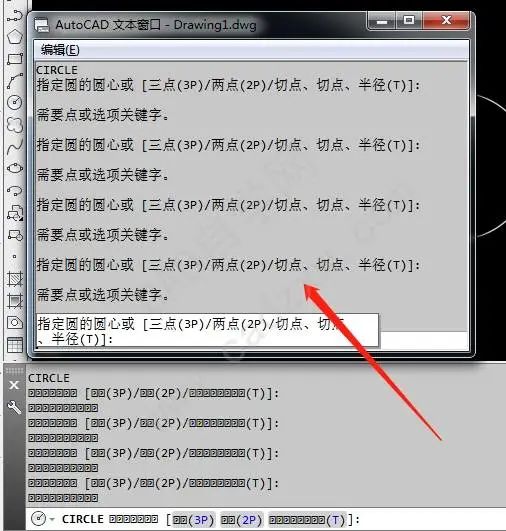
(End)
Recruitment of Lifetime Members of CAD Self-study Network: Click for details
AutoCAD tutorial recommended by the webmaster:
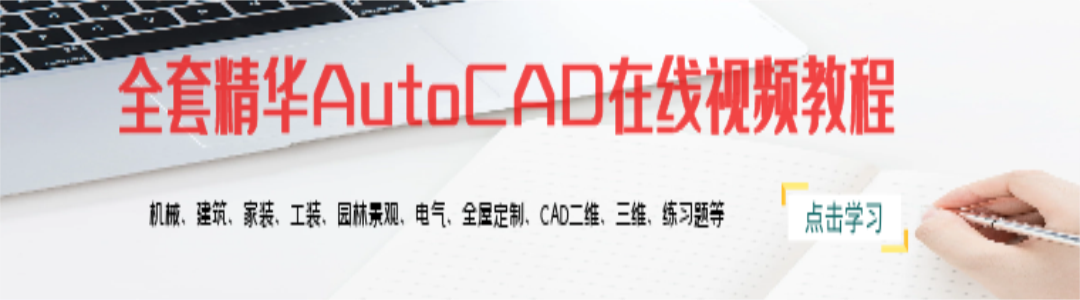
↓↓Click the card to followCAD self-study network↓↓
Click"< strong >Read the original text”Watch more video tutorials UsefulGive Zhou Webmaster a look↓↓
Articles are uploaded by users and are for non-commercial browsing only. Posted by: Lomu, please indicate the source: https://www.daogebangong.com/en/articles/detail/What%20should%20I%20do%20if%20the%20text%20on%20the%20CAD%20command%20line%20is%20garbled.html

 支付宝扫一扫
支付宝扫一扫 
评论列表(196条)
测试