Nowadays, mobile phones are becoming more and more popular, whether it is young people or middle-aged and elderly people, basically everyone has a mobile phone. But in the process of using the mobile phone, some people inevitably cannot see the fonts on the mobile phone, especially for Middle-aged and elderly people are often accompanied by problems such as presbyopia and vision loss, and even need to use a magnifying glass to read the words on the mobile phone. So, next, I will share with you how to make the phone font bigger and bolder.
Open phone settings
Mobile phone The setting is generally a gear shape

Find Display and Brightness, click to open
The red circle and arrow in the picture have been marked

Find the font size and weight, click to open

Start to adjust the size and thickness
We can see that it is now in the standard state, generally Phone fonts in their original state.
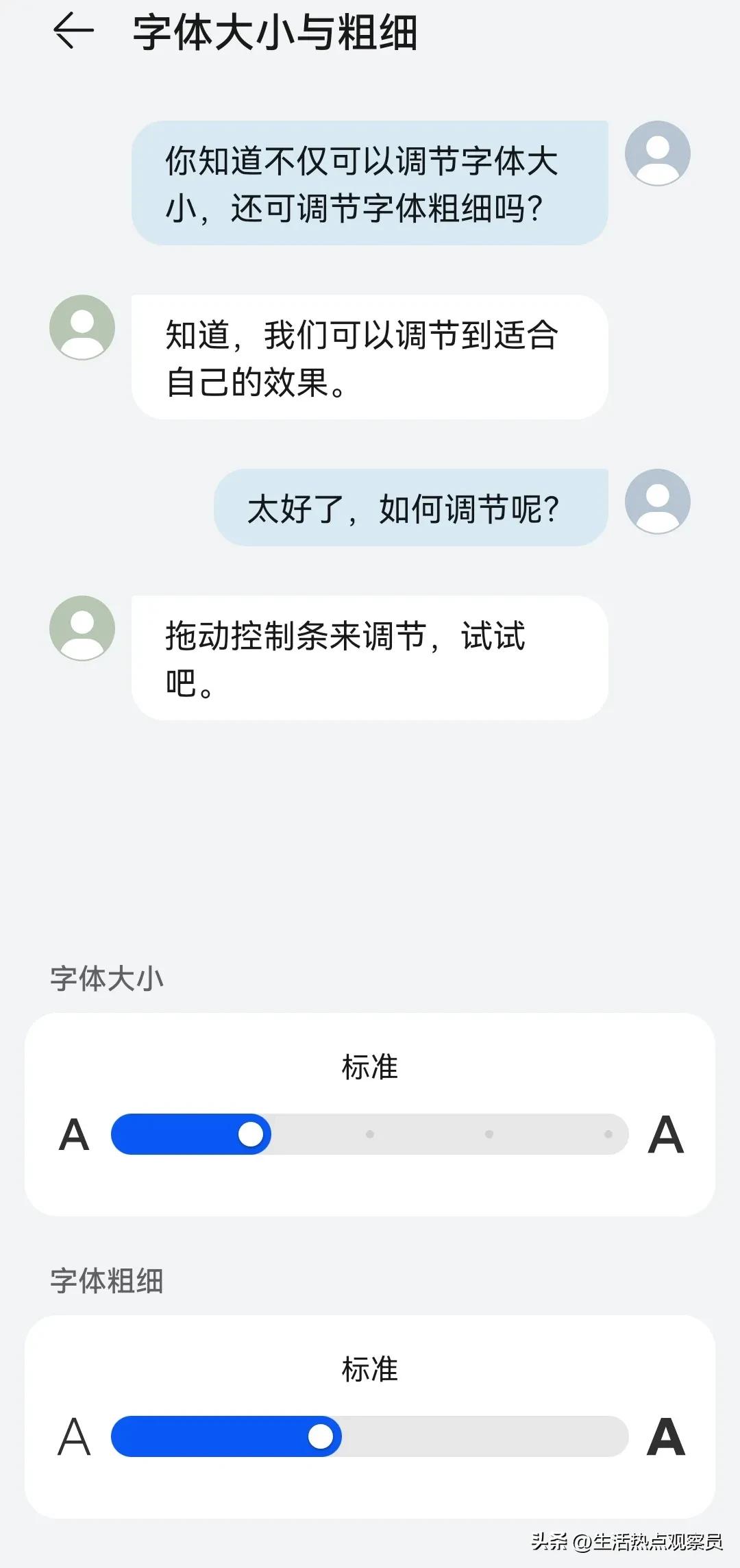
Two blue barsDrag to the right to increase the font or bold font
When we pull the two blue bars to the far right, the following effect will appear.
The mobile phone brand shown in the picture is Huawei. Other brands of mobile phones may be different, but they are roughly the same.
(Like and follow [Bixin], continue to bring you more wonderful knowledge)
Articles are uploaded by users and are for non-commercial browsing only. Posted by: Lomu, please indicate the source: https://www.daogebangong.com/en/articles/detail/What%20should%20I%20do%20if%20the%20text%20on%20my%20mobile%20phone%20is%20too%20small%20to%20read%20clearly%20Teach%20you%20how%20to%20make%20the%20font%20bigger%20and%20bolder%20on%20your%20mobile%20phone.html

 支付宝扫一扫
支付宝扫一扫 
评论列表(196条)
测试