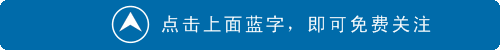
Historical articles can be accessed via the menu, or found in the article category index below:
Improve tutorial Drawing or file processing Interface, view, display and settings Coordinates, capture, selection
2D and 3D drawing Layer, color, line type, line width Graphic modification and editing Dimension, fill
Text and Fonts Blocks, Xrefs, Raster Images Layout, Viewports, Printing
Query data, comprehensive skills and difficult problems Tool plug-ins Resource gallery 2D, 3D Practice
Nowadays, there are more and more communications between design units, both within the unit and between units. When we receive a drawing and open it, we often find that some words are displayed as? No., even some text is not displayed.
The most common reasons are: The font used in the picture is missing, or there is a font with the same name but some characters are missing in the font.
But it is also an exception. Some time ago, a netizen encountered such a drawing, which obviously had the font hztxt.shx, but it was prompted that it could not be found, and then the text was displayed as a question mark.
I have posted related articles many times before, but there are always people asking, and there are some phenomena that were not mentioned in the previous articles, so I will summarize them again here.
The problem of fonts displaying question marks is more prominent in China. The main reason is that there are many fonts in China and they are used in a mess. You can easily find 2,000 CAD font libraries for download on the Internet. There are many different versions of the font with the same name. Sometimes the font with the same name is found but there are still question marks after the replacement because of the wrong version. Some units and individuals also like to modify the font name, so one font has many different names, and finally no font with the same name can be found on the Internet.
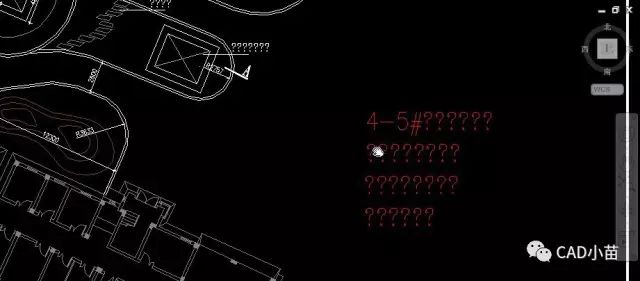
Of course, there are some special cases, because the wrong text style setting caused by some plug-ins or programs may also cause similar problems.
1. Common solutions for missing fonts when opening a picture
If the font used in the drawing is not found in the CAD search path of the machine, the CAD software will pop up a prompt dialog box when opening the drawing, and the low version CAD will let us set the replacement font by itself. If there are many missing fonts, it will pop up many times. Therefore, the higher version has been improved, and a dialog box will pop up first, allowing us to choose whether to ignore the missing fonts, or specify a replacement file for each SHX file. You can also check the following options to let the software remember our choice, and this dialog box will not pop up in the future, as shown in the figure.
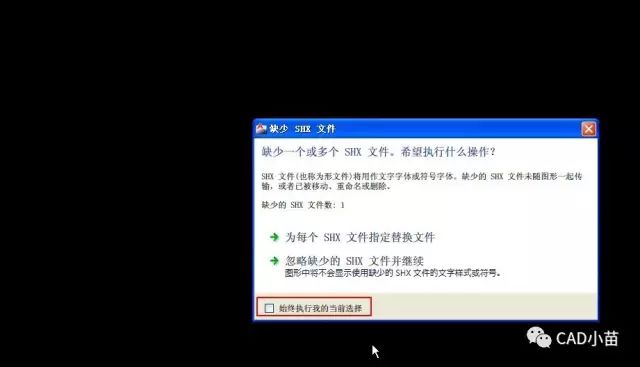
If we have a better understanding of the missing fonts in the picture and there are suitable replacement fonts, we can choose to specify replacement fonts for each SHX file. If we don’t know, we can choose to ignore the missing SHX fonts and continue. Pay attention to the tips below , if the font used in the text in the picture cannot be found, the text may not be displayed.
What should I do if the dialog box for replacing fonts in CAD does not pop up?

Ignore the lack of fonts After opening the file, the command line will prompt the fonts not found. If there are many types of fonts, you can press F2 to open the text window to view. It doesn’t matter even if you don’t see it immediately after opening the picture, you can enter ST and press Enter to open the text style dialog box to check which fonts are not found.
Let me first introduce several common methods for using fonts in missing drawings:
1. Find the font used in the picture
The best solution to the lack of fonts is to find the same font and add it to the FONTS folder of CAD. (if the TTF font of WINDOWS is missing, it must be copied to the FONTS folder of WINDOWS)

If this drawing is provided by a colleague or partner, you can directly ask them for the missing fonts, then copy them to the FONTS directory of your CAD, restart CAD, and then open the drawing to completely solve the problem.
If you don't know the source of the drawings, you can only search and download these fonts online.
CAD font library download, how to use it after downloading?
However, because many drawings use fonts that have been renamed by individuals or units, even if these fonts cannot be found in the 2,000-type font library, they can only be replaced.
2. Manually replace fonts
However, if the font requirements are not strict, or the font file with the same name cannot be found, we can replace it with other fonts. The processing method is as follows:
Enter ST and press Enter to open the text style dialog box, and find the text style with missing fonts in the dialog box, as shown in the figure.

What is missing in the picture above is a large font, we can click on the drop-down list and select an available font in the list, such as HZTXT.SHX .
If you don’t know about large fonts and just want to display Chinese normally, you can uncheck “Use large fonts”, and then directly select an operating system font in the font drop-down list on the left, such as Arial.
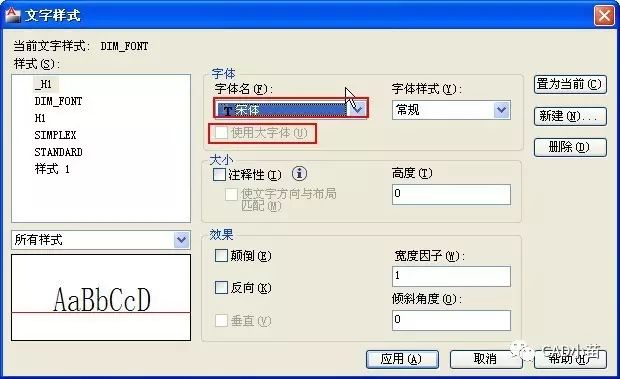
After replacing the missing fonts with existing fonts, click the 'Apply' button to close the text style dialog box, and observe the text display effect in the figure. If the text was not displayed before, you can enter RE and press Enter to display the text.
If the text display effect meets your needs, you can save the file, and you will not be prompted for missing fonts when you open this file later.
How should the text style of CAD be set?
One post per day——Problems that should be paid attention to when setting and using text styles in CAD?
3. Set font replacement and mapping files
If you just look at the picture, you only need the text to be displayed normally, and the missing fonts in a batch of drawings are the same. In this case, you can set the font replacement file and font mapping file. The font changing file can only set one conventional font, the default setting is simplex.shx, and the font mapping file can set the font mapping relationship according to your own needs. When the drawing is opened, CAD will automatically map some fonts and temporarily replace them with your The font to set. With the replacement font, the text style setting of the drawing has not been modified, and it needs to be replaced every time it is opened.
How to set automatic font replacement in CAD?
Second, various font-related issues
Sometimes the dialog box with missing fonts is hidden, and no prompt appears when opening the picture. After opening the picture, it is found that some text is not displayed or displayed as a question mark. At this time, you can judge what is wrong with the text style or font according to the phenomenon, and what method should be adopted To solve, here is a brief introduction to several situations I have encountered.
1. The text is not displayed
Sometimes after opening the drawing, it is found that many texts are not displayed at all. These are usually entire Chinese texts. This is a normal phenomenon. will not be displayed.
The text is not displayed, and you cannot select these texts to view the text style settings. You can only directly enter ST to open the text style dialog box, check the fonts of each text style in turn, and use the method described above to solve the problem.
Why do drawings use the font of the operating system to display question marks?
'Fake Song_GB2312' font for systems above WIN7
2. Multi-line text is displayed normally, but single-line text is displayed as a question mark?
Sometimes two paragraphs of text in a drawing use the same text style, one can display Chinese, and the other displays question marks; Text Style Multiline text displays fine, but single line text displays as question marks.

In this case, just select the text that displays the question mark, check the text style it uses in the properties panel (CTRL+1), and then check the text style settings.
There may be two cases for the text style, one is that as mentioned above, the large font used to display Chinese is not found, and the other is that the large font is not set at all, as shown in the figure.

The font file *.shx provided by CAD is divided into two types, one is a small font file including numbers, letters, symbols and other single-byte characters, One is a large font file containing double-byte characters such as Chinese, Korean, and Japanese. If you want to display Chinese, you must set up the corresponding large font file.
When the text style does not support Chinese, the multi-line text of the Chinese version of CAD will be automatically replaced with Song typeface, which means that the multi-line text displayed is not necessarily the effect of the text style setting.
Check "Use large font", select a large font file in the large font drop-down list on the right, such as HZTXT.SHX or CHINESESET.SHX, only when the correct text style is set, the display effect of multi-line text and single-line text can be Unity, as shown in the figure.
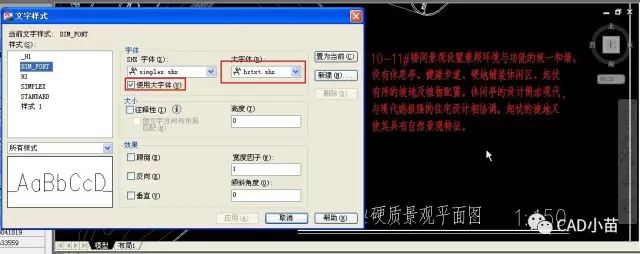
If you specifically set the font for the selected text in the multi-line text editor, even if you change the text style, the multi-line text may still display a different effect from the text style setting. For specific reasons, please refer to related articles.
Why can't the format brush match the font and color of the text? Which features can match?
3. Individual characters are displayed as question marks
Sometimes there is no missing font, or after we find a font with the same name as the missing file, the overall text is displayed normally, only individual characters are displayed as question marks?
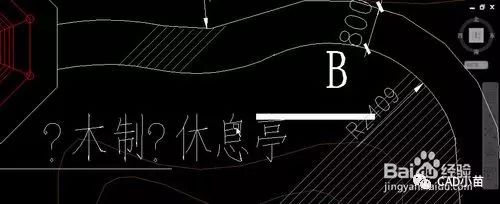
It is even more difficult to deal with this situation, because we have a font with the same name, but it is not the same version as the font file used in the original image. Usually, some special symbols cannot be displayed, such as diameter symbols, steel bar symbols, etc. It cannot be solved by replacing fonts randomly. In this state, it is best to find the font files used in the original image. If you can't find it, you can only try it one by one.
Why do part of the text display question marks after the CAD drawing is opened?
Why is the steel bar symbol displayed as a question mark when the CAD drawing is opened?
4. There are fonts but the text still shows question marks?
Before New Year’s Day, some netizens encountered a strange phenomenon. The text in the picture used hztxt.shx. He had this font. When checking the text style, there was no hint that the font was not found, but all the text was displayed as question marks. As shown below.
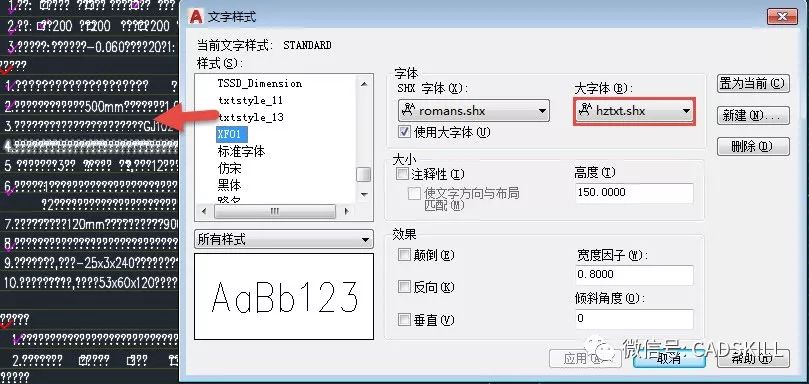
Why is this? Check the text style in the drawing, and find that there is a problem with other text style settings, as shown in the figure below.

In this text style, the small font is set to HZTXT, and our commonly used HZTXT.SHX is a large font, which cannot be used here, so HZTXT is not found, and it will be replaced by simplex.shx by default, but it should work normally The read large font hztxt.shx is also replaced, resulting in the failure to display Chinese characters. The solution is to replace the hztxt of these text styles with other fonts. I don’t know where this type of text style was introduced in his picture, and it is not used in the picture. It will be normal after cleaning up these text styles and saving them.
5. Chinese can be displayed normally, but when copied and pasted to another picture, question marks are displayed
This is a question asked by some netizens in the past two days. This is actually mentioned in other articles. If there are text styles with the same name in two pictures, but the settings are different, the text may change when copying and pasting the text. The text style of one picture supports Chinese, but the text style of the other picture does not support Chinese. Copying and pasting may display question marks or even not display them.
There are two solutions: one is to rename the text style with the same name to REN to avoid the same name; the other is to change the text style of the target drawing to the same setting as the text style of the copied text drawing.
One post per day——Why does the CAD drawing change after being pasted to another drawing?
Why the same CAD linetype has different effects in two drawings?
Summary
After opening the drawing, the text displays a question mark or does not display. It must be a lack of font or a lack of symbols in the font. The best solution is to find the original font used in the drawing. As for setting the replacement font, modifying the text style is a last resort. Because this method cannot guarantee the same font effect, nor can it guarantee that all text can be displayed normally.
In addition, it is recommended to use the same settings for the same text style, especially a standard text style like STANDARD.

Long press to identify the QR code Follow this official account
Articles are uploaded by users and are for non-commercial browsing only. Posted by: Lomu, please indicate the source: https://www.daogebangong.com/en/articles/detail/What%20should%20I%20do%20if%20the%20text%20is%20not%20displayed%20or%20displayed%20as%20a%20question%20mark%20when%20the%20CAD%20drawing%20is%20opened.html

 支付宝扫一扫
支付宝扫一扫 
评论列表(196条)
测试