The PPT recording function is a feature that many PPTers like very much, but some people find that there are problems during use. Today, Xiaobian and everyone will take a look at what to do if the screen recording button in PPT is gray and cannot be clicked. For more downloads, please click ppt home.
ppt template article recommendation:
How to make PPT catalog page
How to use PPT software for screen recording
How to do a good-looking table of contents page and text editing format span>
First, we click to open PPT and create a new blank document.
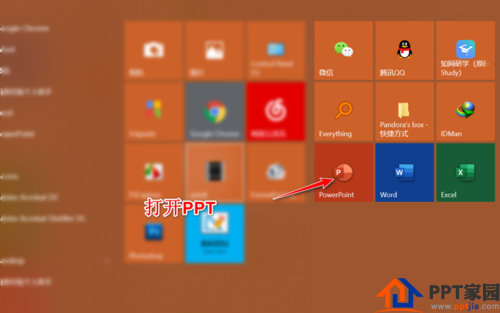
In the document that is open, we click on the Insert tab in the upper tabs and find the last media item.
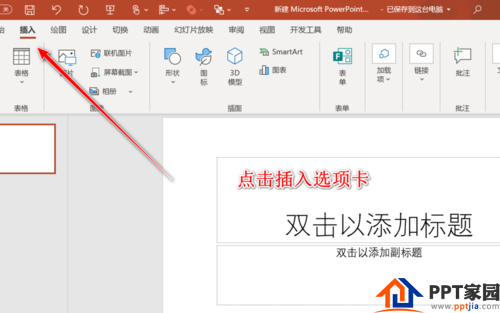
We click the media drop-down arrow and select the screen recording function. You can see that the screen recording function is grayed out and cannot be clicked.
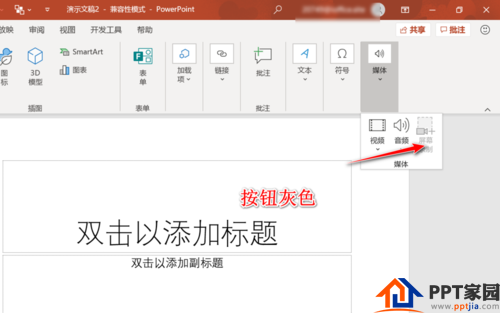
Let's save the document first, and select the saved file type as PPTX format.
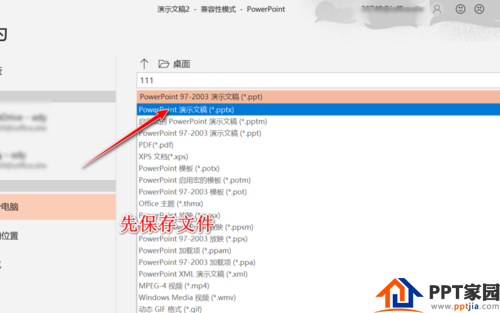
At this point, we go back to the Insert tab again, click Media, and we can see that the screen recording function is already available.

Articles are uploaded by users and are for non-commercial browsing only. Posted by: Lomu, please indicate the source: https://www.daogebangong.com/en/articles/detail/What%20should%20I%20do%20if%20the%20ppt%20recording%20button%20is%20grayed%20out.html

 支付宝扫一扫
支付宝扫一扫 
评论列表(196条)
测试