When drawing graphics in ppt, what should I do if I find that the graphics are still not finished, and the graphics are not closed? For more downloads, please click on ppt home.
ppt template article recommendation:
How to draw a human figure in PPT
How to fill graphics with transparent color in ppt
How to draw slightly floating disc graphics in PPT
1. First, open the ppt software that just drew the picture, then select the unfinished figure, then double-click the figure to be modified with the left mouse button, and then the "Format" edit box will pop up in the menu bar, as shown in the figure

2. After opening the "Format" edit dialog box, you can see the "Edit Shape" function in the "Format" edit dialog box, click "Edit Shape" to find the "Edit Vertex" function, click this function, and the graph will It becomes a multi-point connection mode, as shown in the figure


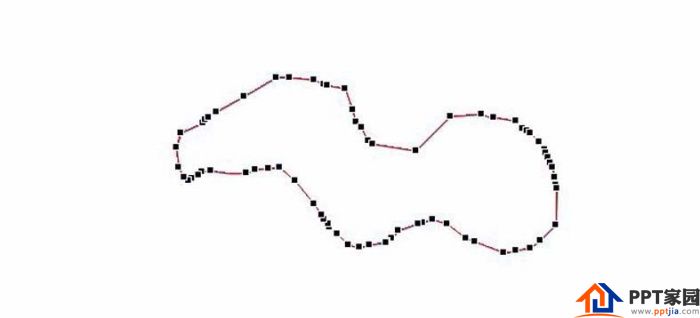
3. After the graph enters the multi-point editing mode, the graph can be closed by connecting adjacent unconnected points with the mouse without affecting various attributes of the graph, as shown in the figure
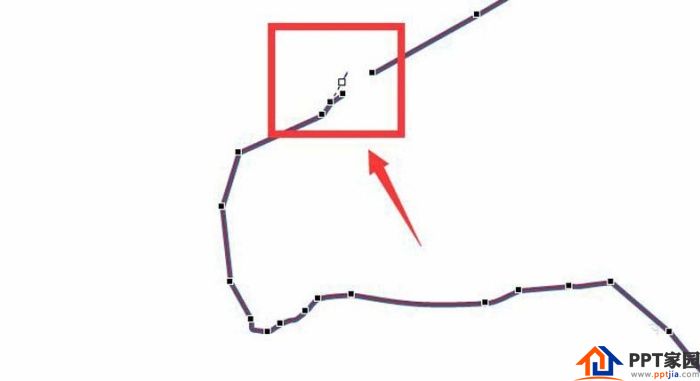
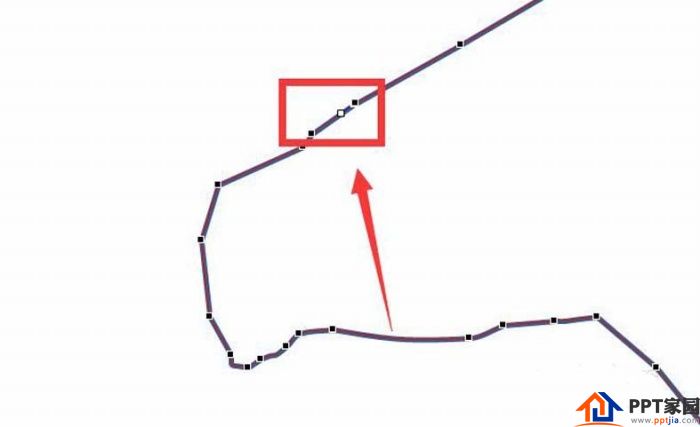
4. After the graph is closed, how to judge whether it is really closed? You can select the graph, click the right mouse button, and select "Format Shape" in the right-click menu. After entering the "Format Shape" window, set the fill to be filled with color. After that, check whether the graphics can be filled normally and completely. If it is filled normally and completely, it means that the closure is normal, as shown in the figure
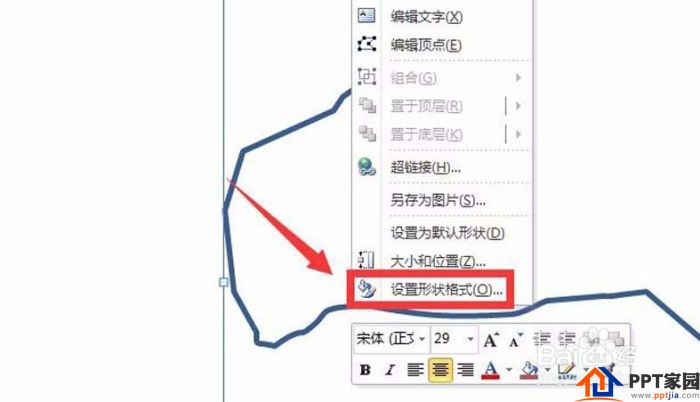
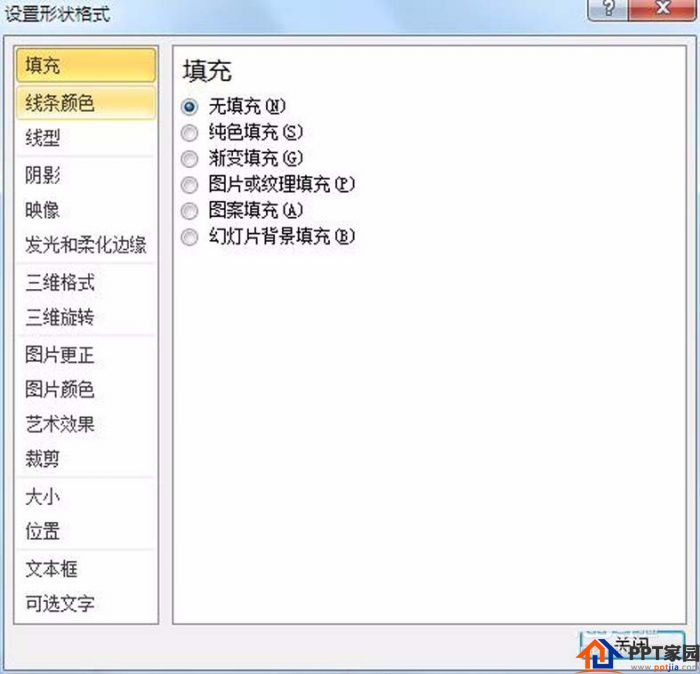
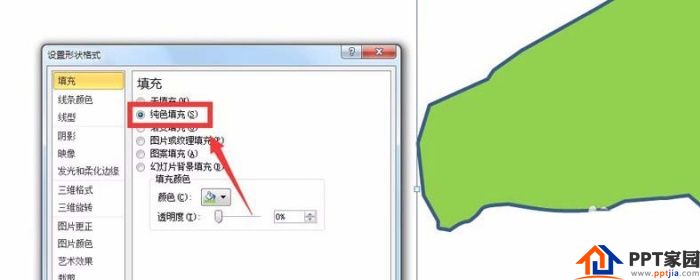
Articles are uploaded by users and are for non-commercial browsing only. Posted by: Lomu, please indicate the source: https://www.daogebangong.com/en/articles/detail/What%20should%20I%20do%20if%20the%20graph%20drawn%20by%20PPT%20is%20not%20closed.html

 支付宝扫一扫
支付宝扫一扫 
评论列表(196条)
测试