What should I do if the computer opens the software but there are garbled characters? Recently, some users have reported that after opening the software on the Win7 system computer, all garbled characters are displayed. How to solve this problem? See below for specific solutions.
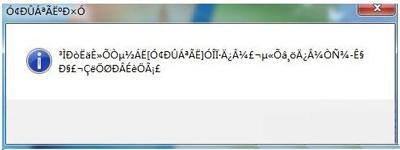
Workaround:
1. Open the "Start" menu, enter the "Control Panel", and click to open "Region and Language" when the "View by" is "Large icons" or "Small icons";

2. Switch to the "Administration" tab in the Region and Language window, and click "Change system locale";
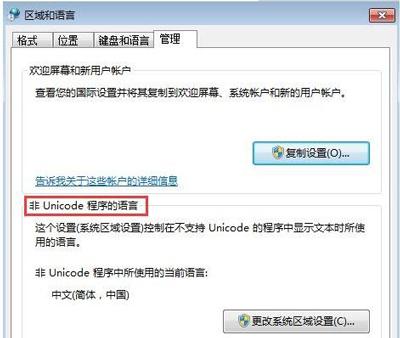
3. Then change the "current system locale" to "Chinese (Simplified, China)";
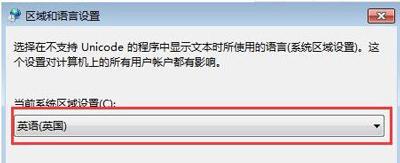
4. After the settings are changed, it will prompt "You must restart Windows to make the changes take effect", you can choose "Restart now".
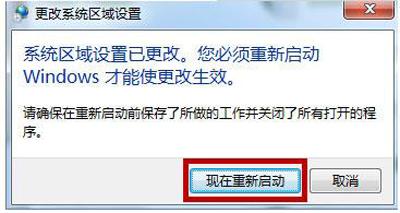
Articles are uploaded by users and are for non-commercial browsing only. Posted by: Lomu, please indicate the source: https://www.daogebangong.com/en/articles/detail/What%20should%20I%20do%20if%20the%20computer%20opens%20the%20software%20program%20but%20displays%20garbled%20characters.html

 支付宝扫一扫
支付宝扫一扫 
评论列表(196条)
测试