In the Powerpoint presentation of office 2016, a new function has been added: screen recording. But why sometimes the [Screen Recording] button is grayed out and cannot be used. How to solve this problem? For more downloads, please click ppt home.
ppt template article recommendation:
how to record video in ppt
Record narration for ppt to make the presentation more vivid
How does PPT2016 record the operations on the screen as a video?< /span>
On the menu bar, find the [File] tab and click it.
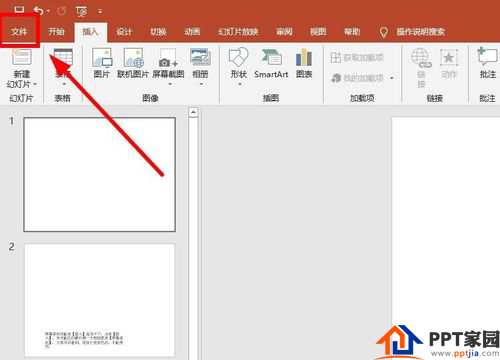
Click [Save As] in the options that pop up on the left.

Determine the disk location where you save the file, and a [Save As] dialog box will pop up. Click the drop-down menu of [Save as type].

As you can see, this file can be saved in many types, we choose to save it as [Powerpoint presentation .*PPTX] type. Click 【Save】.

Back to the file, you can see that the title bar of this file has changed to [PPTX-powerpoint], and the screen recording button has also turned black, and this function can be used.

Articles are uploaded by users and are for non-commercial browsing only. Posted by: Lomu, please indicate the source: https://www.daogebangong.com/en/articles/detail/What%20should%20I%20do%20if%20the%20PPT%20screen%20recording%20function%20cannot%20be%20used.html

 支付宝扫一扫
支付宝扫一扫 
评论列表(196条)
测试