There is an error opening the ppt file, and the prompt cannot be read. This problem may be due to file protection. Go to the Newcomer Center to set it up and it can be opened. Let’s take a look at the detailed tutorial below.
ppt template article recommendation:
Environmental protection thesis speech ppt template
Apple will donate money to restore the Amazon rainforest environmental protection theme PPT template recommendation span>
Open class ppt template for ocean protection
1. Open the ppt template and click the file in the upper left corner
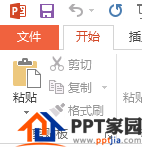
2. Options

3. Trust Center

4. Trust Center Settings, Protected View, and then remove the first two ticks;
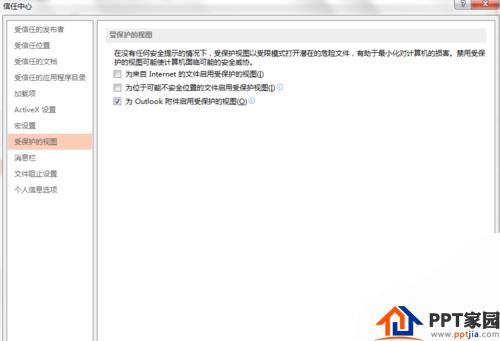
Articles are uploaded by users and are for non-commercial browsing only. Posted by: Lomu, please indicate the source: https://www.daogebangong.com/en/articles/detail/What%20should%20I%20do%20if%20the%20PPT%20prompt%20cannot%20be%20read.html

 支付宝扫一扫
支付宝扫一扫 
评论列表(196条)
测试