

Words are the most important supplementary explanations to the construction drawings. If the graphics are difficult to express, the written explanations must keep up.
About the font problems encountered in CAD drawing, the most common one is missing fonts, and the fonts are displayed as question marks. How to replace them? How to get it back? Also, how big is the font setting more appropriate? Today I will answer them one by one for you.
How to retrieve lost fonts?
If the font is missing, there will be a prompt when the CAD file is opened, as shown in the figure below.
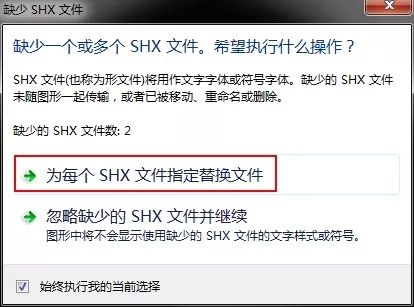
If you choose to ignore missing SHX files and continue, there will be text displayed as question marks after opening.
So you need to click to specify a replacement file for each SHX file. Since the font is missing, just replace it with other fonts in your computer. Generally, choose gbcbig.shx, because this is the CAD system. Each There are computers with CAD software installed, and it can also be said to be a universal font.
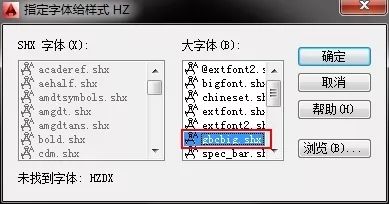
Computer operating systems generally use .ttf fonts, such as Song Ti and Hei Ti. These fonts can be used not only in CAD, but also in OFFICE, PS and other software.
.SHX is a CAD-specific font format, such as txt.shx, hztxt.shx, etc. These fonts can only be used in CAD.
In order to highlight their own uniqueness, some design companies like to use some unique .SHX fonts in their drawings, which are very beautiful and reallyunique.
But the problem is that when they send the electronic version of the drawings to Party A or the construction party, there will be a problem of missing fonts. After opening, the fonts will display question marks. What should I do?
Ask the designer to provide text styles
Of course, in general, the designer will combine the font style with the drawing file, The print style and others will be sent together, but the master who intends to blame is not ruled out.
How to load and use the font style if received?
Open the CAD installation path in the computer, find the Fonts file, and copy and paste the text style.
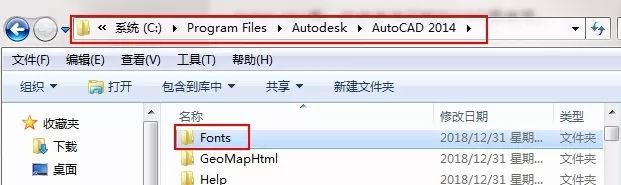
What if I don't receive the missing text styles?
In addition to the replacement method when opening the CAD file we mentioned earlier, it can also be replaced after opening.

Method 1: Use the shortcut key MA to brush the normally displayed fonts to the missing characters. The problem is that although the display is normal after swiping, the font size may have changed, so I recommend method 2.
Method 2: Select the missing text, and select other fonts in the text style control in the toolbar, such as Hei Ti and Song Ti that come with the operating system.
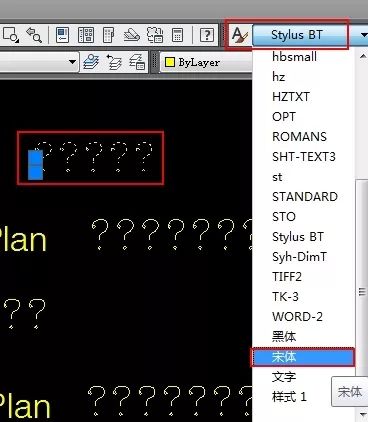
The above is about the problems and solutions of missing font styles. In addition, when it comes to text styles, we have to talk about the text style manager.
Shortcut key ST to open the text style manager, set the text style, font, size, color, etc., and then you can edit single-line text (DT) or multi-line text (T).
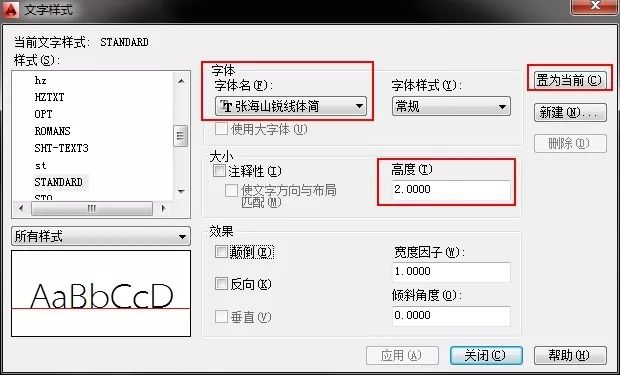
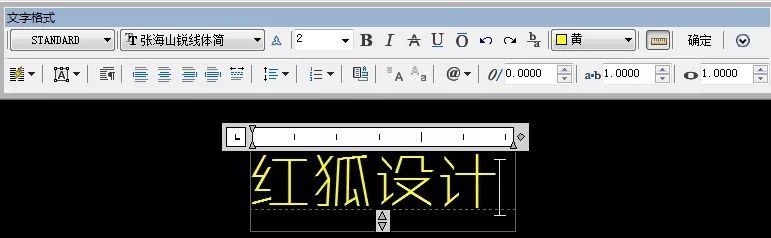
If you want to use a unique font, you can download it from the Internet. If it is a .SHX file, paste it into the Fonts file under the CAD software installation path. If it is another font, paste it into the computer C In the Fonts file of the disk, the two are different.
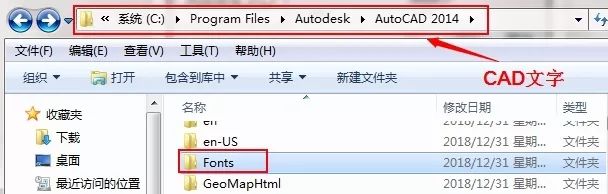

My personal suggestion is to choose the most commonly used HeiTi or SongTi and other system-built-in text.
First of all, the font is neat and generous, and it is clearly visible when printed. Secondly, every computer has this font, so as to avoid the problem of font loss.
The effect setting depends on the needs. Generally, there is no need to deliberately adjust it. Just keep the default, then select the character height, and click to set it as current.
The character height can be set to an appropriate size, so what is the appropriate size? Next, I will tell you in detail how to set the text size.
What is the appropriate font size?
For the setting of font size, different design companies have different specification requirements, no one has to say which one must be the standard, but they all follow a principle, which is to ensure that the handwriting is clear after printing out the picture It can be seen that there are hierarchical changes in size.
Let's say it is clear and visible first
First of all, the print line width set for the text should not be too thin and not too thick. If it is too thin, the display will not be clear, and if it is too thick, the font structure will not be seen clearly.
The line width of 0.05 is inappropriate, preferably 0.09 or 0.1, especially for single-line fonts, it should be appropriately widened. It is recommended to use bold, with a line width of 0.09.

Let's talk about level changes
Level changes will make the content more or less important, making it easier to read the picture. A word height of 2-4 is enough.
General text, such as the text of the leader line, or the height of the number of the dimension, set it to 2. No matter how small it is, it will be very difficult to see or even unclear.
The text height of the title image title is set to 4. The large text of the picture name is for the convenience of looking up the picture. Every time you turn to a picture, you can quickly see whether the drawing is a floor plan or a comprehensive ceiling picture, etc.
The remaining text content can choose 3, or 2.5 or 3.5. Depending on its importance, for example, the number of the drawing can be slightly larger, so that it is convenient to check the drawing according to the catalog. No matter how big the font is, it will be too obtrusive. It is not recommended to use font heights of size 5 and above.
In short, the height of the text can be set to three types: large (no. 4), medium (no. 3), and small (no. 2), which can ensure that the text is clearly visible and has a layered change.
Isn't it simple? Yes. But what I want to say next is a bit difficult to understand, so focus on it.
The character height is 2mm, which means the character height is 2mm. When drawing a layout, if the text is entered in the layout, the font size and height can be guaranteed to be consistent. If the text is entered in the model, the font height must be enlarged strictly according to the output ratio.
It's a bit dizzy to say, let's give an example.
For example, if you want to ensure that the text of the picture name is 4mm in height after printing out the picture, edit the text of the picture name in the layout to set the text height to 4. If the text of the picture name is in the model, the proportion of the drawing Assuming it is 1:50, then the text height should be 4*50=200, that is, the font size should be set to 200.
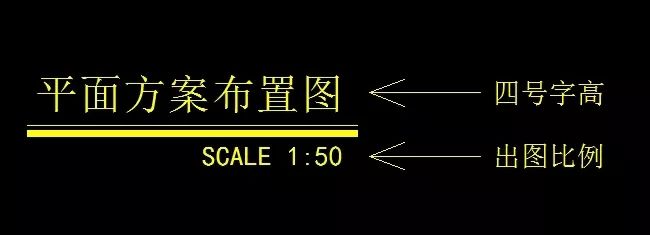
Because the text is written in the layout, it is equivalent to printing out the picture at a ratio of 1:1. If it is written in the model, it needs to be enlarged proportionally. It's still a bit confusing to say, I hope you can figure it out and try it yourself.
The above setting of character height is based on A3 drawings, If it is A2 or A1, etc., you can increase the font size accordingly, which will make the overall size ratio more coordinated.
However, even if it is not enlarged, font sizes 2, 3, and 4 are still used, and the height of the text is still 2mm, 3mm, and 4mm. The text is still clearly visible and well-organized.
Finally, I would like to share with you some fonts that I commonly use, including .SHX files and other styles, just paste them into the corresponding files. It’s still the old way, and you can download it for free by replying to the keyword “text style” on the conversation page of the official account.
• END •
Red Fox Design
A public account to accompany you to deepen
Share together Grow together
Long press the QR code to follow
Articles are uploaded by users and are for non-commercial browsing only. Posted by: Lomu, please indicate the source: https://www.daogebangong.com/en/articles/detail/What%20should%20I%20do%20if%20the%20CAD%20font%20style%20is%20missing.html

 支付宝扫一扫
支付宝扫一扫 
评论列表(196条)
测试