It may be a problem of missing text. Sometimes it is either not displayed or only question marks are displayed. First of all, you need to know what the problem is that the text is not displayed. After your drawing file is opened, click on the format at the top of the software interface - text style management.

After clicking in, in the pop-up window, you can see that the group name column under the text font shows not found, that is the reason for the lack of text, we can display it by changing a font in the drop-down box.

3. After seeing that the overall display is normal in the text preview below, click OK-Close to return to the drawing page.
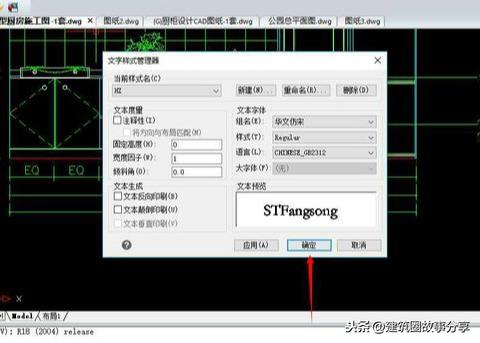
Articles are uploaded by users and are for non-commercial browsing only. Posted by: Lomu, please indicate the source: https://www.daogebangong.com/en/articles/detail/What%20should%20I%20do%20if%20the%20CAD%20drawing%20is%20opened%20and%20the%20text%20cannot%20be%20seen.html

 支付宝扫一扫
支付宝扫一扫 
评论列表(196条)
测试