
Read the original text in the lower left corner and watch the CAD video
Good lesson recommendation:
13: SU Tutorial: Click to view 14.solidworks tutorial: Click to view
More video tutorials: Click me to view
As shown below:
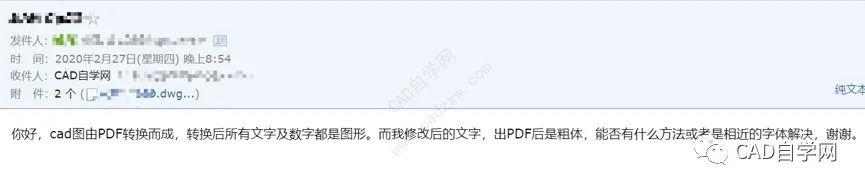
A student asked me today: Teacher, my drawings are converted from CAD to PDF. After the conversion, all the text and numbers are graphics, but the modified text is bold after the PDF. What can I do? solve?
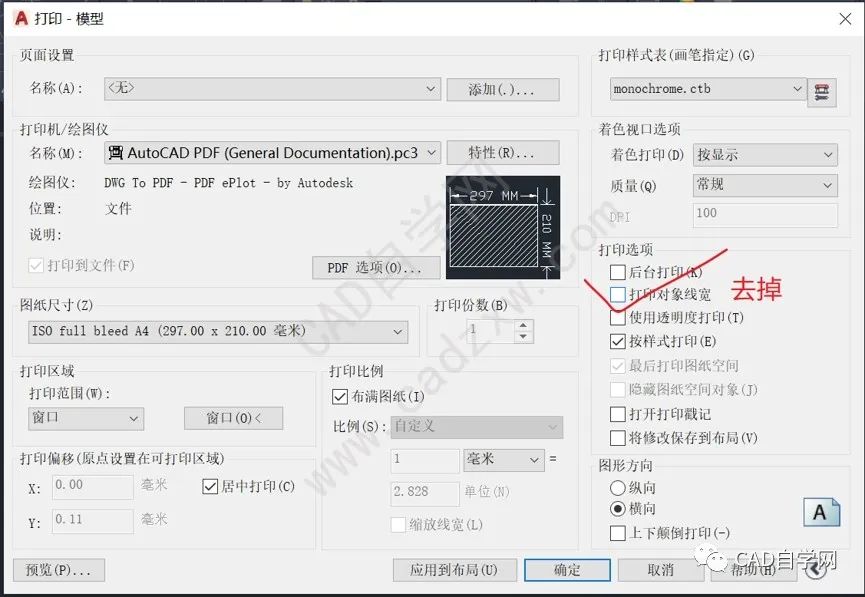
Answer: On the print settings page, just untick Print Object Line Width.
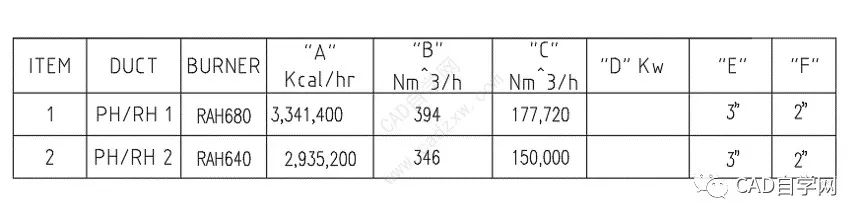
Print as shown again.

END A design sharing site with attitude and materials CAD self-study network WeChat ID: cadzxw Click here to view more video tutorials.
CAD masters are watching
Articles are uploaded by users and are for non-commercial browsing only. Posted by: Lomu, please indicate the source: https://www.daogebangong.com/en/articles/detail/What%20should%20I%20do%20if%20some%20fonts%20are%20bold%20after%20the%20CAD%20drawing%20is%20printed.html



 支付宝扫一扫
支付宝扫一扫 
评论列表(196条)
测试