Many people will encounter three embarrassing scenarios in speeches: forgetting words, missing fonts, and too many animations. So how do we deal with it?
ppt template article recommendation:
How to use PPT to make the effect of a curved cover
How to copy the format of other graphics in PPT
ppt universal graphic layout tutorial
Today we will talk about the first type: forgetting words in speeches.
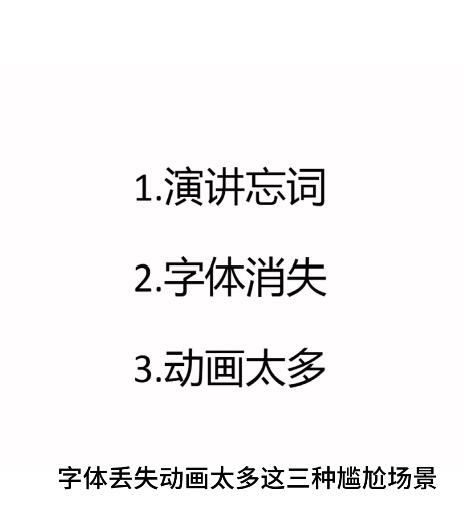
1. First of all, write down the words that need to be spoken in the remarks here. During the screening, right-click to select the speaker view. The left side is the viewer's perspective, and the right side can only be seen by you, so that we can give a speech according to this prompt.
2. You can also know in advance what the ppt on the next page will be, and you are ready.

3. You can also adjust the font size here, have you learned it?

Articles are uploaded by users and are for non-commercial browsing only. Posted by: Lomu, please indicate the source: https://www.daogebangong.com/en/articles/detail/What%20should%20I%20do%20if%20I%20forget%20the%20words%20in%20the%20ppt%20speech.html

 支付宝扫一扫
支付宝扫一扫 
评论列表(196条)
测试