
Today Goal:
Zero-based learning Markdown
I really hate using word, I have never used the document style correctly!
1- line spacing
The space between two lines can't be removed!
2- blank page
The delete key is almost broken, and the last blank page cannot be deleted.
3-number
As long as there are multi-level serial numbers, such as Chapter 1 and Section 1.1, I would rather press a space than use Word's numbering function.
4- Image position
I just changed the floating mode of the picture, but the picture can't be found. . .

There are also table of contents outline, indentation, title, header and footer. . . I'm afraid even thinking about it!
It took 3 months at the beginning of the year to write a book, and it took 1 month and 2 months to write the book , adjust the format of Word.
If you don't want to go through this pain again, just stay with me Use Markdown!
After using it for 5 years, I have summed up the three most simple and practical Markdown experiences. Today, I will share all of this article with you!
1- 3 advantages of Markdown
Markdown is a style mark, not a text editing software like Word.
Markdown is a habit of writing text, just like Shandong people, Like using the inversion statement, so Markdown doesn't need to be installed.
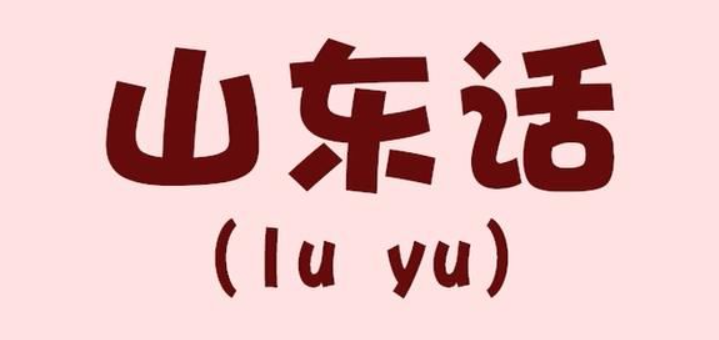
Markdown has 3 features that double the writing efficiency.
1- Efficient, grasp the rules immediately
In Shandong dialect, there are several common rules:
1- I said
means emphasis. For example: I said, in the afternoon, this, at 4 o'clock, go to the village committee, pay the electricity bill on the third floor!
2- Shh
Indicates the degree. For example: hush green, there are words of similar degree, burnt yellow, black, bright red, thin smelly, sweet and so on.
3- My mother is here
< span md-inline='plain'> expresses surprise. For example: My mother, this young man is so handsome!
The usage of Markdown is similar to Shandong dialect, and there are some fixed rules, Immediately after mastering.
- #: Indicates the title. Several # indicate several levels of headings.
- >: indicates a reference. Literals begin with a greater-than sign to indicate a citation.
- **: means bold. Add two stars at both ends of the text to make it bold
It should be noted that in Markdown, users cannot adjust the style by themselves, such as font color, font size, and alignment etc.
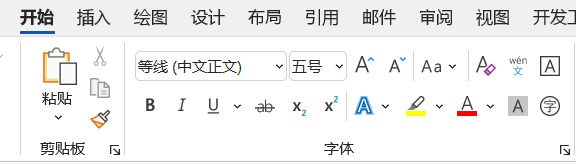
The above functions are not available in Markdown
This is a kind of constraint, to avoid thousands of people adjusting the format, distracting and affecting the efficiency of writing.
The reason why Word often has format problems is because users are using When styling, there are no constraints. It's like writing on white paper, it's just like writing neatly without matts, because there are no constraints.
2- Free, style and text managed separately
The writing and style of Markdown are two completely separate parts.
1- writing
In the editor, the user only needs to focus on typing, and does not need to consider the font size, color, and style.
When it is necessary to set the style, enter the corresponding symbols such as 【#>*】according to the rules. During the whole process, you don't need to leave the keyboard with your hands, and you can concentrate on outputting text without distraction.
Below is the text marked with Markdown.
## 2- Free, the style text is managed separately.
Markdown writing and style are two parts that are safe to separate.
### 1- Writing
In the editor, the user only needs to focus on typing, and does not need to consider the font size, color, and style.
When you need to set the original, just enter the corresponding characters such as #>* according to the rules. During the whole process, you don't need to leave the keyboard with your hands, and you can concentrate on outputting text without distraction.
### 2- Style
The text style of Markdown is ultimately determined by the editor. The editor will recognize the characters marked in Markdown and set the corresponding style.
2-style
The text style of Markdown is ultimately determined by the editor, which will recognize the characters marked in Markdown and Set the corresponding style.
After the above text is recognized and rendered by the editor, the effect is as follows:
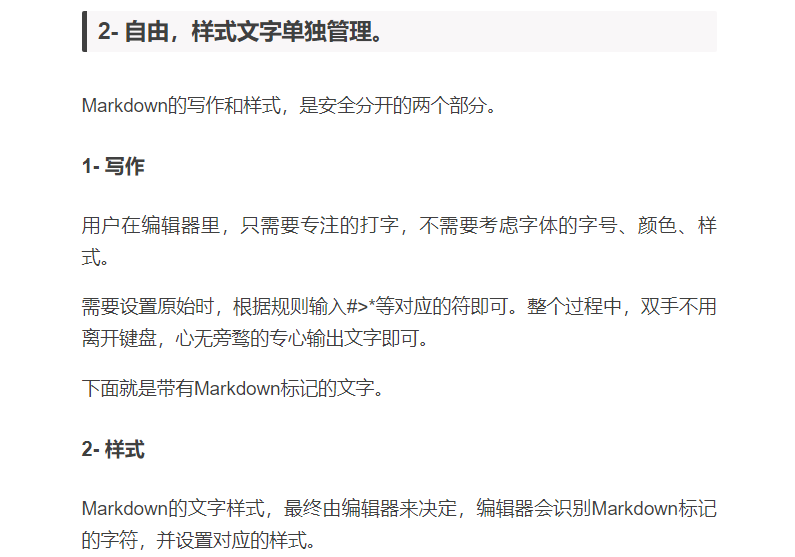
And the whole process is automatic, we don't have to worry about it, and we don't need to adjust it.
3- compatible, multi-platform support Markdown
Written articles will eventually be sent to major platforms.
At this time, use Word to adjust the style, but also on the writing platform Going to re-adjust it again, time will be wasted again.
But fortunately, more and more platforms are beginning to support Markdown (Yuque, Shimo documents, notion, etc.), If your manuscript is written in Markdown, just copy and paste it in.
Taking Yuque as an example, after pasting an article marked with Markdown, the system will automatically recognize and prompt to convert the format.
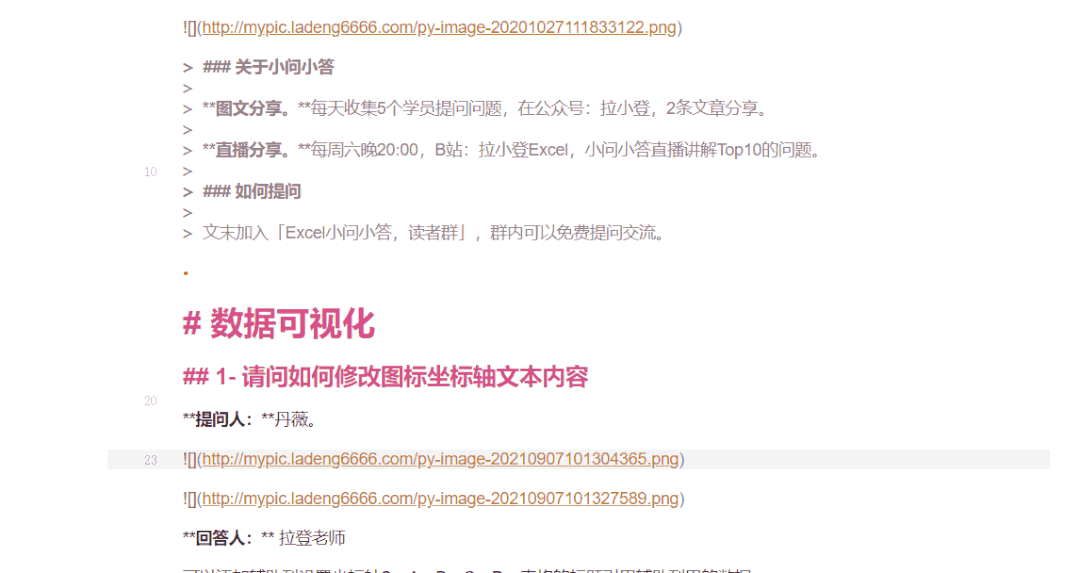
2- Markdown is not code
< span md-inline='plain'>Many people are afraid to learn Markdown because they are scared by its name and think it is also a programming language.
However, if you use Typora like me, this tool I will tell you that Markdown is actually a set of shortcut keys.
Markdown is actually very simple
In many Markdown tutorials, markup will be introduced.
For example, the paragraph mark # we introduced earlier.
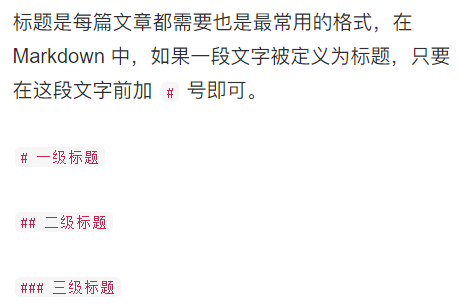
There are also some complex advanced skills, such as marking tables and mathematical formulas.
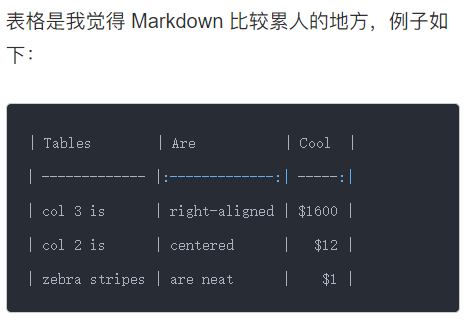
These complex marks are also the main reason why most people give up learning Markdown.
Common Markdown syntax
In fact, we use very few Markdown tags, and learning titles, hyperlinks, and pictures is basically enough.
Although there are few, but I still have to memorize it, and I haven't tasted the sweetness yet. I'm going to carry something on my back.
Forget it, I don't want to learn it yet.
At the beginning, I was the same as everyone else, and I gave up until I used it:Typora.
Typora is a WYSIWYG Markdown software, all Markdown Grammar is just a shortcut key in Typora.

After mastering the following common shortcut keys, you will learn Markdown.
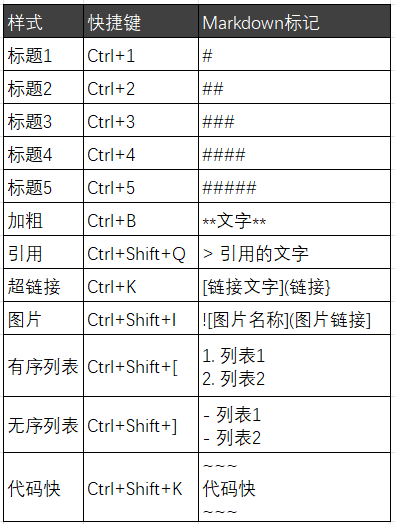
Of course there are other advanced methods, but if you are not writing academic papers, writing notes, writing articles, these are quick key is enough.
3- Markdown-based extension
The source code of Markdown is actually a string of text without any style.
So in terms of storage, merging and sorting, Markdown can be used as plain text to deal with.
This discovery is simply a treasure. Based on this feature, I have developed many very interesting table tools.
1- picture table
The text in the cell is too long, which will make the row height and column width extremely large, and it is easy to jump when browsing the table.
It is very troublesome to process pictures in the table. For example, pictures cannot move with cells, and pictures cannot be filtered.
The picture is a piece of text in the Markdown code and saved to the cell It is very convenient to sort and filter.

Import the text content into typora, and you can browse pictures normally.
Management, image storage, and preview of articles are perfectly realized in one table.
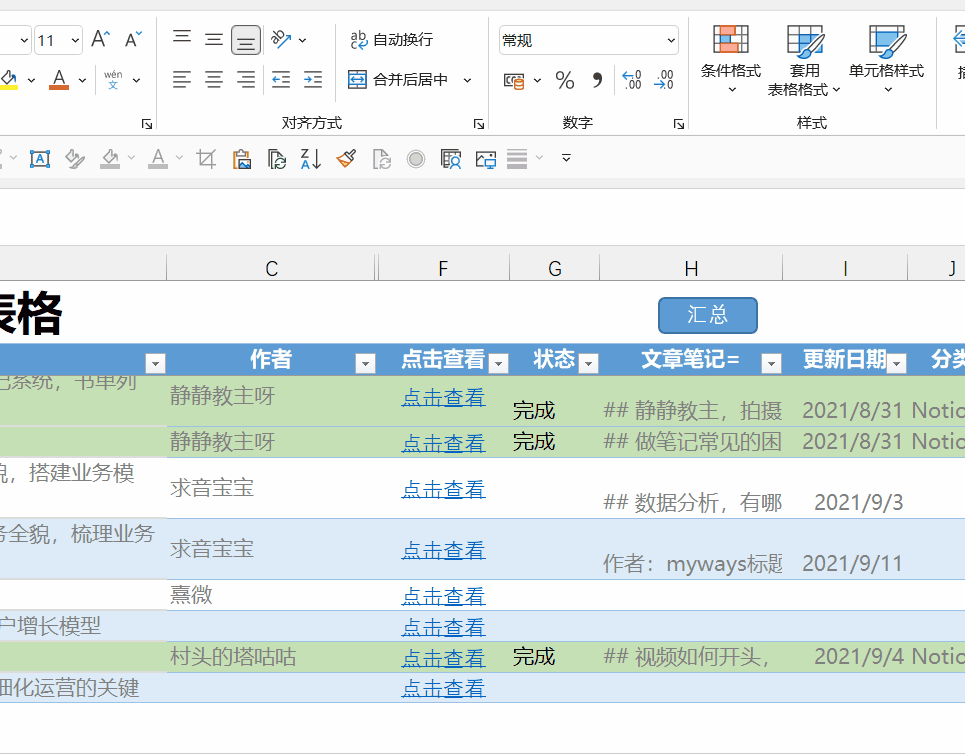
Click the article below to learn about the usage of this artifact《The text in the table is too long and there are too many pictures, this may be the best, best, best way! "
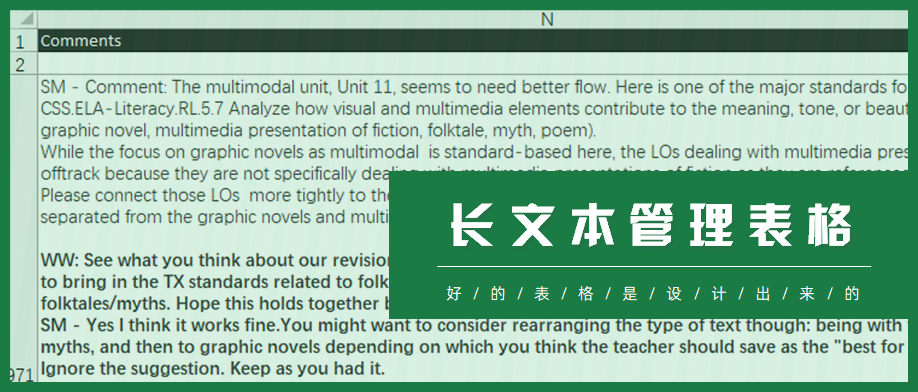
2- Quickly merge documents
< span md-inline='plain'> Merging text in a table is very simple, using the text connector & will do.
If the cell contains an article, then only one & symbol can be used to complete the merger of multiple documents.
I have made further development on this basis and choose to save the article cell, click the [Summary] button, you can instantly merge the Markdown of multiple documents together, and open it with Typora to view the rendered effect.
Very convenient.
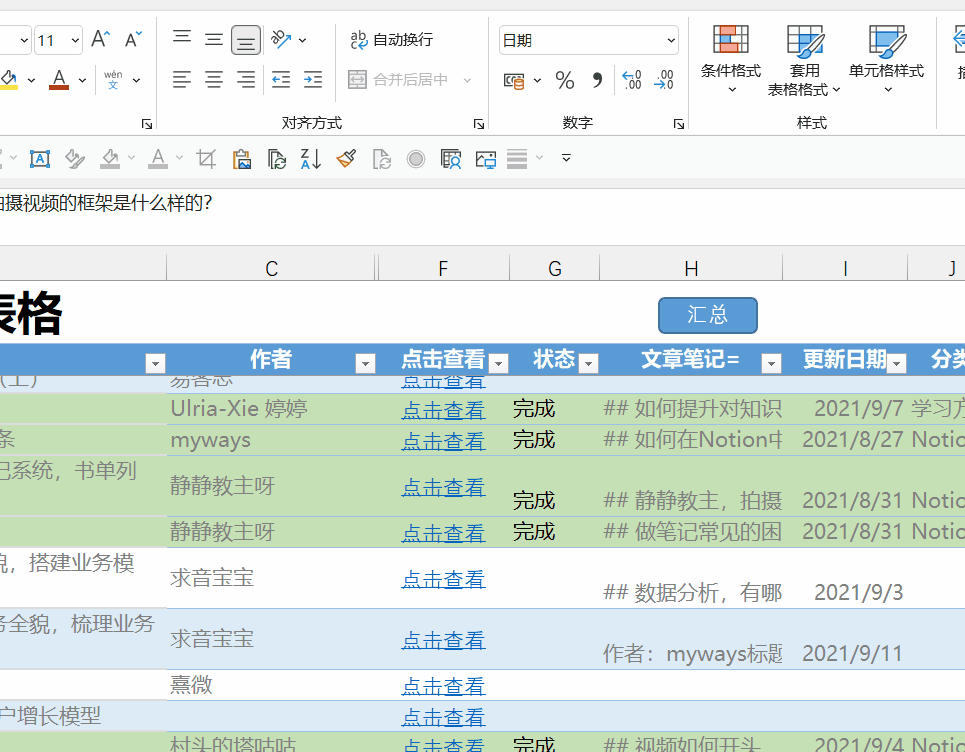
Summary
To sum up today's harvest:
1- Markdown is not a code, but a text-style module markup.
2- Typora, WYSIWYG Markdown editing software.
In fact, Typora is a very powerful software, this article is just a brief introduction. For more introduction about Typora, you can check out this article "[Tips] Typora, a document software that increases efficiency by 10 times".
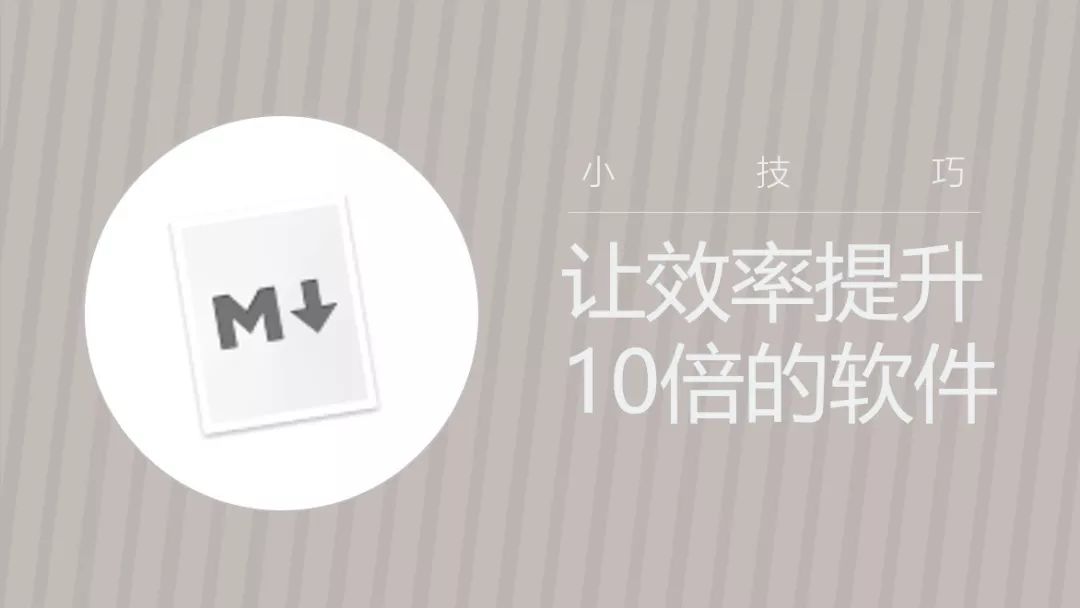
Well, the above is today's article.
Have you learned Markdown yet? Are you using Markdown? Let's chat together in the comment area!
Download case file
Markdown software is ready for everyone!
background replyMarkdown, get Markdown editing softwareTypora download address, start using Markdown now!
I am La Xiaodeng, an Excel teacher who likes to comb his hair
If this article is helpful to you, please help「Like」「Looking」「Forward」.
This is very important to me, it can give La Xiaodeng more motivation to continue sharing high-quality content.
Articles are uploaded by users and are for non-commercial browsing only. Posted by: Lomu, please indicate the source: https://www.daogebangong.com/en/articles/detail/What%20does%20anyone%20know%20how%20to%20use%20Markdown%20Quickly%20learn%20code%20word%20efficiency%20artifact.html

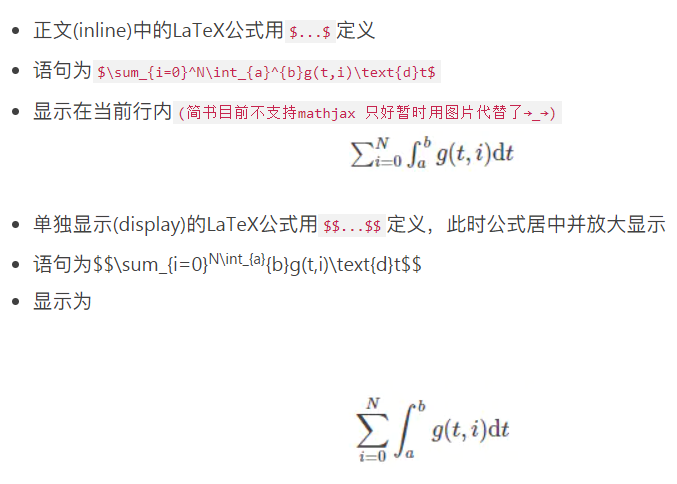
 支付宝扫一扫
支付宝扫一扫 
评论列表(196条)
测试