When we use the computer, we can choose to use our favorite fonts, but do you know how to install fonts in win11 system?
One: Click the start menu on the taskbar, select click to open the settings page
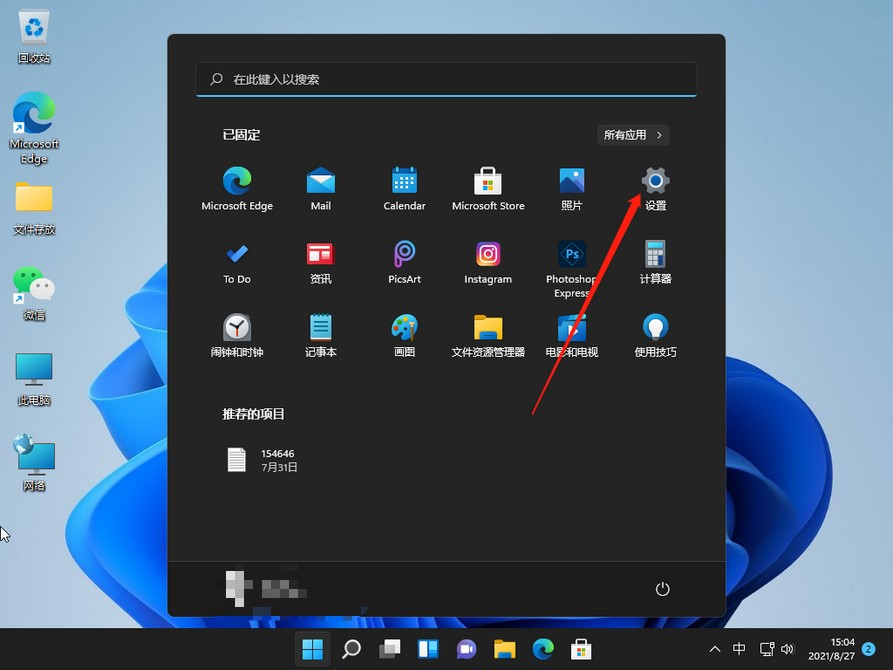
Two: After entering the settings page, first click the Personalization tab on the left, and then Continue to click on the font option on the right

Three: Finally, we can install our favorite fonts, after the installation is complete , you will see the installed fonts displayed at the bottom of the page
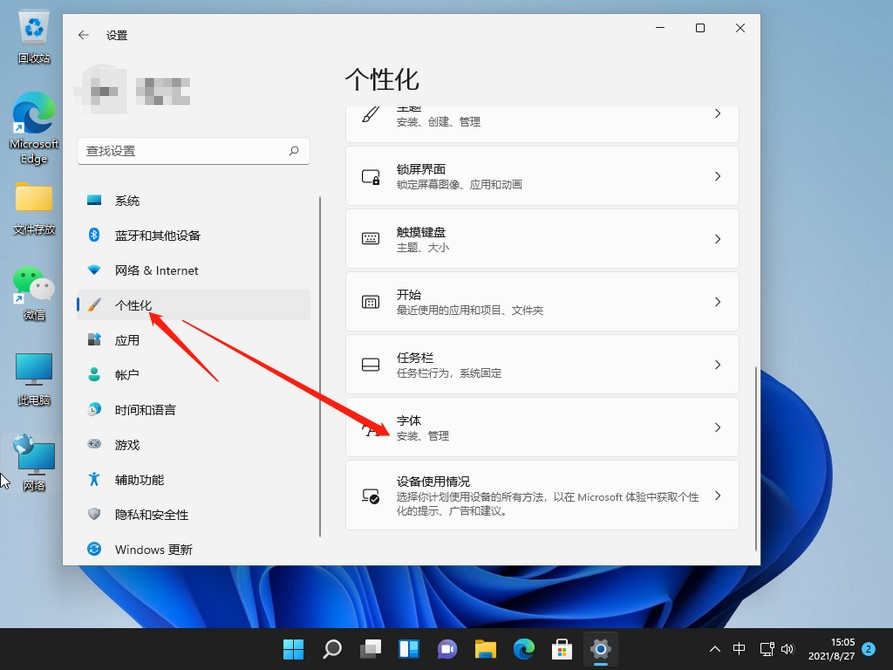
Articles are uploaded by users and are for non-commercial browsing only. Posted by: Lomu, please indicate the source: https://www.daogebangong.com/en/articles/detail/What%20are%20the%20steps%20to%20install%20fonts%20in%20win11%20system.html

 支付宝扫一扫
支付宝扫一扫 
评论列表(196条)
测试