
Today is Halloween, are youready to scream? No, should I say have you finished your work? Don't know what to do, but with the following tips, you can FastPass, don't (want to) thank me!

Give some creativity to the font
First open a background image, enter text, then use Words by to search and activate Hanyi Halloween, click on the font layer, as shown on the right.
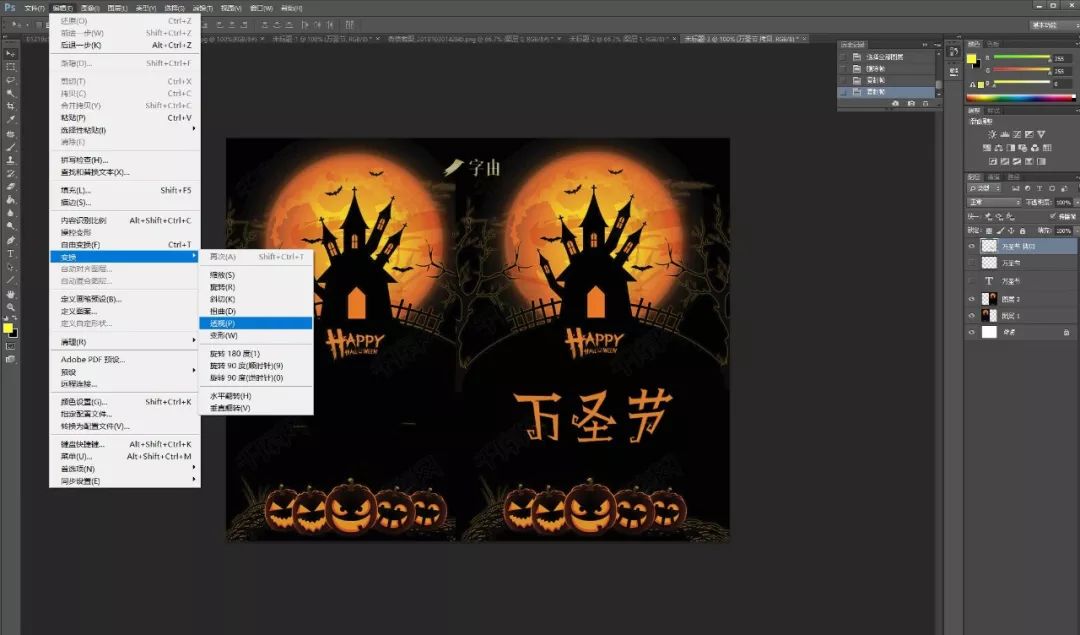
Then click the Perspective function to give the font a little bit of depth.
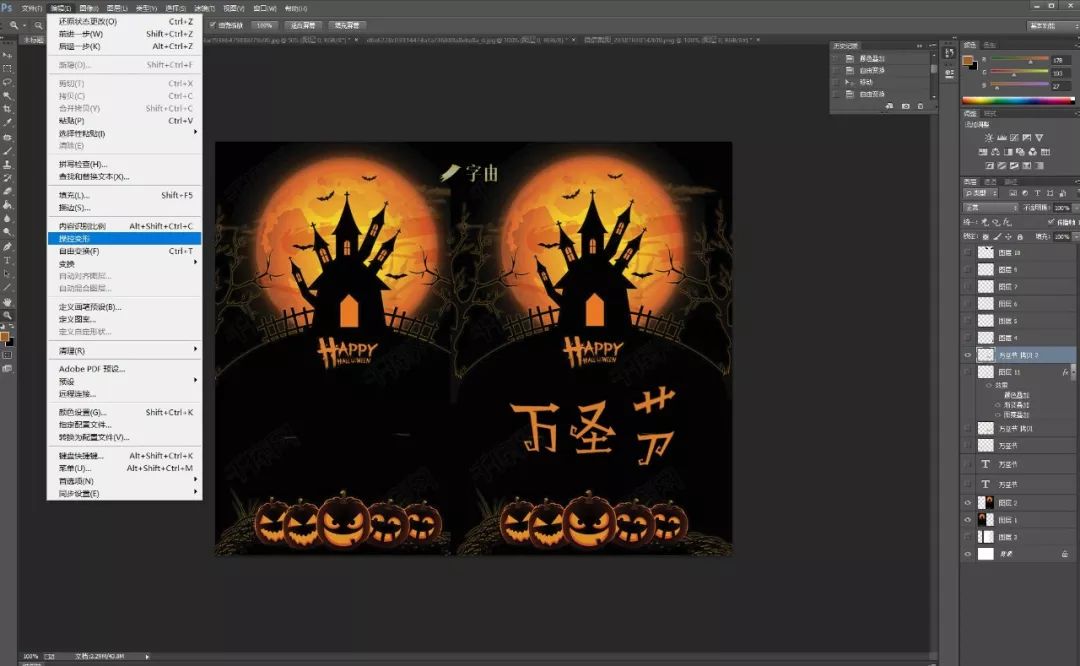
Continue to manipulate deformation, this tool is very interesting, you can "play" the character, you can change it in any way you want, I just split the character "section" at will.

Duplicate a layer for the 4D, move it down to form a ghost, add a small arrow to blend the two together (eraser + smudge tool ).

The next step is to add various small elements to make the font lively.

Isn't it very simple, but also a bit childish? Don't worry, the next step is the advanced version.

Make the font taller
Open another background image, enter text, and then use words to search and activateHanyi by Casting Flame Body, click on the font layer, just like the one on the right.
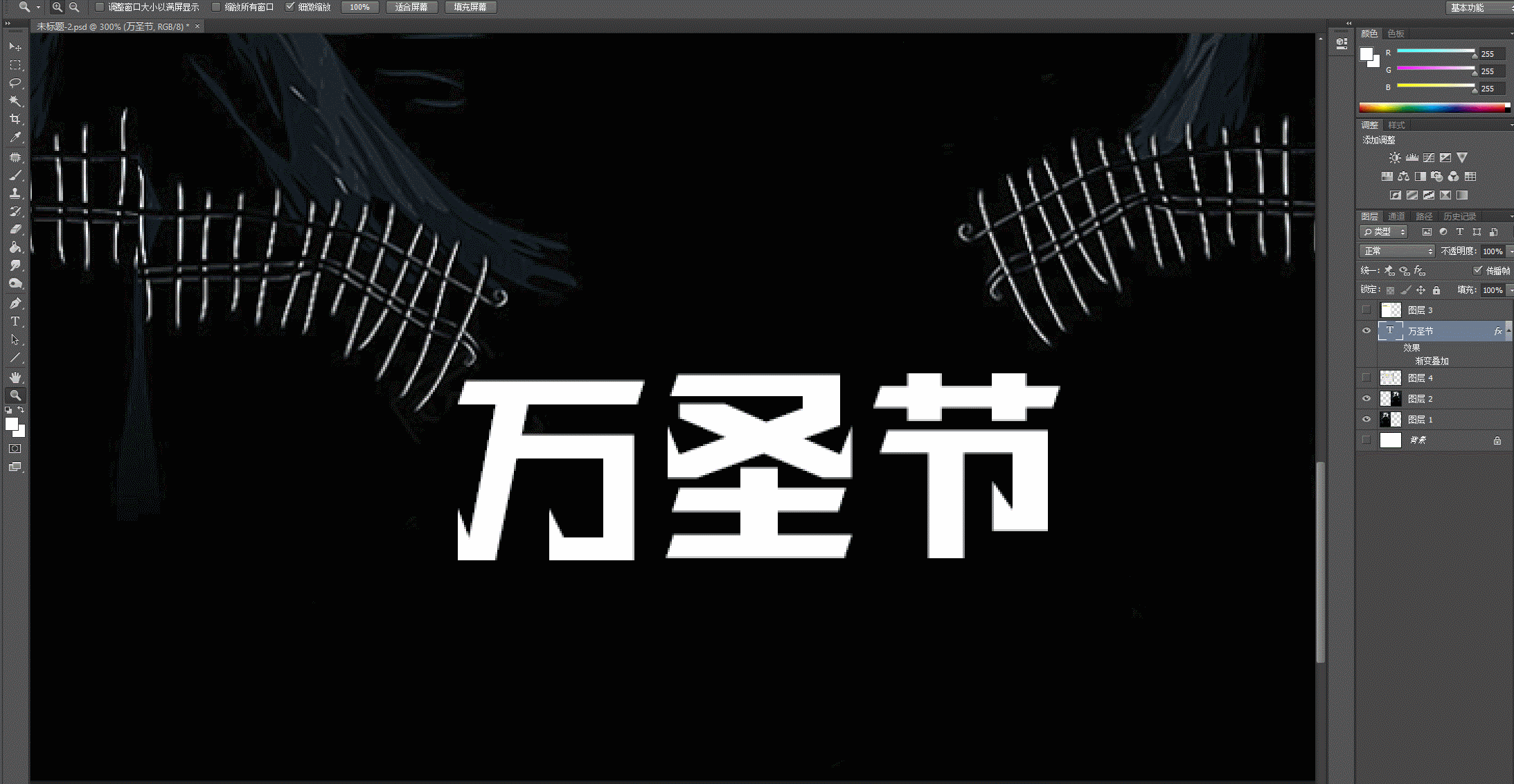
Then we will thicken the font, copy a layer, turn the color of the upper layer to gray, click on the white font below, and hold down ctrl+T , right, down move 1 pixel (keystroke).
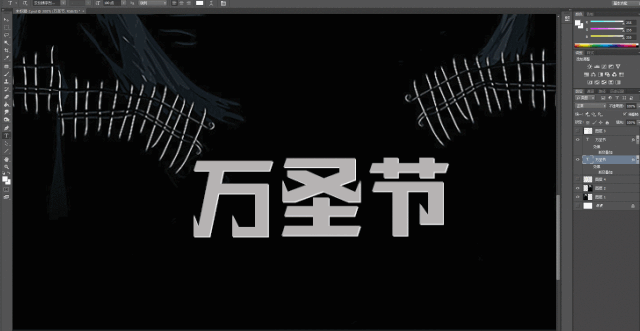
There is a shortcut here, you can copythe flicking action before, click on the white font layer, select the movement key, and hold down ctrl+alt at the same time +shift+T, you can see that the font is getting thicker (this is a knowledge point, remember).
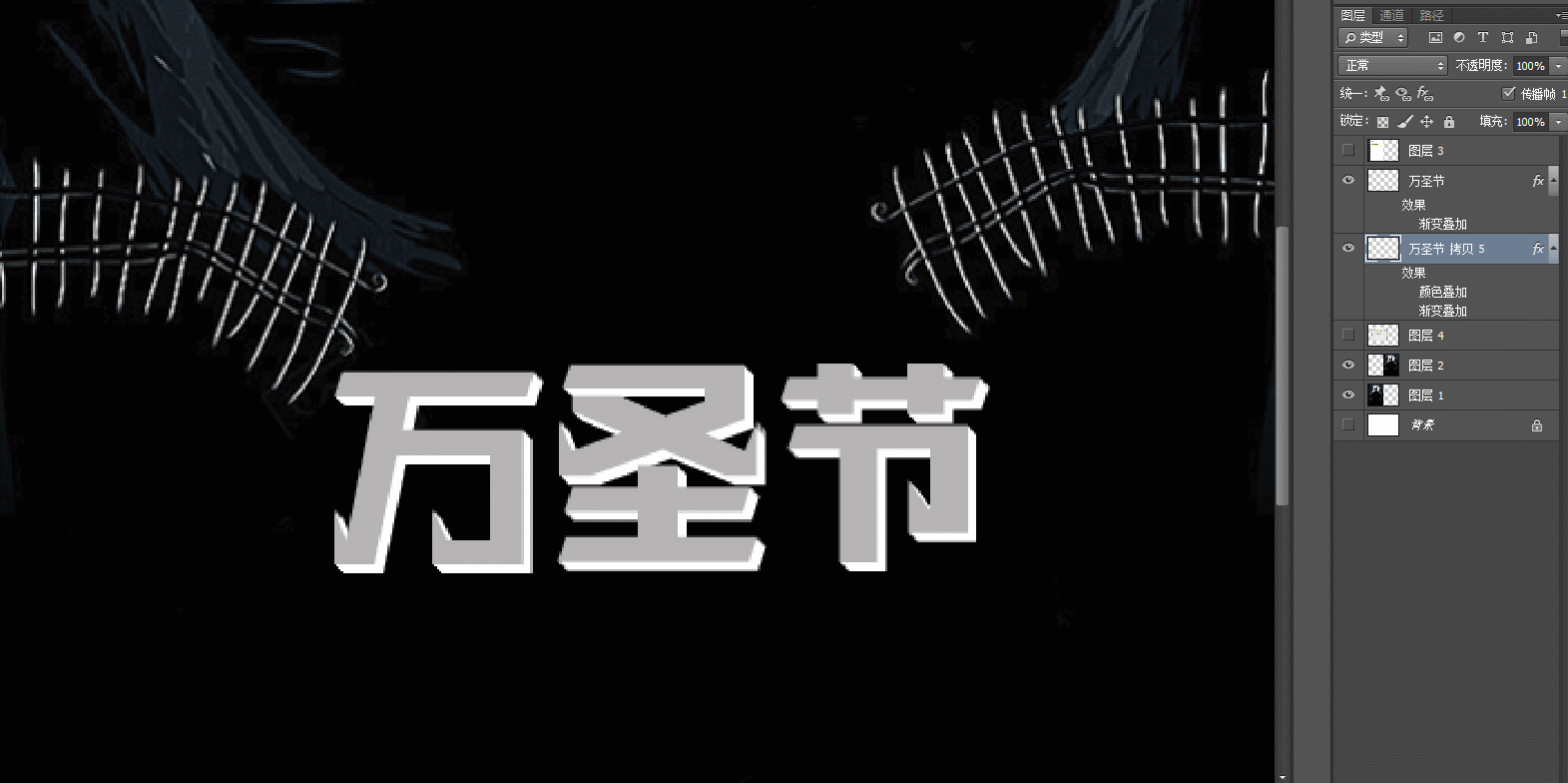
Right-click first to rasterize, then merge all layers of the white font, add an orange gradient to it, and then give the gray font Add a yellow gradient.
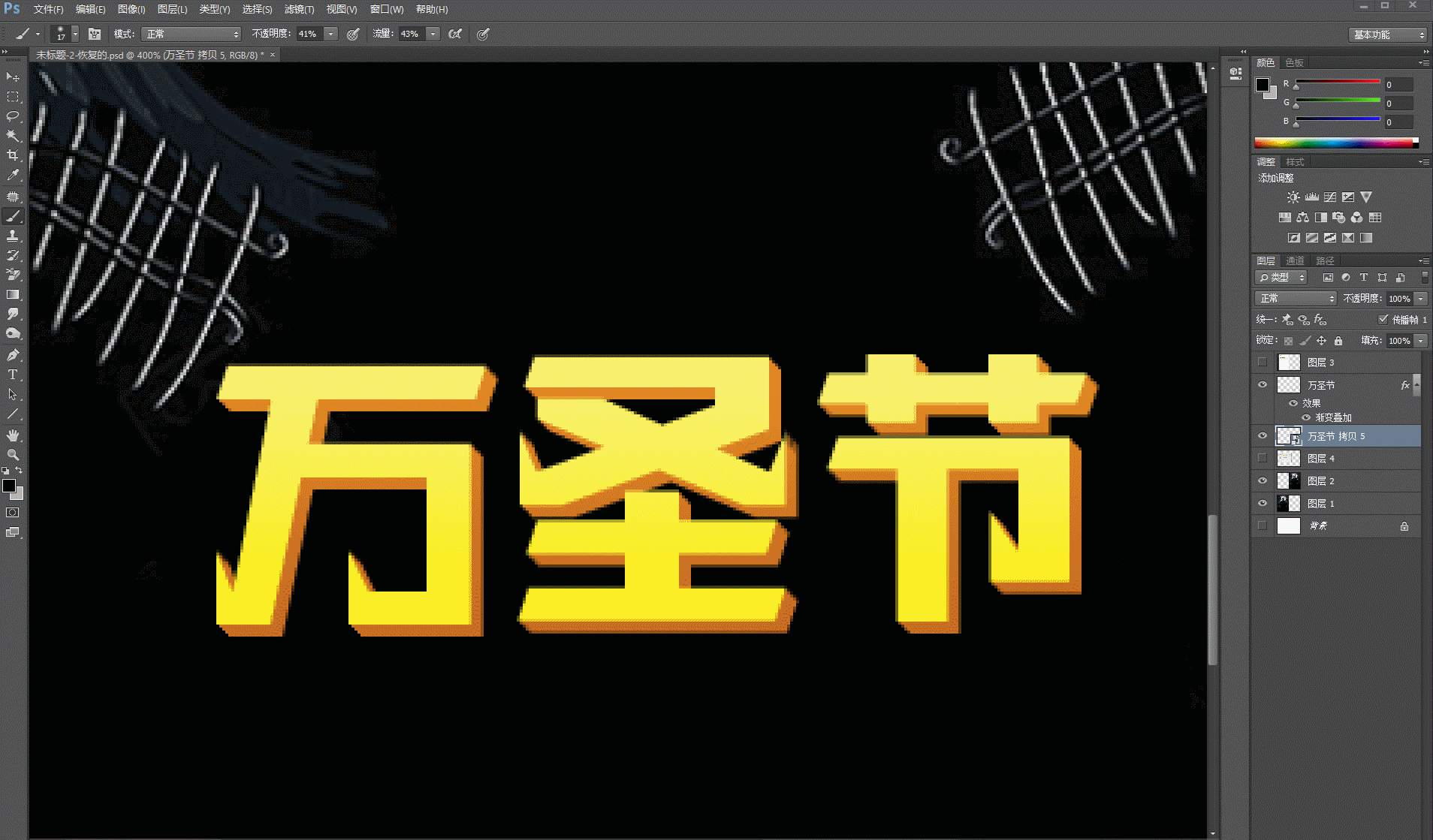
Click the Orange Font layer, right click Convert toSmart Object, and create a new layer, Create Clipping Mask< /strong>, use the black brush tool (adjust the opacity and flow), and shade the font on the mask.
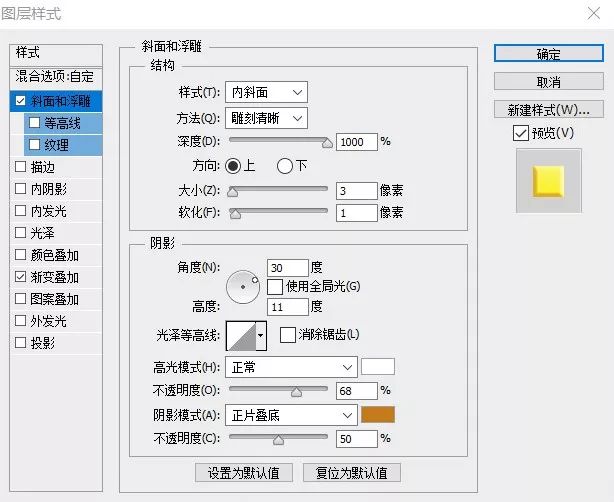
The next step is Bevel embossing. Some people say that no one can do it, but you rarely adjust the parameters, right? So the effect is very fake, see what I have adjusted.

Make it like the following, is it more three-dimensional.
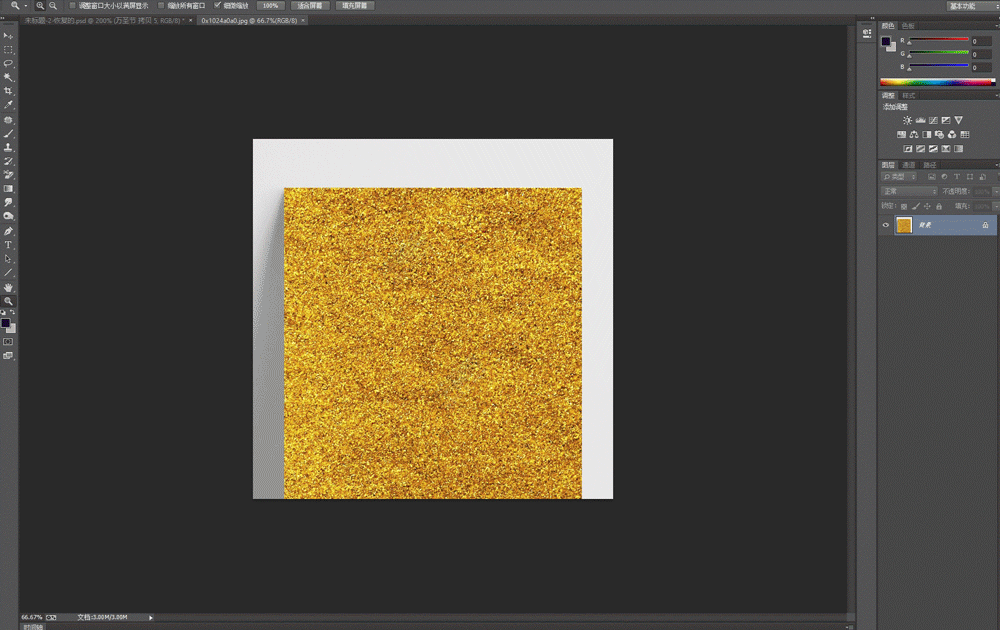
Finally, find a metal material, create a clipping mask, and add a texture to the orange font.

For the yellow font part, I directly chose a diamond pattern on the texture part of the bevel relief to form a knife-cut effect, isn’t it a bit creepy, haha.
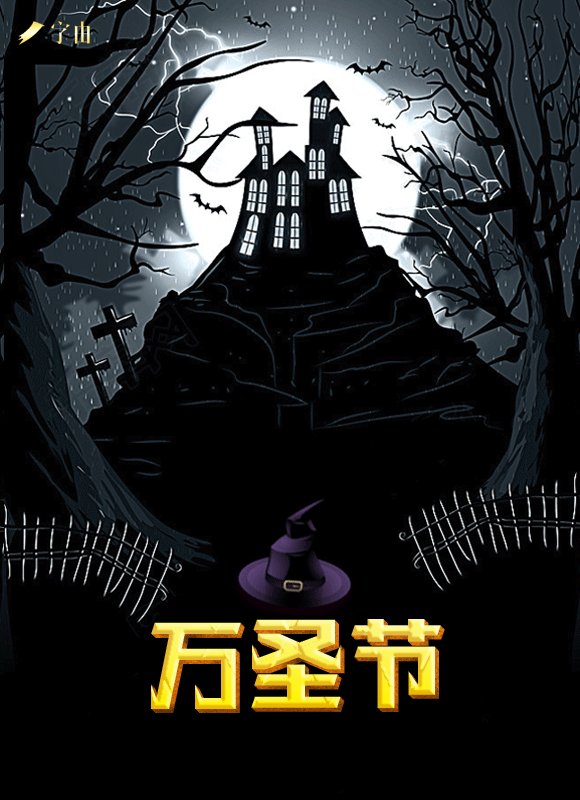
It's done, does it look like Saint Seiya's font, I'm going to play Athena~~~

There are also some fonts, which can be found in the Halloween collection,
Click to read the original text,
Pomelo is always so considerate!
Happy Halloween Trick or Treat!


Wonderful recommendations from the past
After the font is processed in this way, you will not be afraid of typography and you will not be afraid of using it wrong
What? That Internet celebrity INS can be used to read books, and it still moves
Double 11 has been around for ten years, have you seen these changes?
After it lands, you have one less reason to refuse to work overtime
I didn't understand Jay Chou's ninja when I was young, but I didn't understand it until I grew up
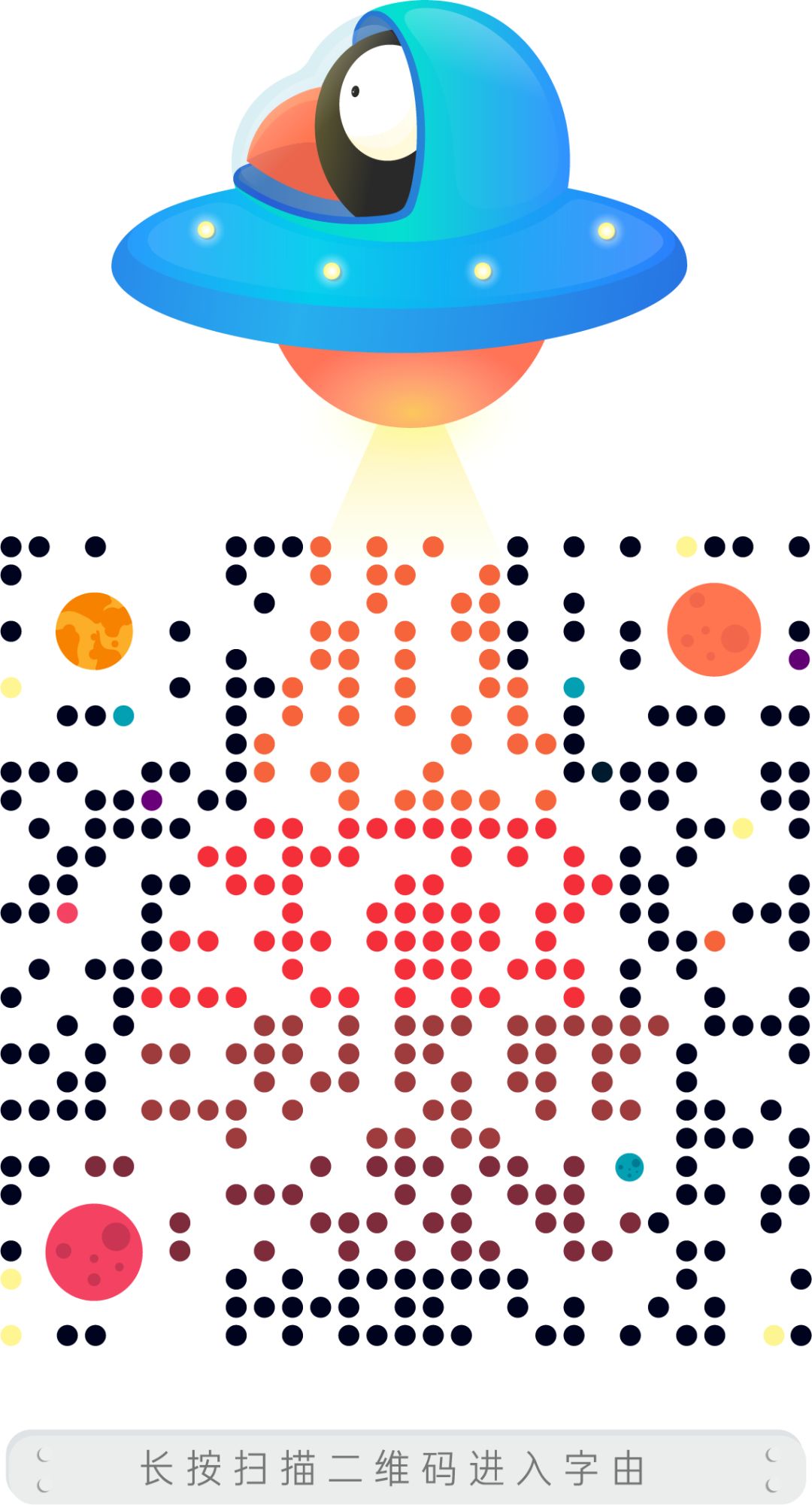
If you have any questions, please send an email to hello@hellofont.cn
Some pictures come from the Internet, if there is any infringement, please contact the background.
Articles are uploaded by users and are for non-commercial browsing only. Posted by: Lomu, please indicate the source: https://www.daogebangong.com/en/articles/detail/Want%20to%20leave%20work%20early%20to%20fool%20around%20Sending%20you%20a%20Halloween%20font%20tutorial.html

 支付宝扫一扫
支付宝扫一扫 
评论列表(196条)
测试