PDF is in great demand in the workplace, because it combines various advantages such as not easy to change, small size, and easy to transfer, so it is also very difficult to edit;
Today, the leader sent me a summary of his work for more than ten years in office, and asked me to help him extract and summarize it into a PPT. At this time, the best solution is of course to convert PDF to PPT first and then summarize it. Today we will introduce a tool that can quickly convert PDF to PPT!
Fast PDF Converter
Easy drag and drop, batch processing.
Various formats, easy conversion.
High-speed conversion without loss of quality.
Intelligent identification, one-click completion.
01
Download and open the Quick PDF Converter, select the [PDF Conversion] column, then select [File to PPT] on the left interface, and then click the plus sign or drag and drop directly to add files;

02
Set the output directory, and you can choose the save path of the file at the bottom of the interface. There are original directory and custom options, which are easy to find after conversion;

03
After the setting is complete, if there are multiple files, click [Add File] at the top of the interface to directly add multiple files, and then click [Start Conversion] to realize batch conversion!
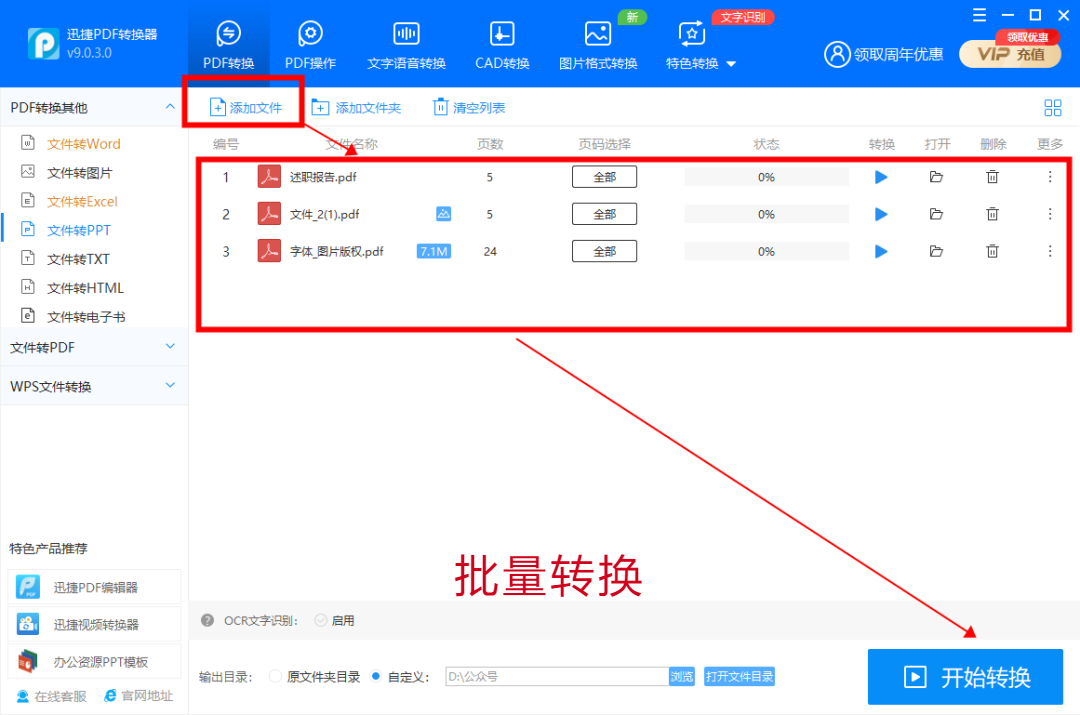
Other features
In addition to the conversion of PDF documents, it also has rich functions such as e-book to text, bilingual translation, CAJ to Word, CAJ to PDF, image to text (OCR), scanned PDF to Word (OCR), etc. Function; conversion and translation are all available;
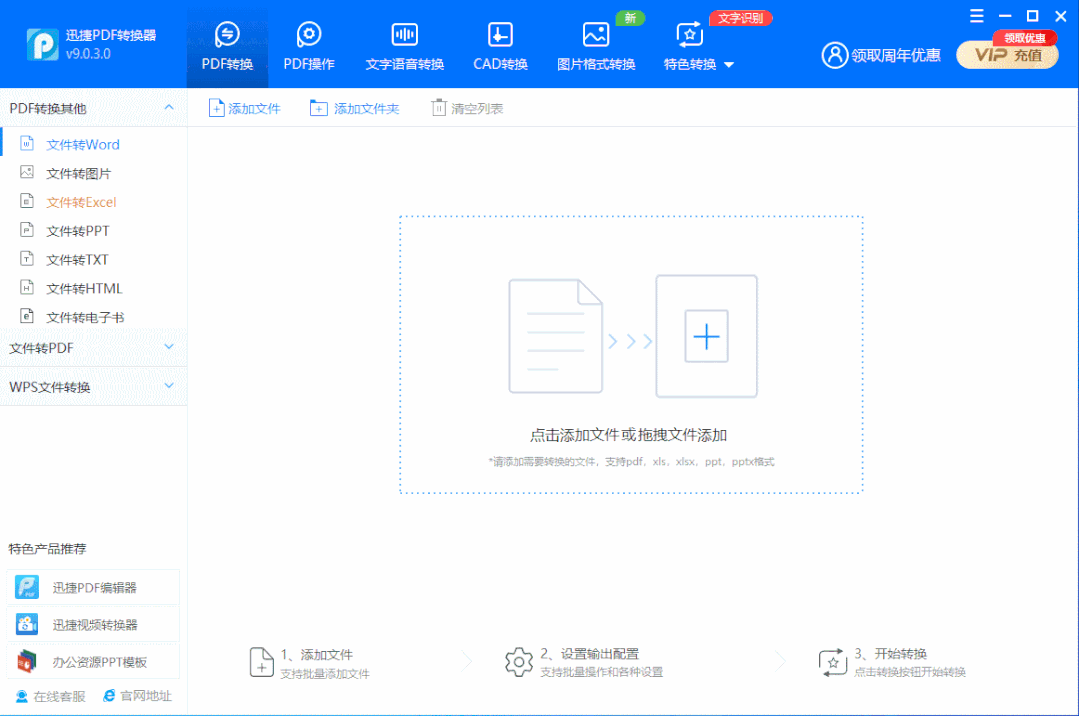
Articles are uploaded by users and are for non-commercial browsing only. Posted by: Lomu, please indicate the source: https://www.daogebangong.com/en/articles/detail/Want%20to%20know%20how%20to%20quickly%20convert%20PDF%20to%20PPT%20Teach%20you%20a%20trick%20in%2010%20seconds.html

 支付宝扫一扫
支付宝扫一扫 
评论列表(196条)
测试