The size of the text will be different when the resolution of the computer is different. In high resolution, the font of the system is often too small, which will also tire the eyes. Today we will share professional IT Operation and maintenance service engineers adjust the font size of the computer.
First click the Start menu - [Settings].
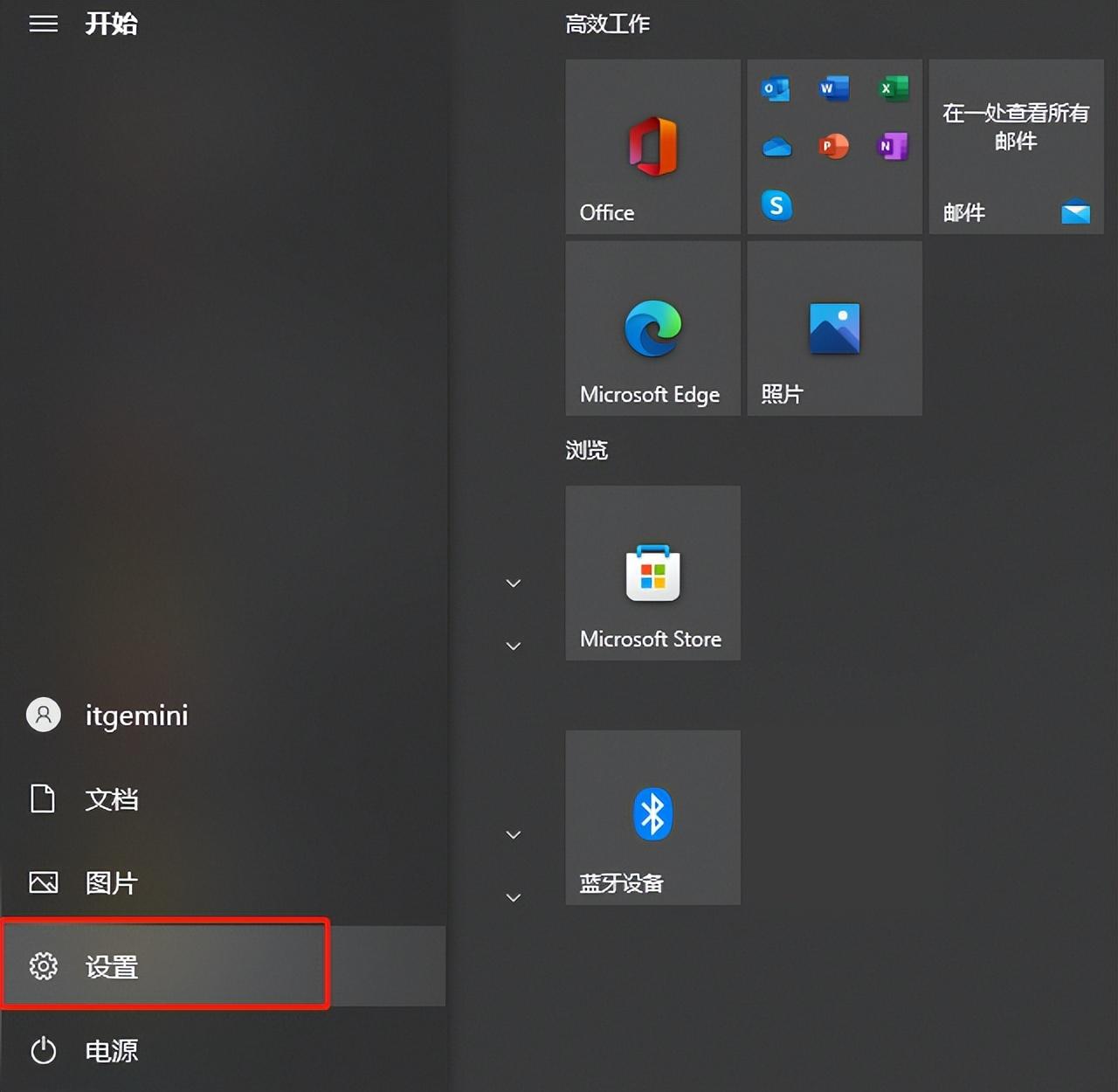
Search [enlarge text size] in the settings panel, adjust the system text size as needed , it is recommended to adjust it within the interval of 100~150.

If you still find it difficult to read the system text after adjusting to 150, it is recommended to zoom in again , because if the font exceeds 150, it will affect the normal display.
Many people may know how to zoom the page, and today we will share it together For the page size scaling technique, hold down the [Ctrl] key and scroll the [mouse wheel] at the same time to achieve rapid zooming, and can adjust the zooming separately in some software without changing the overall scaling of the system (such as text documents, webpage, office, etc.)

Today’s tips will be shared here first, if you are interested, you can pay attention Tongchuang Gemini, we will share IT or Office tips every week~
Articles are uploaded by users and are for non-commercial browsing only. Posted by: Lomu, please indicate the source: https://www.daogebangong.com/en/articles/detail/Want%20to%20adjust%20the%20font%20size%20of%20win10%20computer%20Try%20the%20method%20of%20a%20professional%20IT%20operation%20and%20maintenance%20service%20provider.html

 支付宝扫一扫
支付宝扫一扫 
评论列表(196条)
测试