- Image and text skills
WPS Rice Shell provides a rich variety of cloud font resources. Once you become a member, you can download one-click applications for free to beautify your documents.


▪Taking this document as an example, we want to set the font style.
Select the text content and click Start - Font in the upper menu bar. At this time we can see that WPS provides cloud font options.
Select the desired font style and click to download to use.
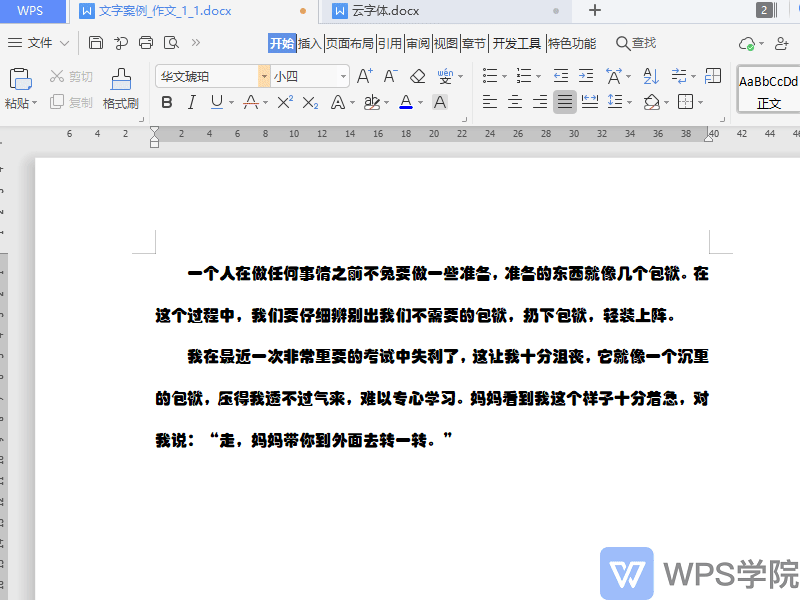
▪Click to view more cloud fonts. In the cloud font mall, we can see a rich and diverse online font library.
You can also use the image recognition and character search function to upload font images and query the font name.
In My Fonts, you can view the fonts you have collected, downloaded, and used.
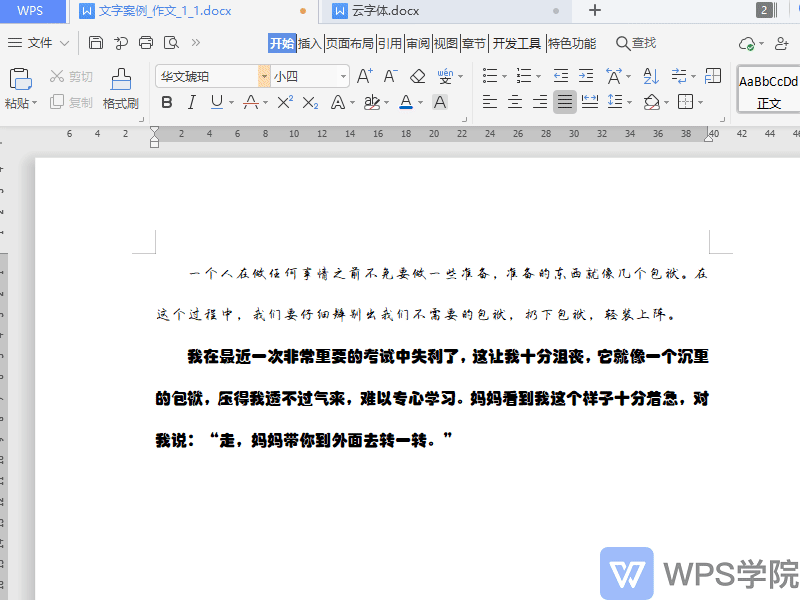
Do you understand this practical function? Use this feature quickly to beautify your documents.
Articles are uploaded by users and are for non-commercial browsing only. Posted by: Lomu, please indicate the source: https://www.daogebangong.com/en/articles/detail/WPS-yun-zi-ti-duo-zhong-yun-duan-zi-ti-mei-hua-wen-dang.html

 支付宝扫一扫
支付宝扫一扫 
评论列表(196条)
测试