- Picture and text skills
After having a preliminary understanding of the basic functions of WPS cloud documents, this issue will explain the basic operations of WPS cloud documents.

▪How to create a new document in the cloud document File/Folder?
Place the cursor in the cloud document panel, right-click on the new folder/text/table/presentation.
You can also click the "New File to Cloud" button in the upper right corner of the cloud document.
In this way, new files created in the cloud document will be automatically saved in the cloud document.
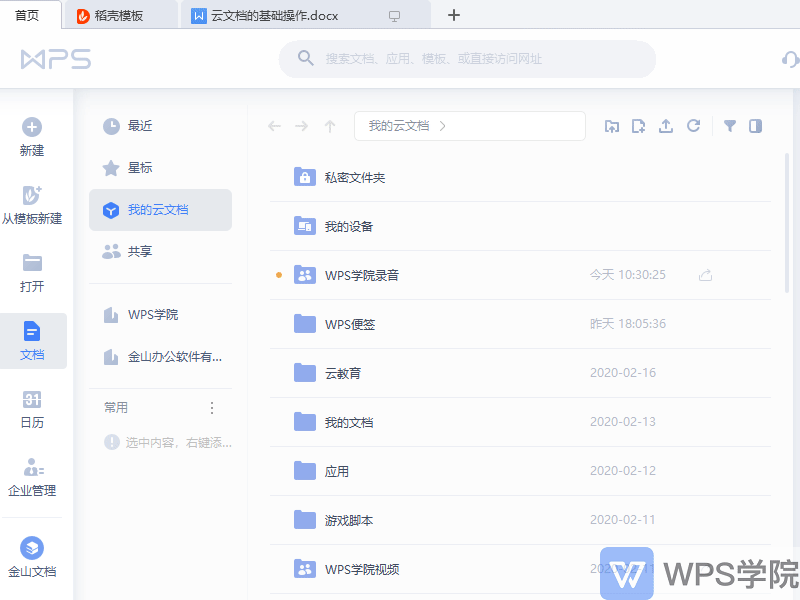
▪How to upload files/Folder to cloud document?
We can click "Add Document to Cloud" in the upper right corner of the cloud document to upload local files to the cloud document.
You can also drag local files directly to the cloud document panel, so that documents/folders can be quickly uploaded to the cloud document.
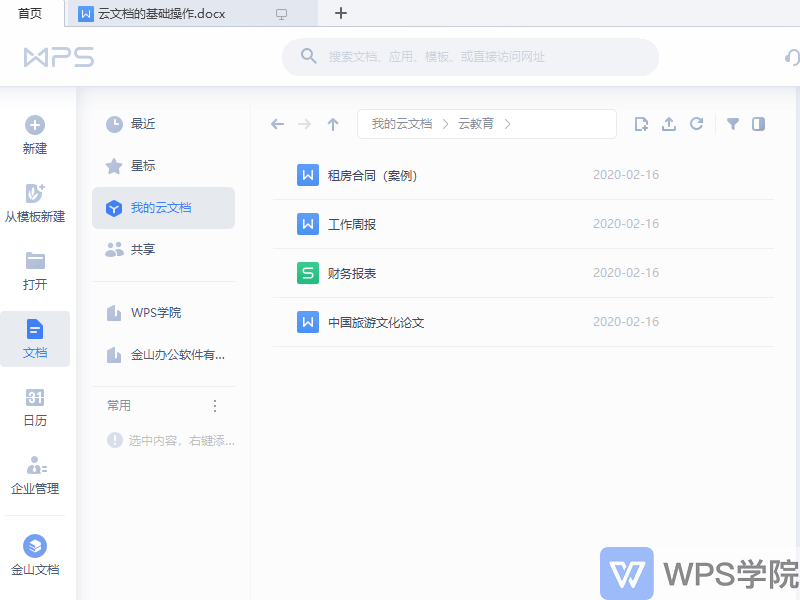
▪How to move or copy files< /span>/Folder?
When we want to copy files stored in the cloud document to other folders, we can select the file, right-click "Copy to", select the path, and click OK.
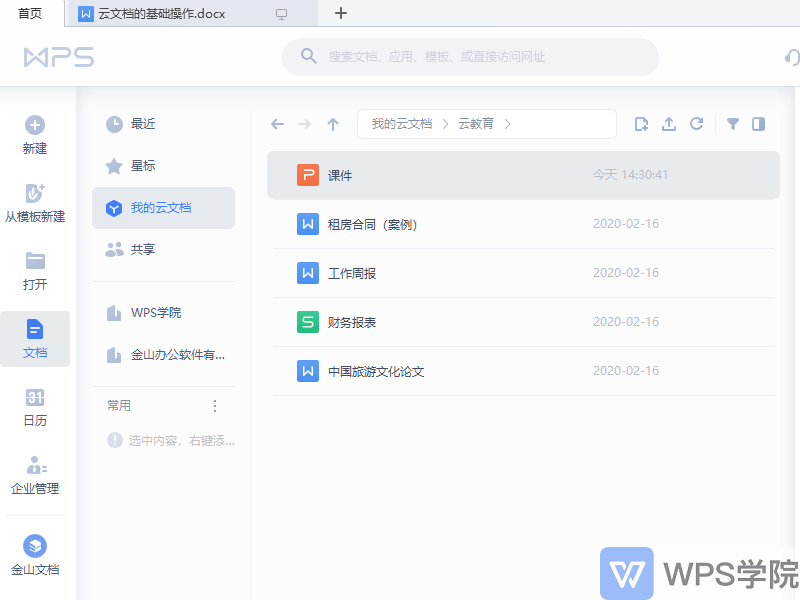
How to move files in cloud documents?
Select the file and right-click"< span style="font-size: 16px; ">Move to ", select the path and click OK, < span style=" font-size: 16px;">The files you choose to move will not appear in their original location.
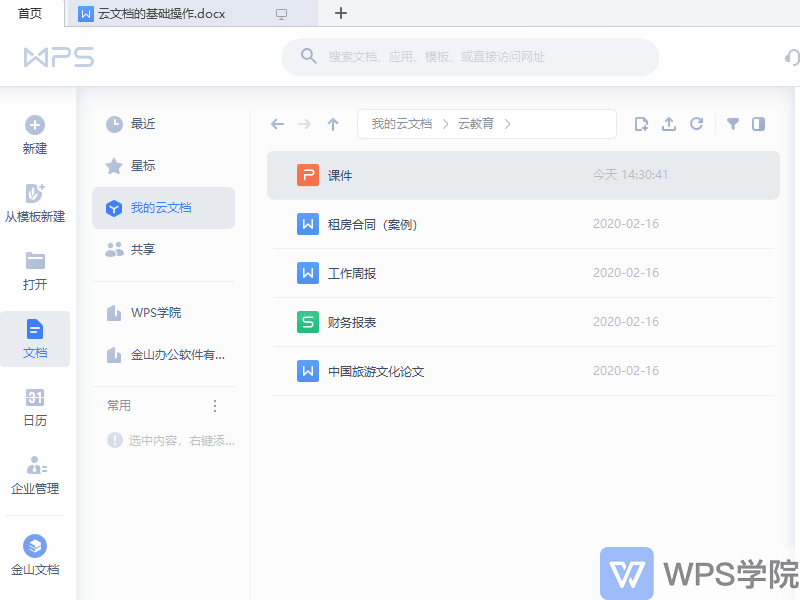
If we want to export the files in the cloud document to the local, select the file, right-click "Export".
Upgrading to super membership can enjoy the privileges of batch export, download and update.
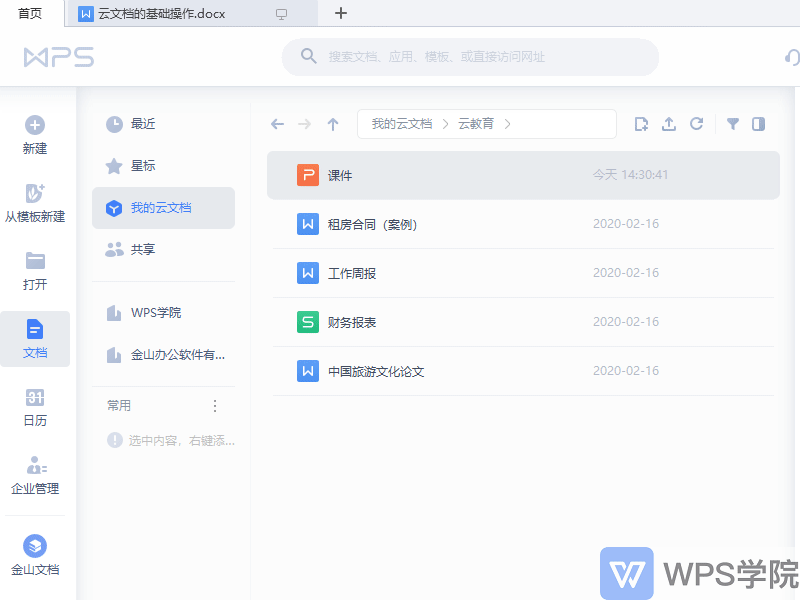
In addition, there are also You can output files as PDF, output as pictures and other functions, Click to use quickly.
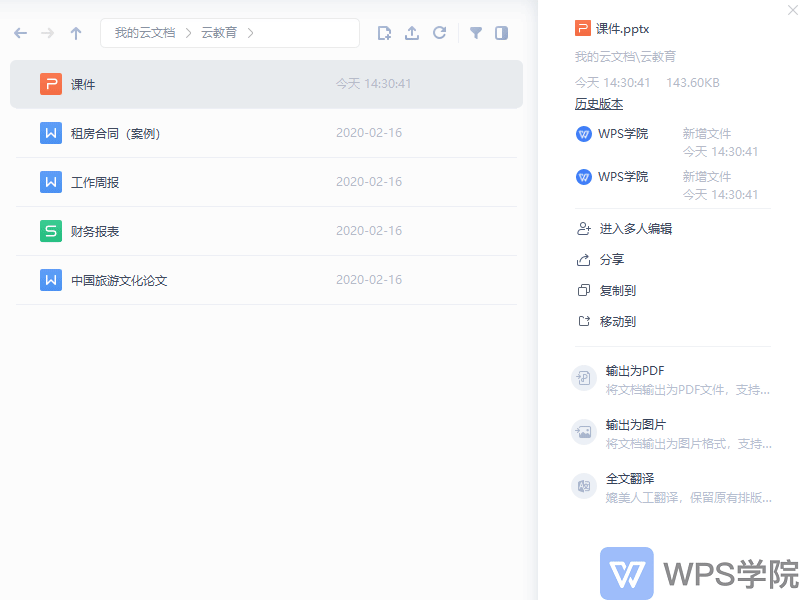
Articles are uploaded by users and are for non-commercial browsing only. Posted by: Lomu, please indicate the source: https://www.daogebangong.com/en/articles/detail/WPS-yun-wen-dang-xin-shou-jiao-cheng-yun-wen-dang-de-ji-chu-cao-zuo.html

 支付宝扫一扫
支付宝扫一扫 
评论列表(196条)
测试