- Picture and text skills
Our computers store a large number of important work-related or personal files.
Once the computer is damaged by a virus, a large number of files will be lost, which is very troublesome to deal with.
So how to avoid this happening?

▪Using WPS document cloud synchronization, files are automatically backed up to the cloud, so there is no need to worry about file loss or damage.
First, open WPS, log in to your account, and turn on "Document Cloud Synchronization" on the home page - Settings. After turning it on, files will be synchronized to the cloud when they are saved.
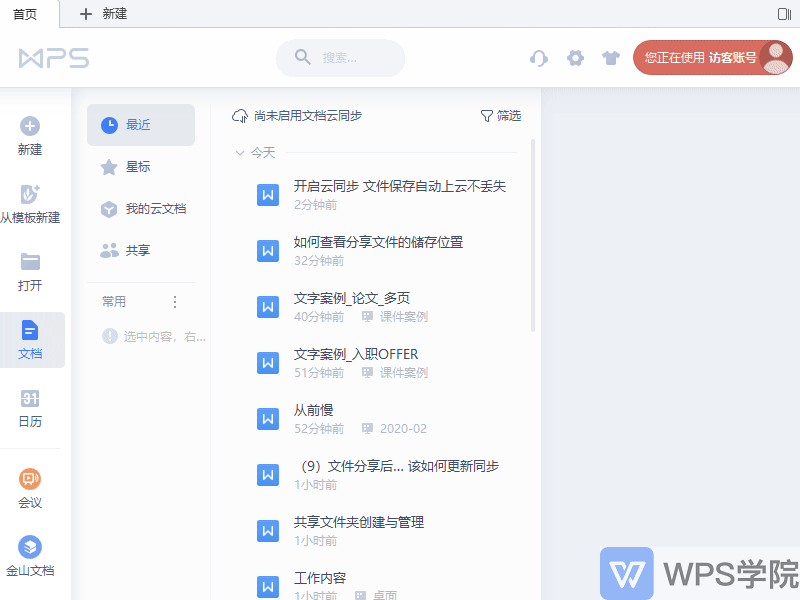
When we encounter computer crash, file loss, file corruption.
Just open WPS, log in to your account, enter the file name or keywords in the search box on the homepage, and you can quickly retrieve the files backed up in the cloud documents under this account.
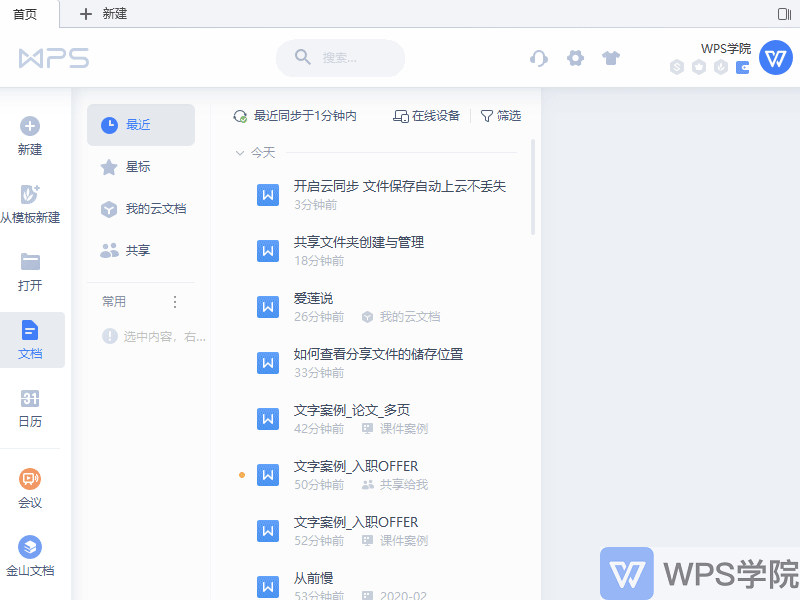
Articles are uploaded by users and are for non-commercial browsing only. Posted by: Lomu, please indicate the source: https://www.daogebangong.com/en/articles/detail/WPS-yun-wen-dang-xin-shou-jiao-cheng-kai-qi-yun-tong-bu-wen-jian-bao-cun-zi-dong-shang-yun-bu-diu-shi.html

 支付宝扫一扫
支付宝扫一扫 
评论列表(196条)
测试