- Picture and text skills
At work, sometimes I have to leave the computer after get off work, or save a file to the computer desktop, but I am suddenly asked to modify a certain data or a certain paragraph of copywriting, and I have to Returning to the company's overtime modification situation, how to avoid this situation?

▪Enable WPS document cloud synchronization and save office files in the cloud. You can log in to your account on computers, mobile phones and other devices to search and edit files saved in the cloud.
First, open WPS, log in to your account, and turn on "Document Cloud Synchronization" on the home page - Settings. After turning it on, files will be synchronized to the cloud when they are saved locally.
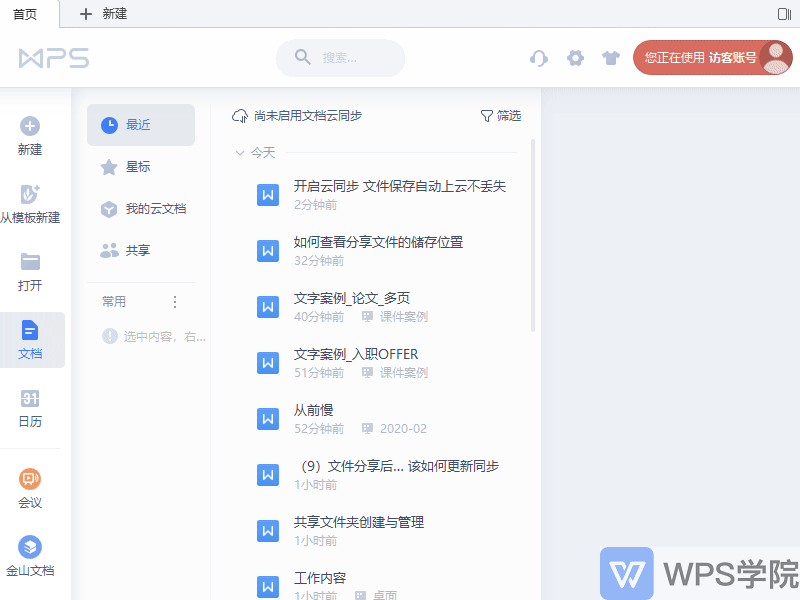
▪Download and install WPS Office on your mobile phone and log in to the same account. Pull down the "Home Page" of the WPS Office mobile terminal to refresh the "Recent" file list. Find the file that needs to be edited and click to open it. .

Articles are uploaded by users and are for non-commercial browsing only. Posted by: Lomu, please indicate the source: https://www.daogebangong.com/en/articles/detail/WPS-yun-wen-dang-xin-shou-jiao-cheng-kai-qi-yun-tong-bu-duo-she-bei-zha-kan-bian-ji-wen-jian.html

 支付宝扫一扫
支付宝扫一扫 
评论列表(196条)
测试