- Picture and text skills
In work and life, we often need to transfer various files.
Ordinary transmission methods take a long time to transmit. At this time, you can use the WPS cloud function - sharing.
It will send the file to others as a link, reducing the transmission time caused by excessive file size.
You can also set friends' editing permissions, link validity period, and customize the sharing permissions to close files, which greatly improves the security of file transfers.
The following will show you how to use the "Share" function to share files with others.

▪Taking this file as an example, click "Share" in the upper right corner, and the "Share File" dialog box will pop up.
We can set sharing permissions, such as view only, editable, and designated people.
If we want anyone to receive the file link I share, click "Create Sharing" to quickly generate a shared file link.
In the "Share File" window, you can choose to share the audience, set editing permissions, and link validity period.
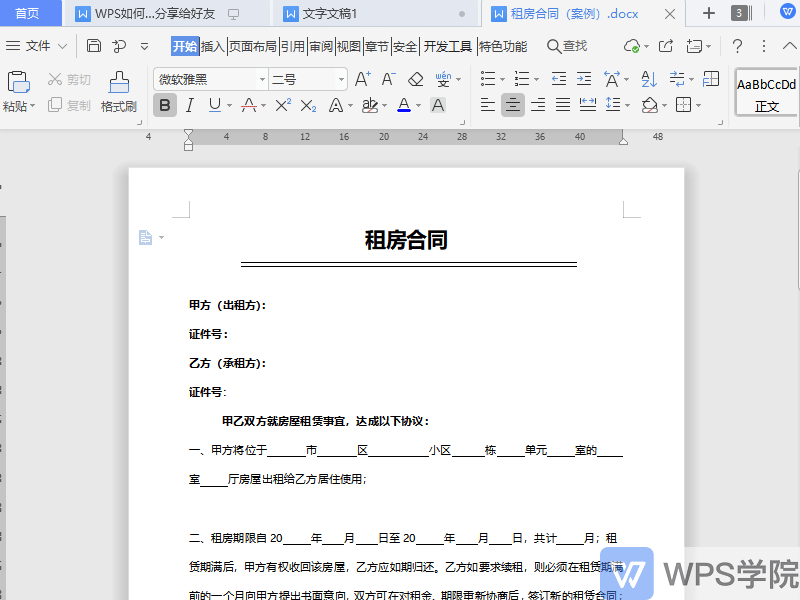
▪If we want to send this document to designated persons A and B.
Student A can only view this document but cannot edit it. Student B can not only view this document but also edit it. How should this be done?
Click "Share" in the upper right corner to bring up the "Share File" dialog box.
Select "Specify Person" and click "New Contact" on the right side of the "Share Files" dialog box.
Set Student A to "View Only" and Student B to "Editable", and click "Create Sharing" to generate a sharing link.
After setting up, you can use WeChat to scan the code to share, or you can directly copy the link and send it to your friends.
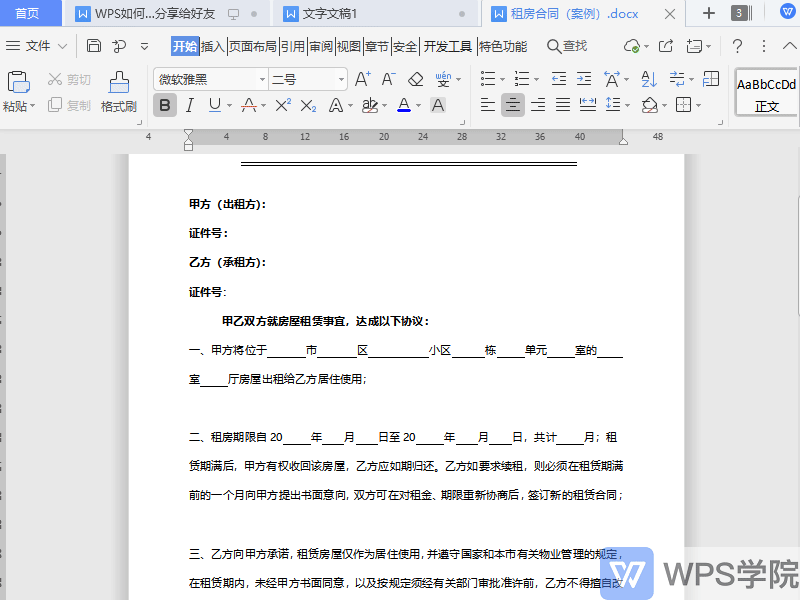
Articles are uploaded by users and are for non-commercial browsing only. Posted by: Lomu, please indicate the source: https://www.daogebangong.com/en/articles/detail/WPS-yun-wen-dang-xin-shou-jiao-cheng-WPS-ru-he-jiang-wen-jian-fen-xiang-gei-hao-you.html

 支付宝扫一扫
支付宝扫一扫 
评论列表(196条)
测试