- Graphic and text skills
WPS's "Document Finalization" function is very suitable for handling important document approval and version management. Whether it is a document that requires leadership confirmation or a document that involves multiple revisions, this feature can help you monitor the status and content changes of the document.
Take "Company Management Training" as an example. Through the "Document Finalization" function, you can easily manage the process of multiple people's confirmation and ensure that the document will not be modified by others after it is shared. Easy to trace historical versions.

▪How to use the document finalization function
Open the Marketing Activity Planning Plan, select "Review" - "Document Finalization", and click "OK". The "Finalization Pane" will be displayed on the right side of the document, indicating that the document has been finalized.
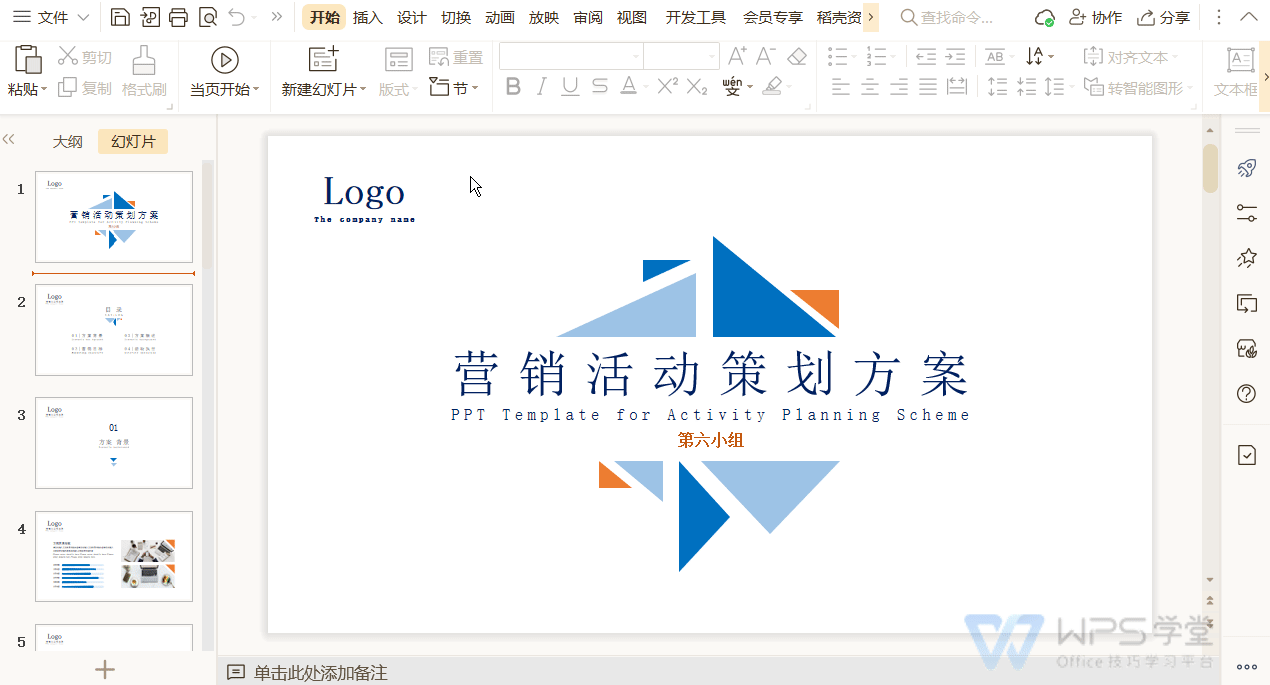
▪Invite others to confirm the final version
In the finalized document, click the "Invite Now" button in the "Finalization Pane" and use the "Invite Finalization Pop-up Window" to copy the link or specify members to confirm the finalization status of the document. Remember to check "Allow others to finalize" so that others can complete the final work.
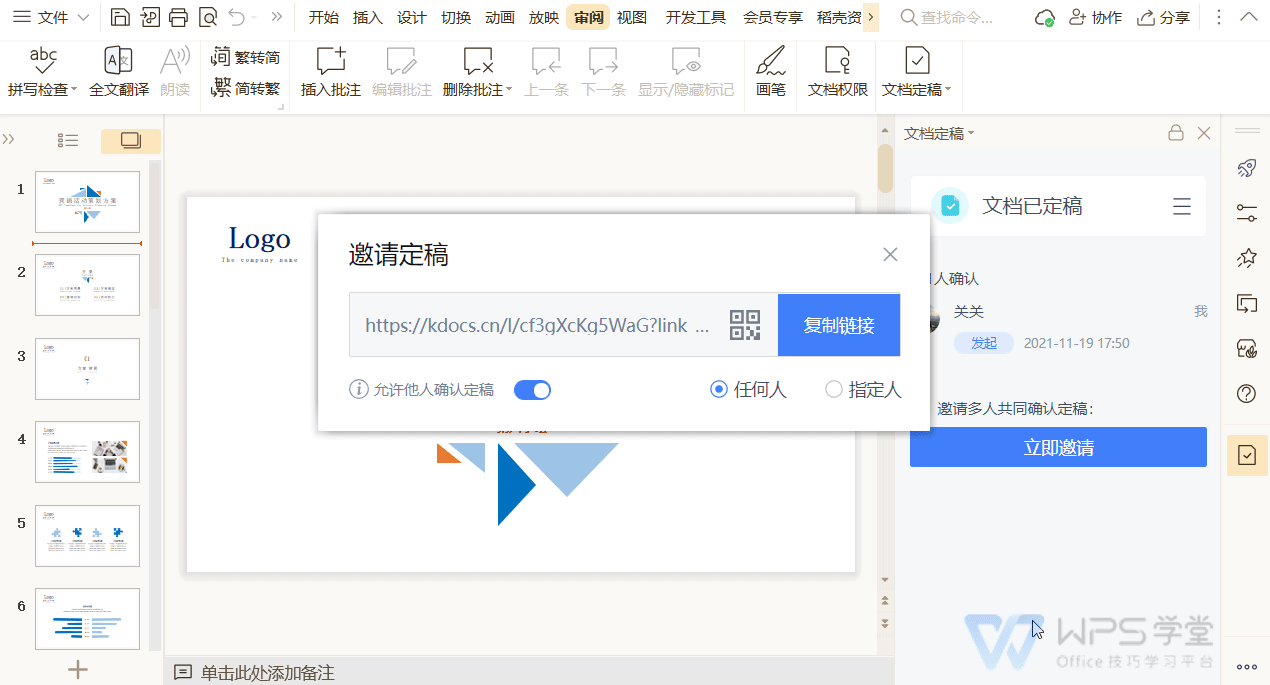
▪Member confirmation finalization process
After members receive the link, review and confirm it is correct, and click the "Confirm Finalization" button. When the initiator reopens the document, he or she can see a list of finalized members in the right pane.
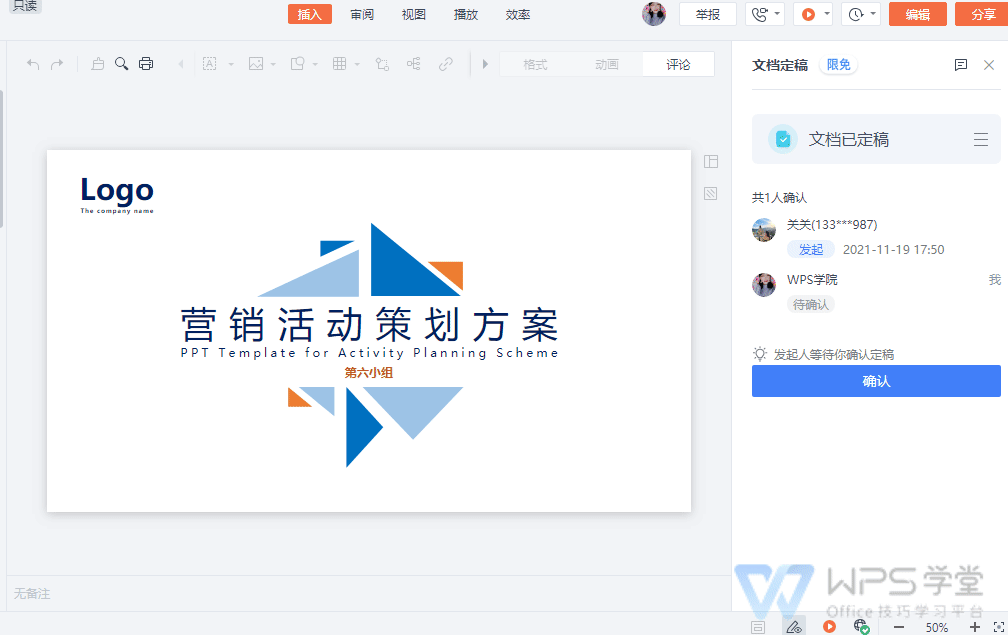
▪Change and processing of finalization status
Modifications to a finalized document will cause it to lose its final status and display as "Document Modified". Once completed, click "Re-finalize" to finalize again.
If you need to revert to the previous final version, click "Revert to this version".
Articles are uploaded by users and are for non-commercial browsing only. Posted by: Lomu, please indicate the source: https://www.daogebangong.com/en/articles/detail/WPS-yan-shi-de-ding-gao-gong-neng-jie-xi.html

 支付宝扫一扫
支付宝扫一扫 
评论列表(196条)
测试