When making charts, traditional chart styles and colors often appear single and boring.
The WPS membership function "Demo Chart" can help you quickly create cool charts with dynamic interactive effects, making your charts come alive.

First, click "Features" - "Demo Chart" in the upper menu bar.
In the "Presentation Chart" dialog box that pops up, select and insert the chart type you need, such as a multi-series bar chart.
After inserting the chart, click the "Reselect Data" button to reselect the data range.
In addition, you can also adjust the theme style and color scheme of the chart by clicking "Change Theme".
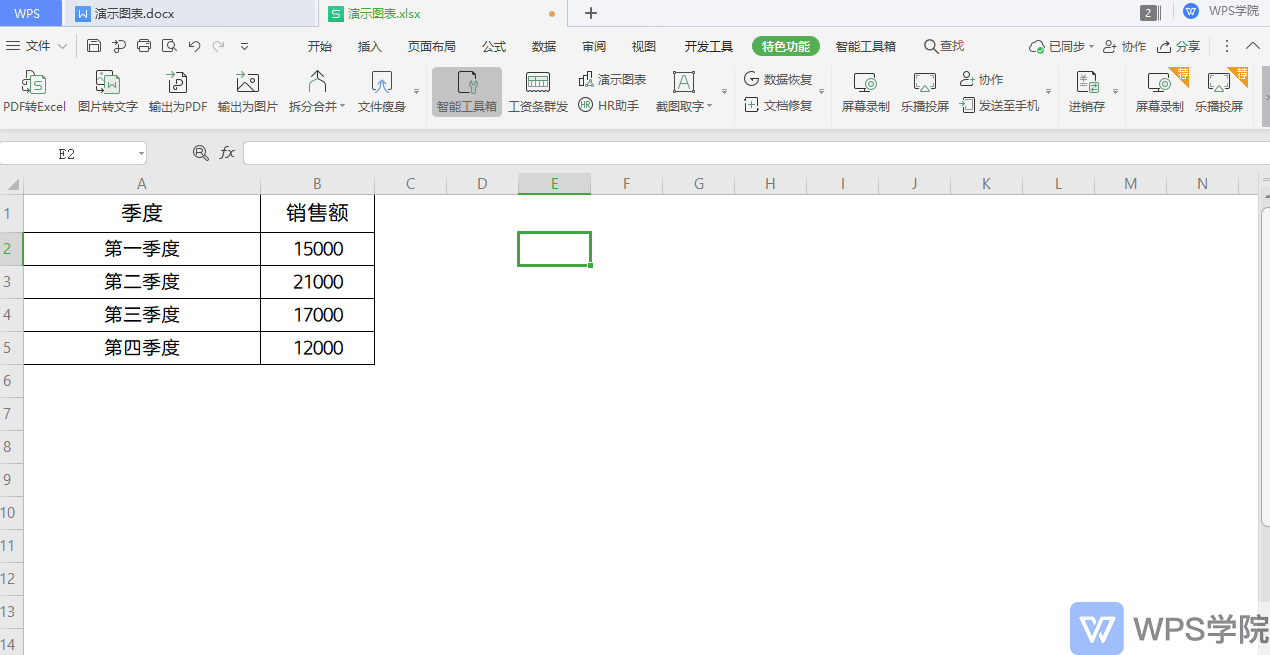
With these simple steps, you can easily create charts that are both professional and attractive.
Articles are uploaded by users and are for non-commercial browsing only. Posted by: Lomu, please indicate the source: https://www.daogebangong.com/en/articles/detail/WPS-yan-shi-da-zao-ge-xing-hua-chuang-yi-tu-biao-xin-ji-qiao.html

 支付宝扫一扫
支付宝扫一扫 
评论列表(196条)
测试