- Graphic skills
In the last issue, we discussed how to share documents with friends safely and conveniently.
Next, I will introduce how to quickly find documents shared with others and documents shared by others with me.

First, click Home Page - Documents - Sharing. In the "Share to Me" and "My Sharing" areas, you can view the files I have shared with others and the files others have shared with me. .
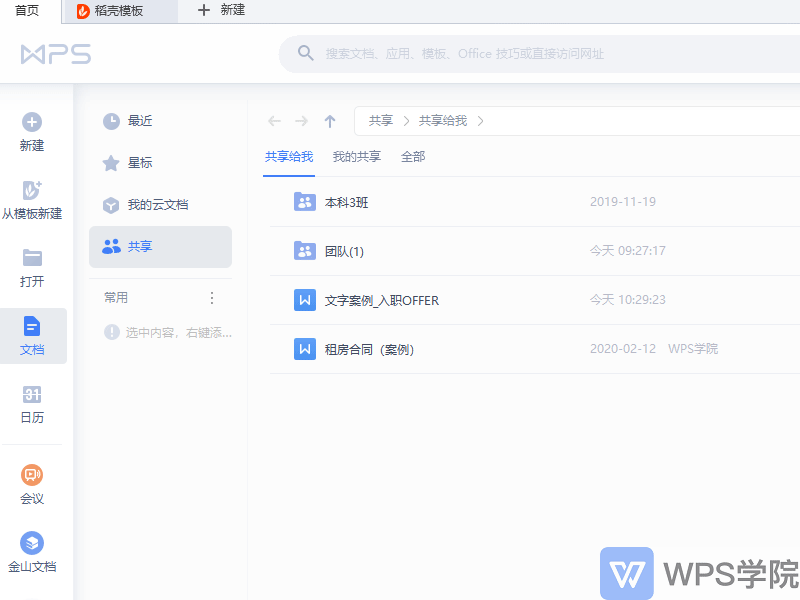
In the "File Type Filtering" area on the right, you can filter the file types in the current directory.
For example, if you want to quickly find a PDF file shared with a friend, you can click My Sharing-File Type Filter-PDF, so that you can quickly filter out the PDF files in the directory. All PDF files.
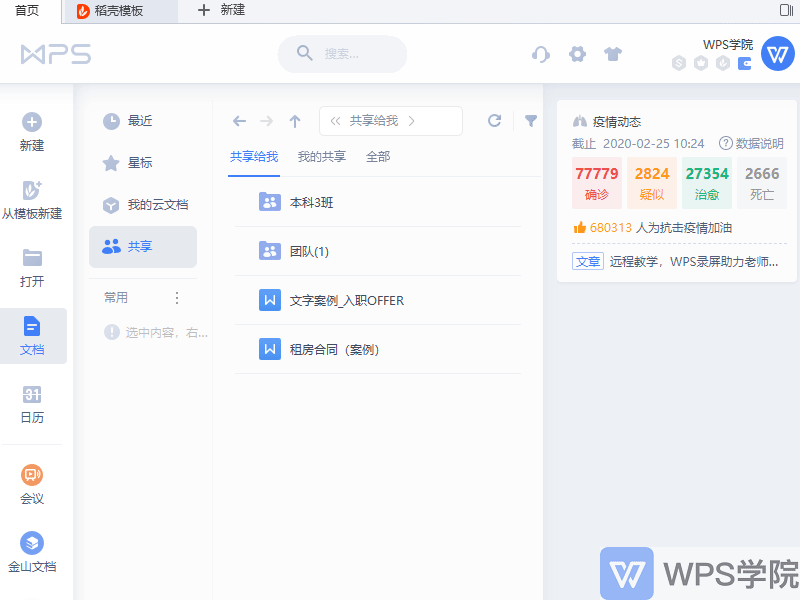
In addition, you can star important files shared with you or shared with others, so that it will be easier to find and process them in the future.
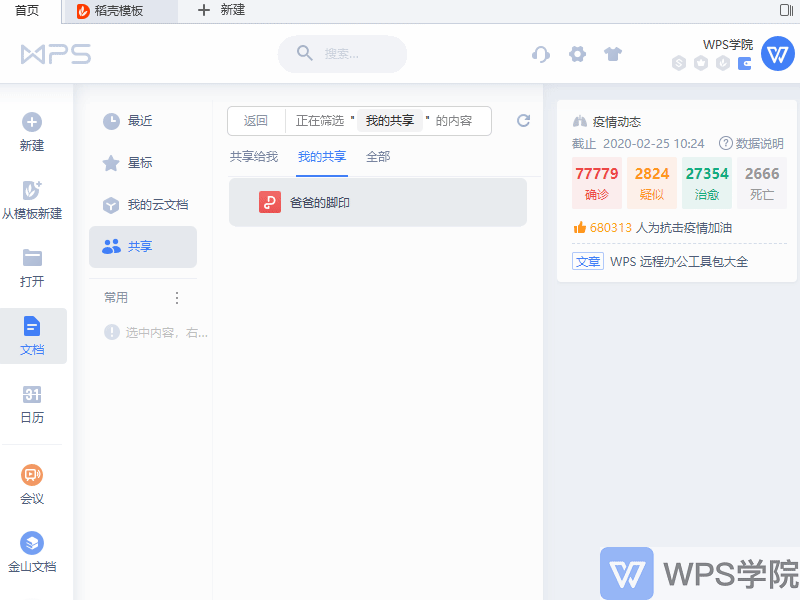
When you no longer need to participate in the sharing collaboration of a certain file, you can click on the file and find the "Exit Sharing" button under the title in the sidebar on the right. After clicking, the file will no longer appear in your cloud document list, and you will not receive an update prompt for this file.
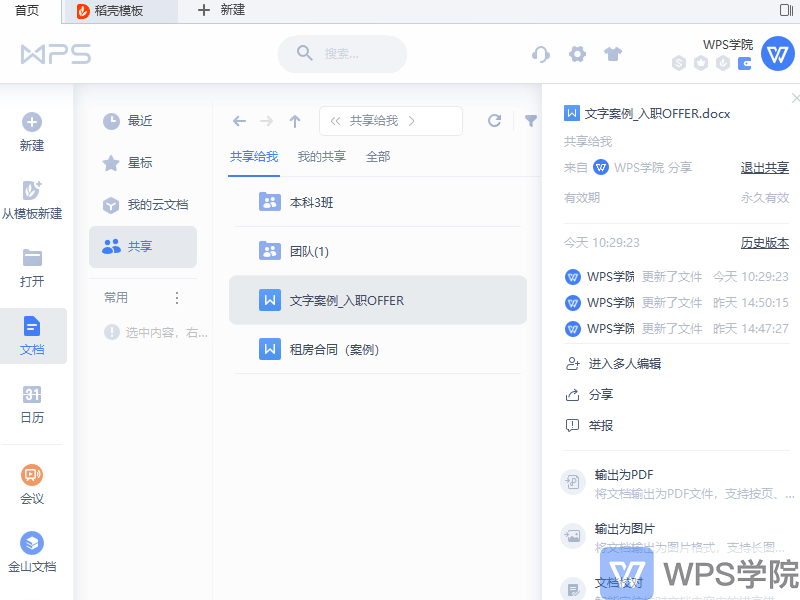
To close a file that has been shared with others, you can click Share-My Sharing, select the file you want to close, and click "End Sharing" in the right column.
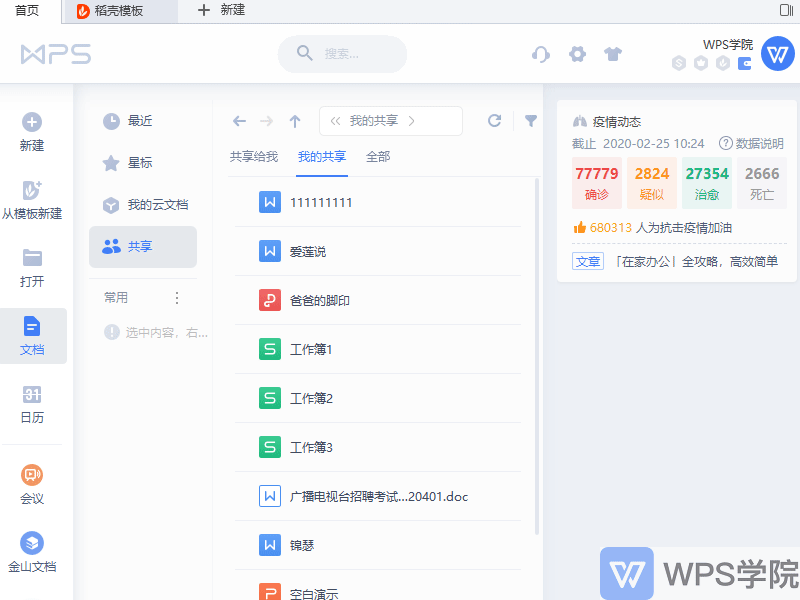
You can also enter the document, click "Share" in the upper right corner, and select "Turn off sharing and remove collaborators" in the sharing audience to turn off the sharing status of the file.
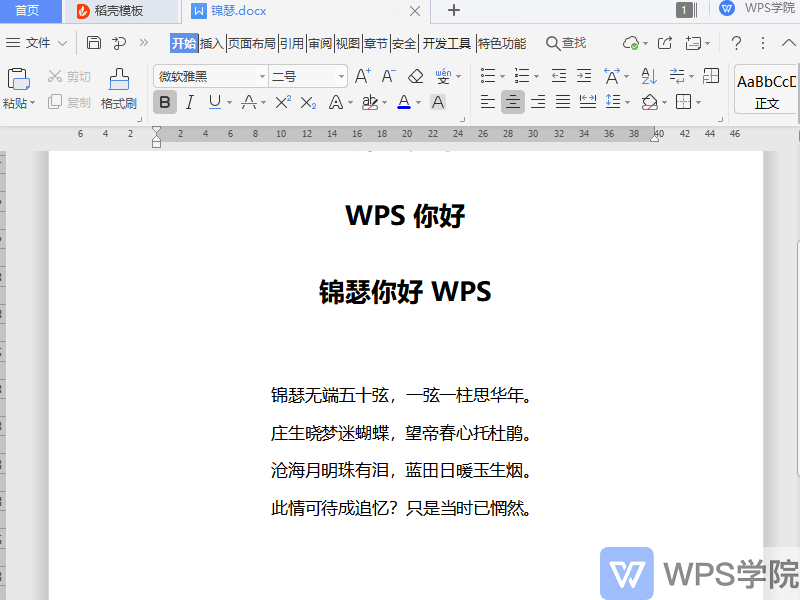
After the sharing ends, the sharing link of the file will become invalid and others will not be able to access it, ensuring the security of the document.
Articles are uploaded by users and are for non-commercial browsing only. Posted by: Lomu, please indicate the source: https://www.daogebangong.com/en/articles/detail/WPS-xue-tang-re-men-ke-cheng-fen-xiang-yu-wen-jian-cun-chu-guan-li-ji-qiao.html

 支付宝扫一扫
支付宝扫一扫 
评论列表(196条)
测试