- Picture and text skills
At work, we will upload various files or folders to cloud documents.
How to mark important files and commonly used files so that they can be found quickly and easily during subsequent use?
You can now use the "Star" and "Pin to Frequently Used" functions.
The following will explain how to use this function.

▪When using WPScloud documents, in order to keep important files/folders To make it more prominent, you can add a "star".
Take this file as an example. Click the star logo at the right end of the file to add a "star" to the file.
You can also right-click the file and click "Add Star" to add a "star" to the file.
"Star" files can be viewed at the "Star" in the upper left corner of the cloud document.
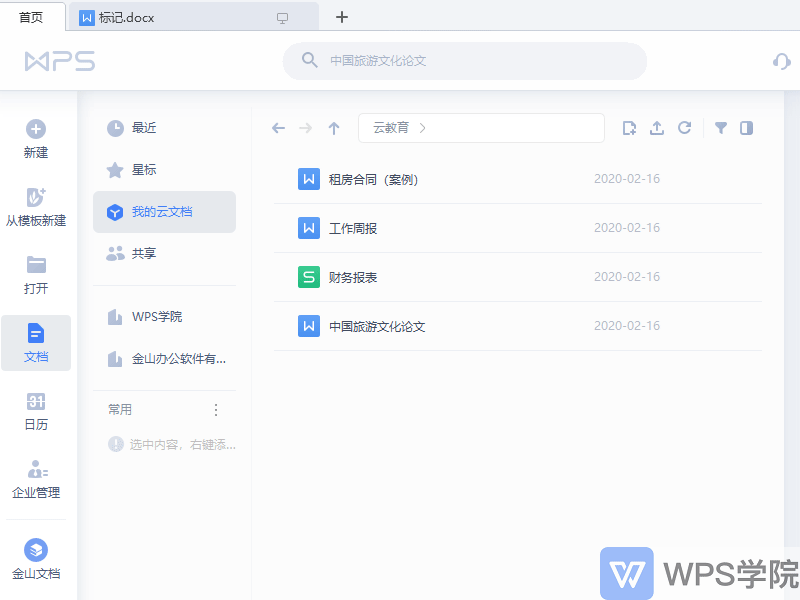
▪How to pin files/folders to What about the "commonly used" location on the left side of the cloud document?
Select the file, right-click and "Pin to Common".
If you want to delete the files/folders in the "commonly used" location, right-click the file in the commonly used location-Remove.
In this way, our commonly used or important files can be opened quickly at the first time
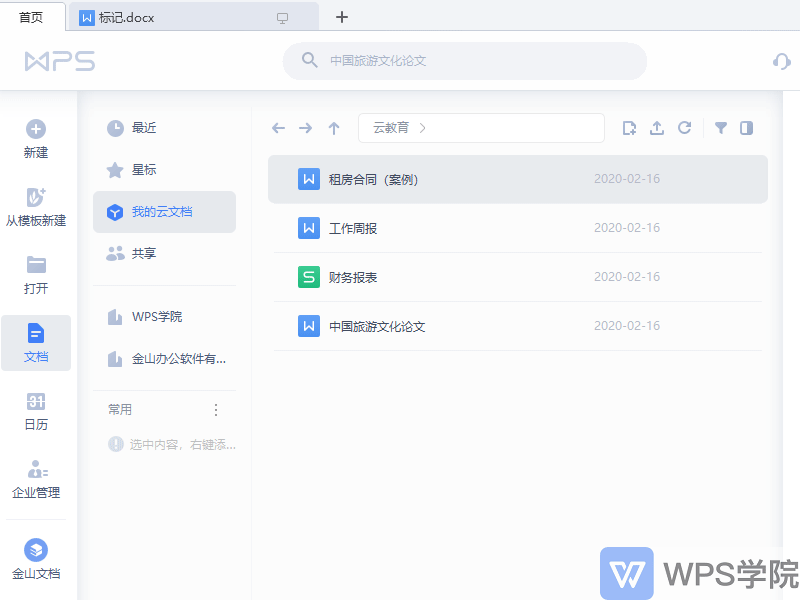
Articles are uploaded by users and are for non-commercial browsing only. Posted by: Lomu, please indicate the source: https://www.daogebangong.com/en/articles/detail/WPS-xue-tang-re-men-ke-cheng-biao-ji-zhong-yao-wen-jian-he-chang-yong-wen-jian.html

 支付宝扫一扫
支付宝扫一扫 
评论列表(196条)
测试