- Graphic and text skills
Mind map is a practical thinking tool that can add convenience in daily life and work
WPS 2019 already supports direct text, tables, One-click insertion into PPT to create mind maps!
Its position is in the menu bar "Insert"- "Mind Map"
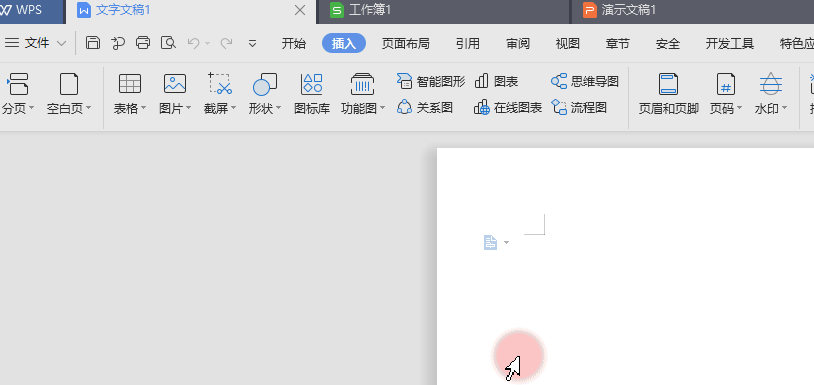
The following operation in WPS text is used as a demonstration.

■ Click to insert the mind map.
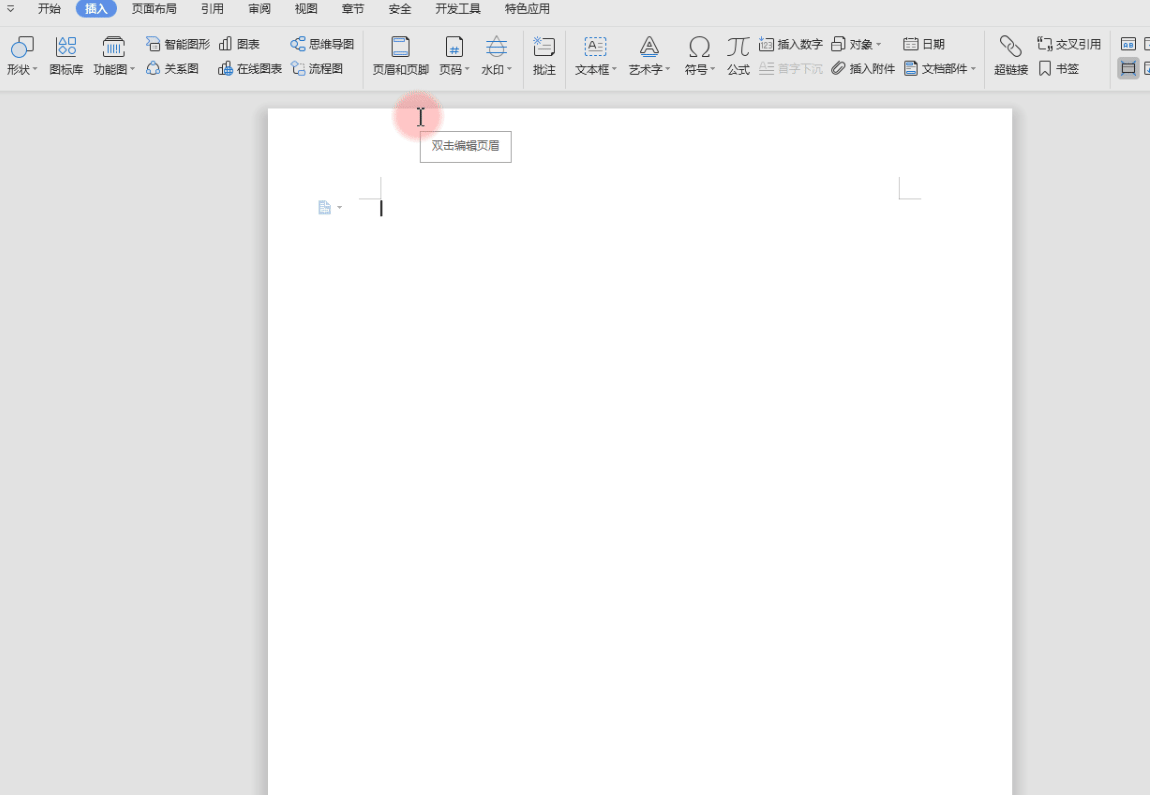
■A variety of templates can be selected in the new window. Click to create a new blank image and double-click to change the theme content.
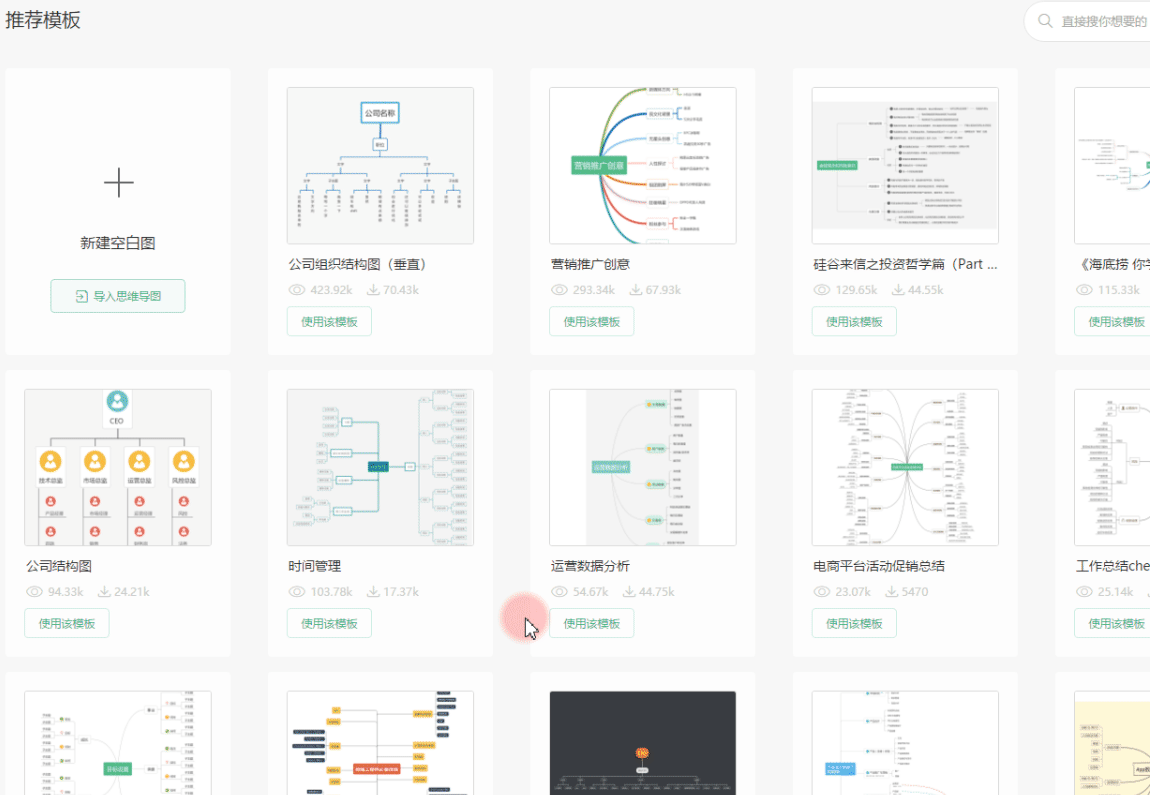
■Use the Enter key to add a topic of the same level, the Tab key to add a subtopic, and the Delete key to delete a topic.
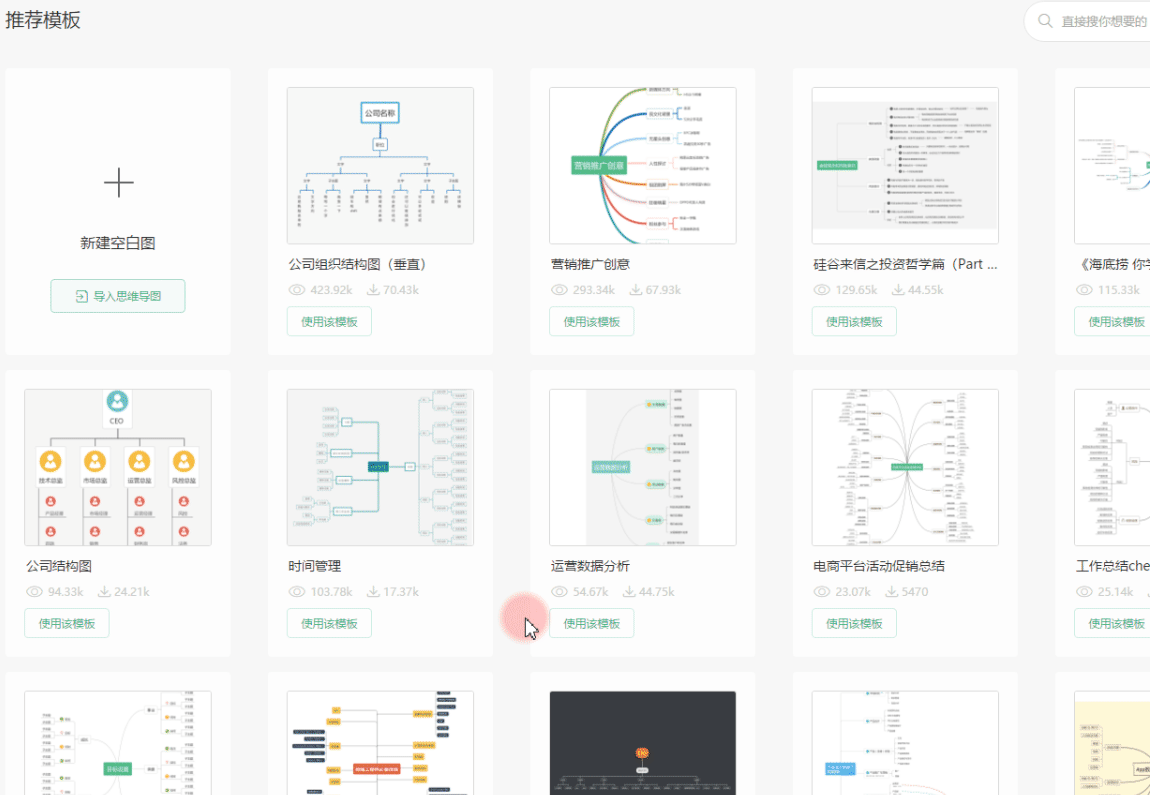
■ When dragging a node onto another node, there are three states, namely top, middle, and bottom.
The corresponding ones are added to another node Above, in the middle of the next level of the node, and below the node.

■ You can also insert themes at all levels in "Insert".
You can also insert associations, pictures, labels, and tasks , links, notes, symbols and icons.

■ Click "Style" - "Node Style" , you can choose different theme styles.
"Node background" can change the node background color.
The font format can also be adjusted according to personal needs.
You can set the connection color and connection here Width, border width.
Color, type, arc, canvas background, theme Style, structure.
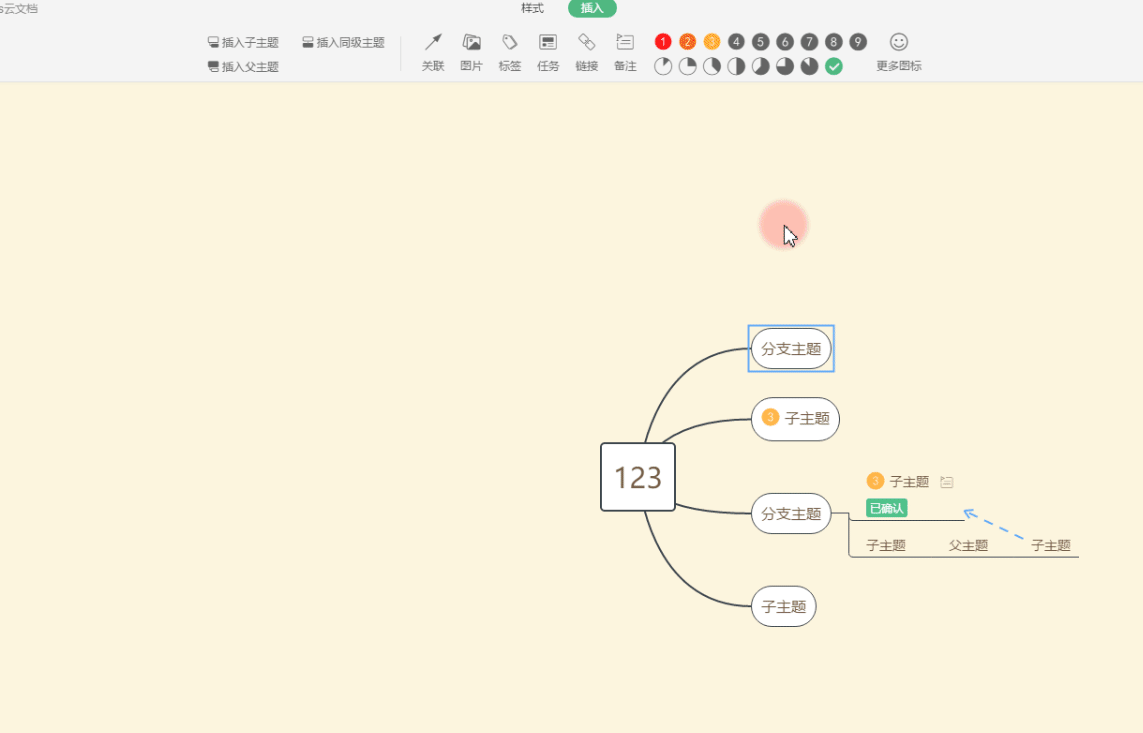
■ Format brush is a very practical function, if I don't want to style the nodes one by one.
Click the format brush icon in the upper left corner or press the shortcut Key Ctrl/CMD+g.
Many shortcut keys are placed in the right-click menu , you can right-click to take a look.

Articles are uploaded by users and are for non-commercial browsing only. Posted by: Lomu, please indicate the source: https://www.daogebangong.com/en/articles/detail/WPS-xue-tang-re-men-ke-cheng-WPS-zen-me-hui-zhi-si-wei-dao-tu.html

 支付宝扫一扫
支付宝扫一扫 
评论列表(196条)
测试