If you want to preview the movie or report on the presentation file in advance, you can adjust the screening mode in advance.

Taking this demo file as an example, you can click the "Show" tab - "Show Settings" button in sequence.
In the "Show Settings" drop-down menu, you can choose to show manually or automatically.
Now, let's select the screening settings to configure the screening effect.
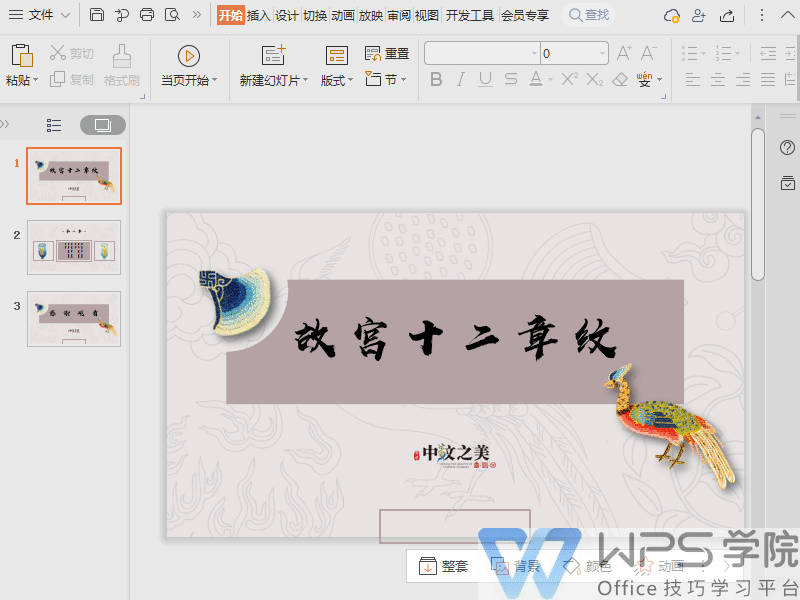
In the pop-up "Set Show Mode" dialog box, you can set the type of slide show, multi-monitor show, etc.
In the screening type options, you can choose "speaker screening" and "booth automatic loop screening".
Both modes project the presentation full screen, but there are differences between them.
The "Speaker Presentation" mode allows the speaker to mainly control the presentation, while the "Board Auto-Loop Presentation" mode allows the presentation to be automatically looped by the system.
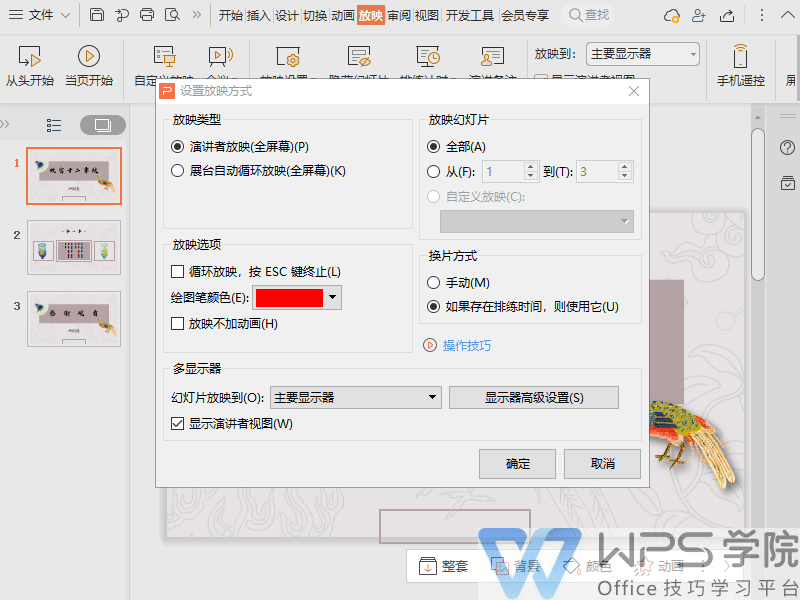
In the "Show Slideshow" section, you can set the slides you want to show, for example, choose to show all slides.
In "Screen Options" and "Film Changing Method", you can set whether you need to loop the show and whether you need to slice manually.
Here we take loop screening, pressing the ESC key to terminate and manual slicing as examples.
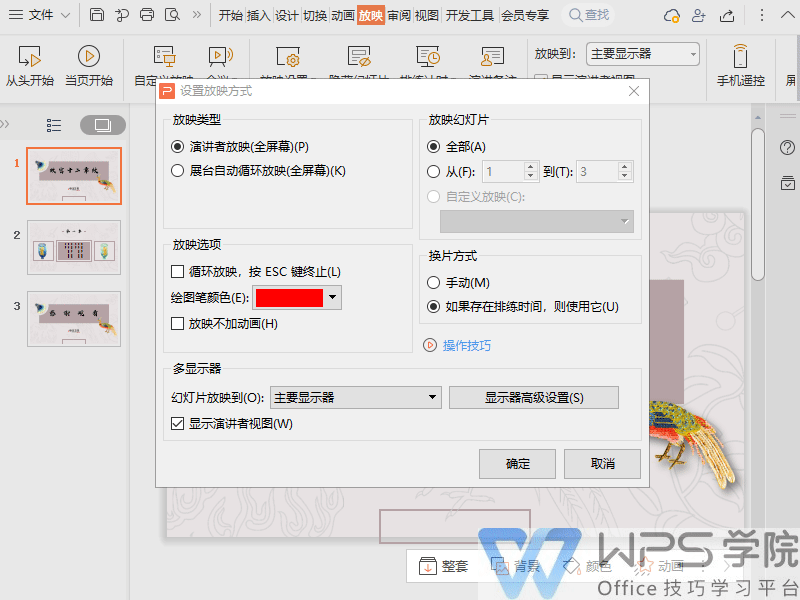
If you want to show the PPT on one monitor and display the computer screen on another monitor at the same time, you can select the slide show to the primary and secondary monitors in the "Multiple Monitors" option.
This way, when you do a screening, your audience will see the presentation without the notes, while you can see the presentation with the notes on the other monitor.
Check "Show speaker view" to achieve this split-screen display.
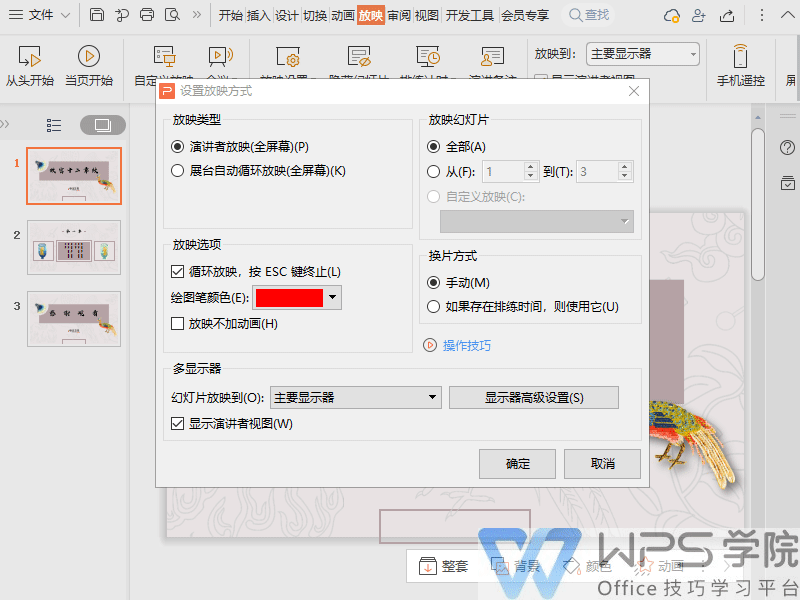
Articles are uploaded by users and are for non-commercial browsing only. Posted by: Lomu, please indicate the source: https://www.daogebangong.com/en/articles/detail/WPS-xue-tang-jing-pin-ke-fang-ying-mo-shi-she-zhi-zhi-nan.html

 支付宝扫一扫
支付宝扫一扫 
评论列表(196条)
测试