- Graphic and text skills
When using WPS presentation to create presentation slides, it is often necessary to add super Links to jump to web pages or other slideshow sections. Next, I'll show you how to add a hyperlink to your demo.
If we need to add a hyperlink to jump to other slides, we can follow the steps below:
1. Select the text content where you want to insert a hyperlink, and click the "Insert" option in turn Card - "Hyperlink" button.
2. In the pop-up "Insert Hyperlink" interface, select "In this document" "Position" column and select the target location in the document.
3. Set the color of the hyperlink to distinguish the status before and after the link is accessed.

If you need to return to the original position from the jump page, you can click on the right Add a return text box in the lower corner and give it a hyperlink to the original location.
To add a hyperlink to the web page, also select the text content and click "Insert" ” tab - “Hyperlink” button, select the “Original file or web page” column in the pop-up interface, and enter the address of the web page to be jumped.
During the screening process, if you need to add a prompt, you can click on the screen prompt to add it .
If you need to add a hyperlink to an attachment, you can select the text content and click "Insert" ” tab - “Link Attachment” button. If you need to back up attachments to the cloud, you can choose to upload them to the cloud.
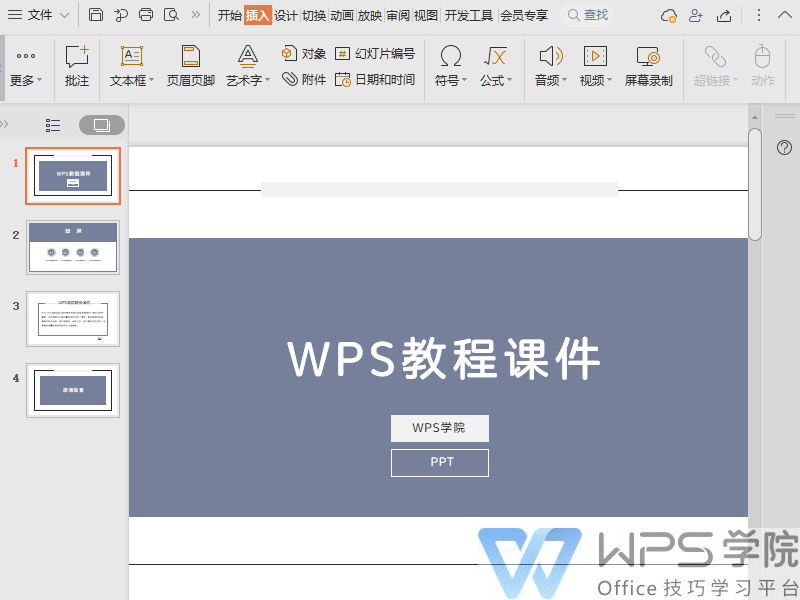
Articles are uploaded by users and are for non-commercial browsing only. Posted by: Lomu, please indicate the source: https://www.daogebangong.com/en/articles/detail/WPS-xue-tang-jing-pin-ke-chao-lian-jie-de-duo-wei-ying-yong-ji-qiao.html

 支付宝扫一扫
支付宝扫一扫 
评论列表(196条)
测试