- Graphic skills
"Team Office" provides a variety of view options to view and analyze data more comprehensively.
Take "Meeting Room Booking" as an example. The current "Meeting Information" is displayed in table view.
If you want to create a new card view to display meeting booking information, please follow these steps:
▪ Click the New button and select Card View to create a new view.
Set the grouping method of the view, such as grouping by "Conference Room", so that meeting information will be displayed according to the meeting room.
Select the information to be displayed on the card, such as appointment person, time, meeting topic, etc.

In "Filter Settings", you can set filter conditions, such as filtering by "Conference Room", and display the filter conditions on the left side of the interface.
In "Data Permissions", you can set the number of displayed data and enable the automatic refresh function so that the view can be automatically updated after other users modify the data.
You can also set "read-only mode", in which the form cannot be edited and you can limit the permissions of specific employees.

Through the above steps, you can create a card view that displays "Meeting Information".
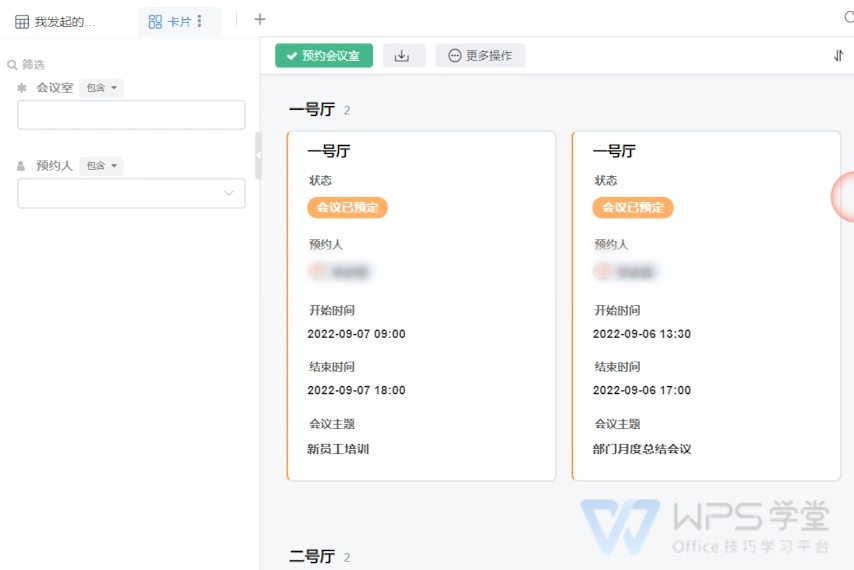
On the left, you can filter the data on the card view.
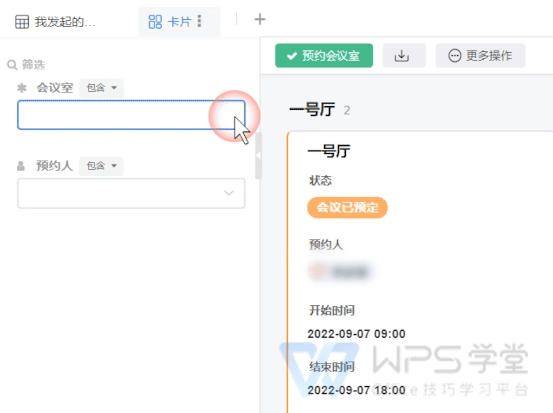
In addition to table view and card view, "Team Office" also provides a variety of other view options, and you can create a suitable view according to your needs.
Articles are uploaded by users and are for non-commercial browsing only. Posted by: Lomu, please indicate the source: https://www.daogebangong.com/en/articles/detail/WPS-xie-tong-ban-gong-tuan-dui-guan-li-yu-duo-shi-tu-biao-ge-de-zhuo-yue-gong-ju.html

 支付宝扫一扫
支付宝扫一扫 
评论列表(196条)
测试