- Image and text skills
In a Word document, when starting a new chapter, you often need to start a new page.
If you use the Enter key for paging, after the document content is modified, the paging will have to be readjusted.
How to set up automatic page break when another chapter starts?

■ First, open the "Styles and Formatting" task pane on the "Home" tab.
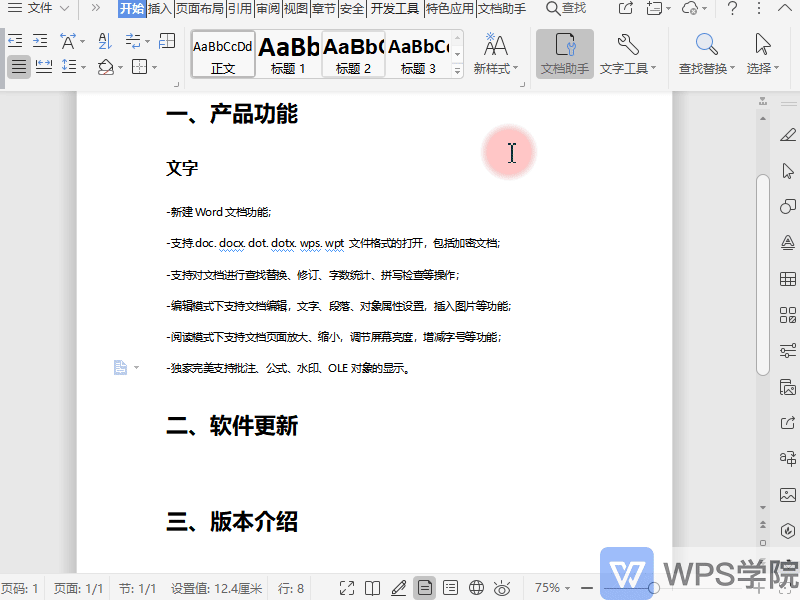
■ Right-click on "Title 1" and "Modify".
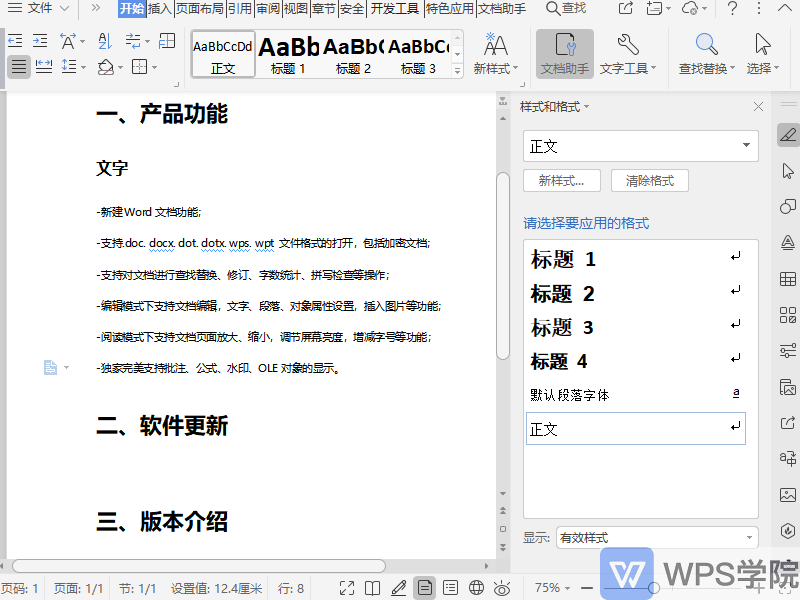
■ Click "Format" - "Paragraph" in the "Modify Style" dialog box.
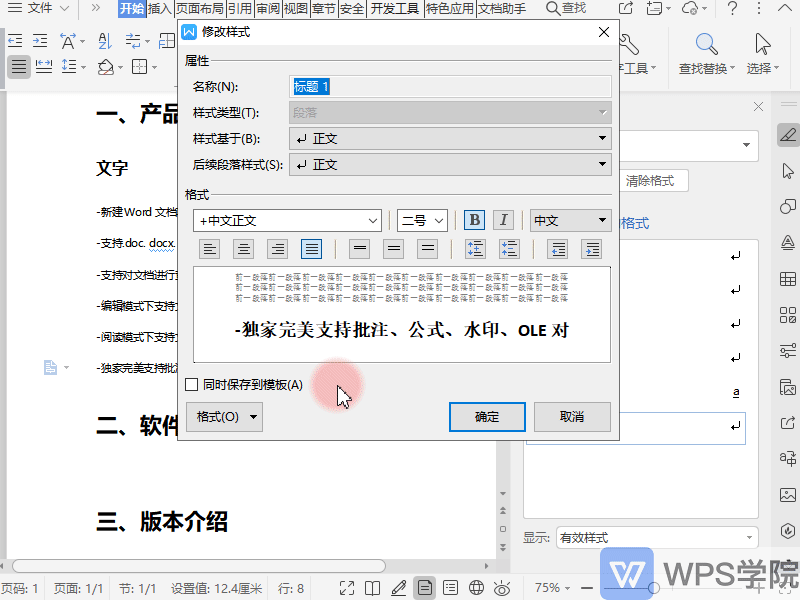
■ Check "Page Break Before Paragraph" in "Line Break and Page Break".
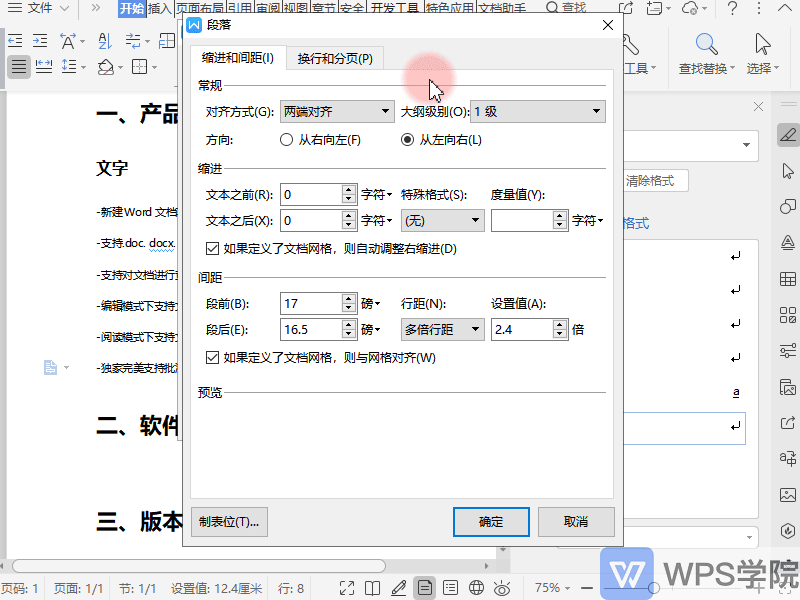
At this point, pages will automatically change between chapters.
Articles are uploaded by users and are for non-commercial browsing only. Posted by: Lomu, please indicate the source: https://www.daogebangong.com/en/articles/detail/WPS-wen-zi-zhang-jie-zi-dong-fen-ye.html

 支付宝扫一扫
支付宝扫一扫 
评论列表(196条)
测试