- Image and text skills
In the process of using the software, we need to set the overall settings for WPS or WPS components. the effect of the revision.

■ Take the WPS text component as an example, click "File" - "Options" - "revised".
We can set the effects of "mark", "comment box" and "print" .
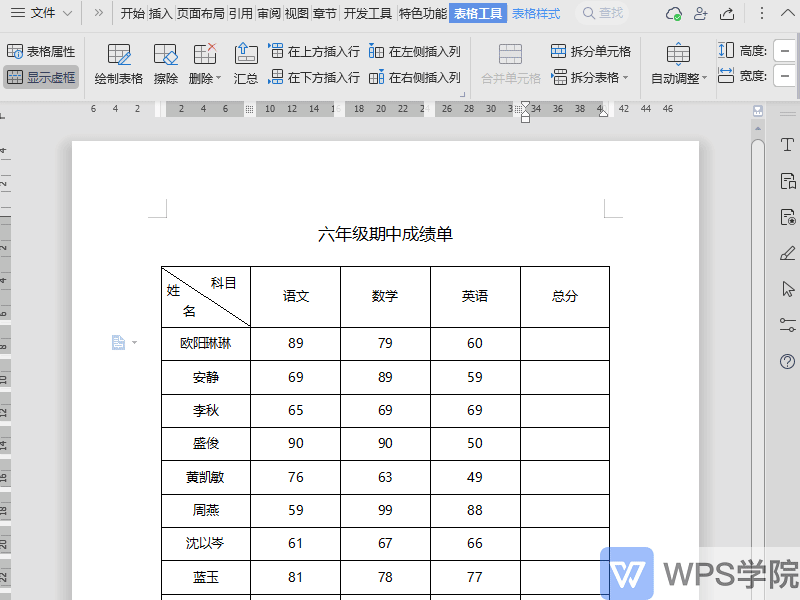
■If you need to mark inserted, deleted content and comments, we can Set in "Mark".
For inserted or deleted content, we can set underline, bold and other styles to Make annotations.
For the color annotation of content modification, we can choose a specific color, or choose by author .
We can also set corresponding borders and colors to mark the revision lines.
In addition, if you use the annotation function frequently, you can also modify it as needed. Set the color of comments and numbers.
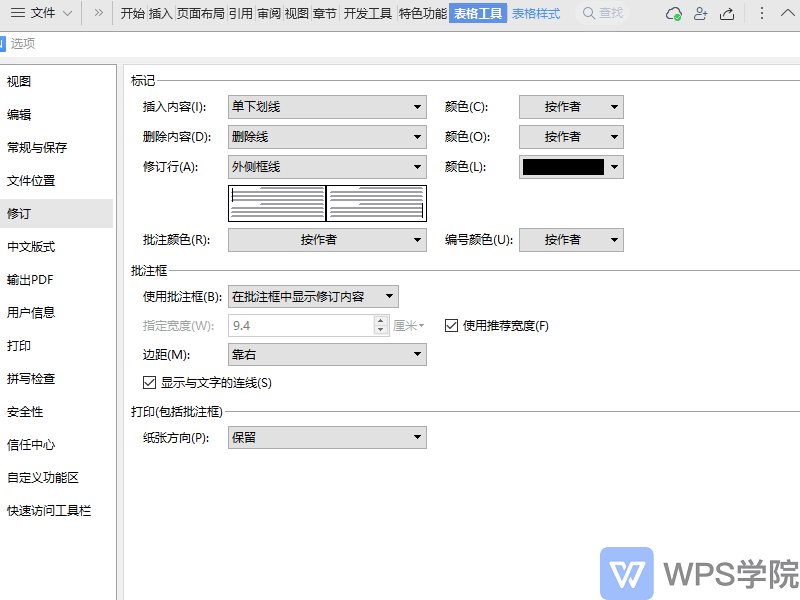
■In addition to setting the color of the annotation, we can also set the frame effect of the annotation,< /span>Use the comment box to choose how to display the revised content.
Width, marginAnd whether to display the connection with the text, you can choose according to your needs.
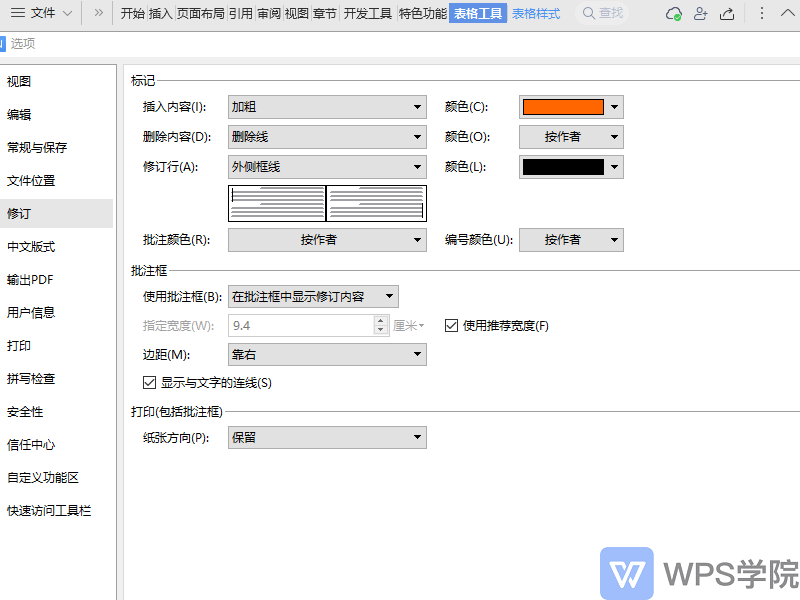
■If the content needs to be printed during the revision process, we can print it at the printing point Set the paper orientation. Have you learned it?
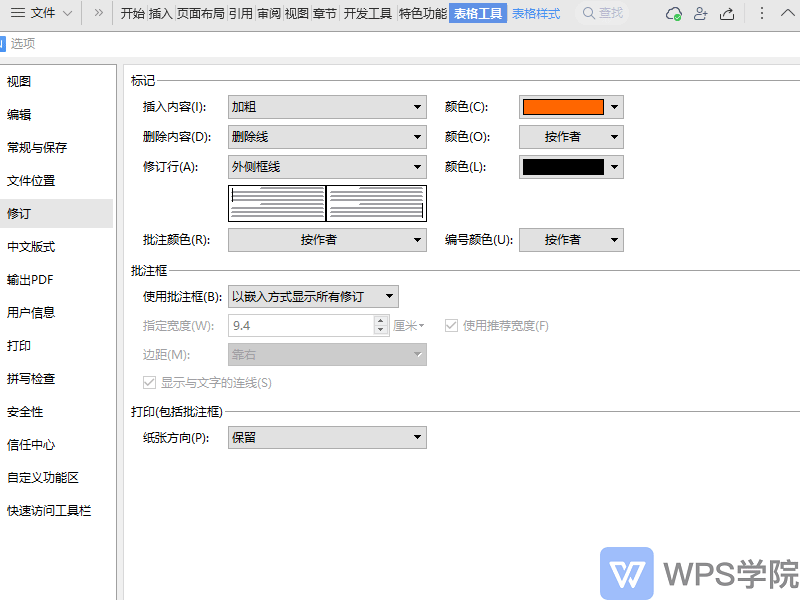
Articles are uploaded by users and are for non-commercial browsing only. Posted by: Lomu, please indicate the source: https://www.daogebangong.com/en/articles/detail/WPS-wen-zi-xuan-xiang-she-zhi-ru-he-zai-xuan-xiang-she-zhi-chu-she-zhi-xiu-ding-xiao-guo.html

 支付宝扫一扫
支付宝扫一扫 
评论列表(196条)
测试