- Image and text skills
Printing is closely related to us in daily work and life. We also encounter many problems during printing, such as how to print in reverse order, why the background and images are not displayed when printing, etc. , printing in the options can help you solve it.

■First open the file, click the file in the upper menu bar, pull down and click the "Options" button , click "Print" in the options, and now we can see the printing interface in the options. Select "Print in reverse order" in the printing options in the printing interface, and click the "OK" button, In this way, there is no need to readjust the order when printing.
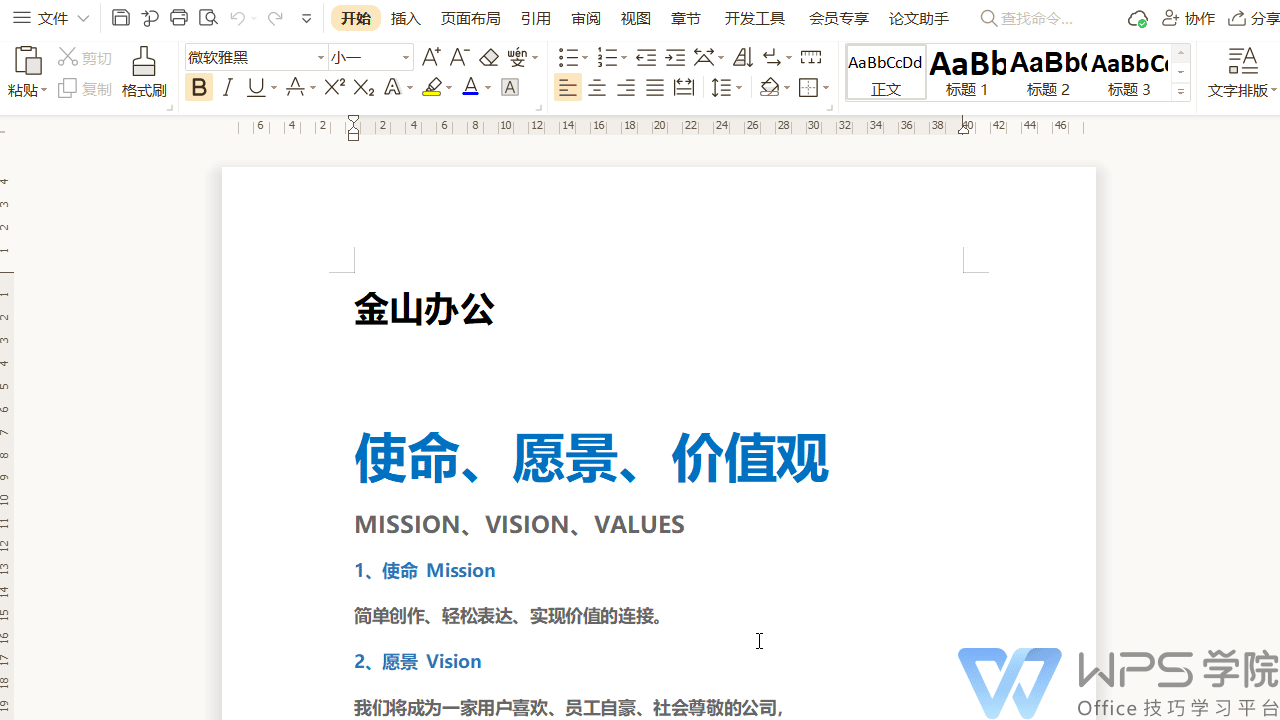
■ When printing, I find that the background color and image cannot be printed. How should I set it?
Click the file in the upper menu bar, pull down and click the "Options" button, and click Print in the options,In the additional information of the printed document in the printing interface, check "Print background color and image", click the "OK" button, and then turn on the printing function to print the background color of the document.
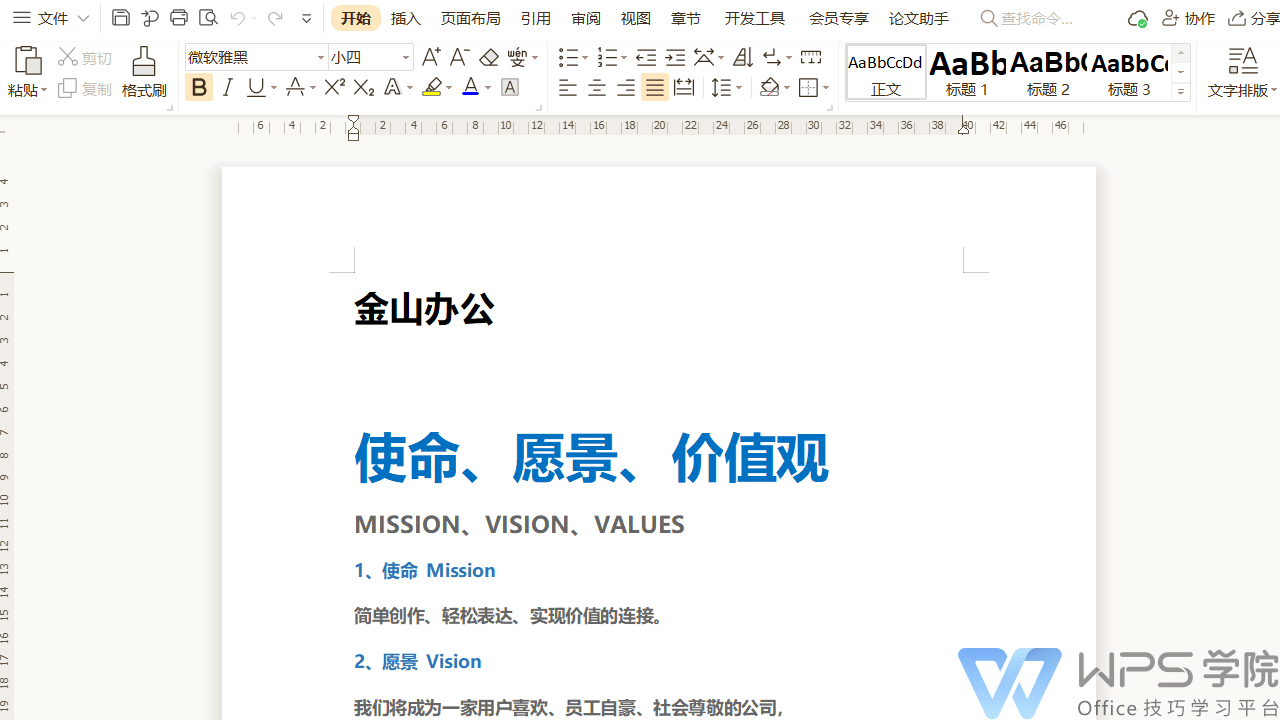
Articles are uploaded by users and are for non-commercial browsing only. Posted by: Lomu, please indicate the source: https://www.daogebangong.com/en/articles/detail/WPS-wen-zi-xuan-xiang-she-zhi-ru-he-zai-xuan-xiang-she-zhi-chu-she-zhi-da-yin-xiao-guo.html

 支付宝扫一扫
支付宝扫一扫 
评论列表(196条)
测试