- Image and text skills
When we save a document, if the document contains pictures, the pictures may be compressed when saving the document. So how to avoid this situation?

▪In the "General and Save" section of the document, you can set the resolution of the document image, click Go to "File" - "Options" in the upper left corner, and in the pop-up "Options" - "General and Save", check "Do not compress images in files".
You can also set the pixel resolution of the image in the "Default Target Output Settings" below. You can set it to "220ppi" and finally click the "OK" button to automatically Save high-definition pictures.
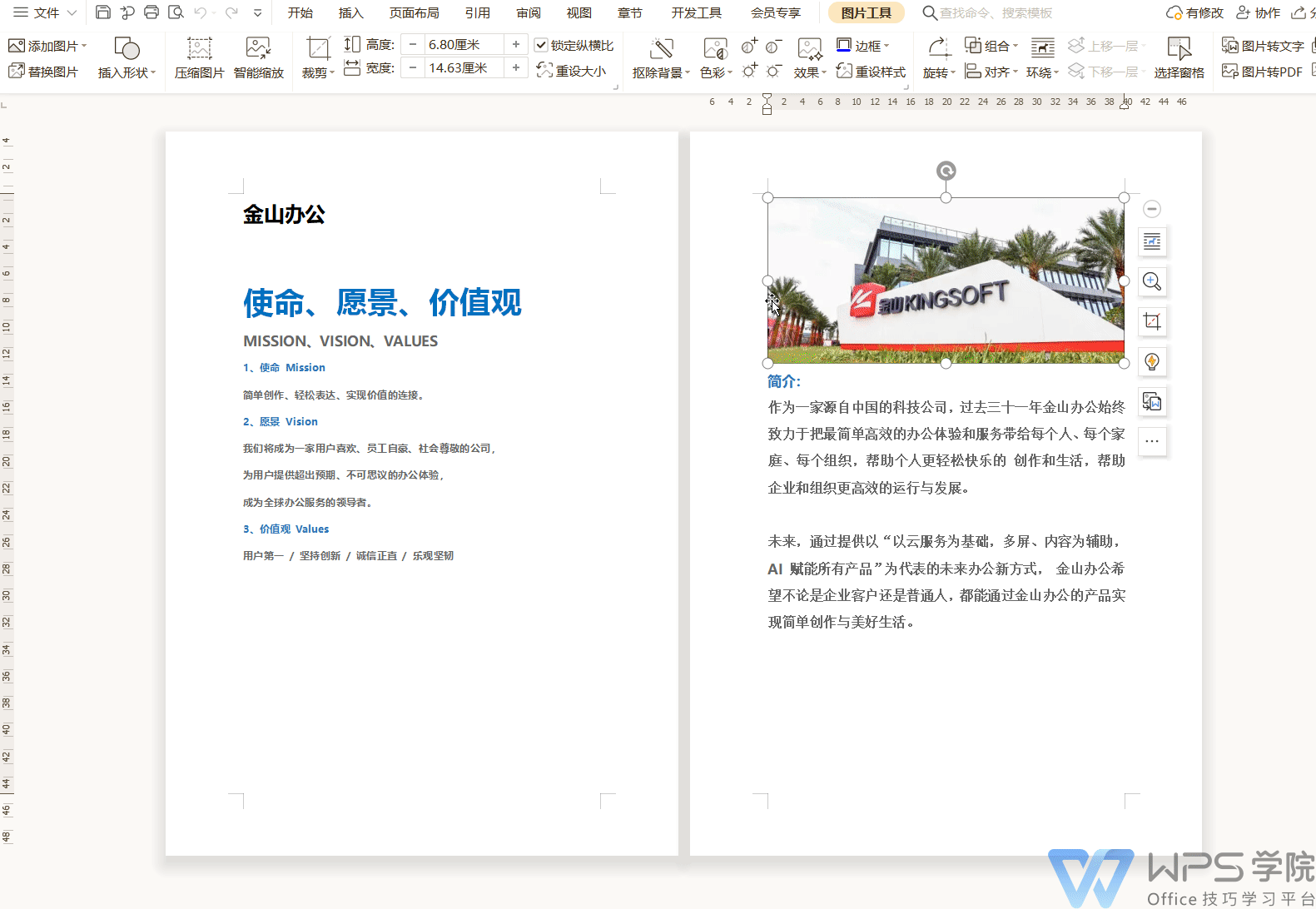
Articles are uploaded by users and are for non-commercial browsing only. Posted by: Lomu, please indicate the source: https://www.daogebangong.com/en/articles/detail/WPS-wen-zi-xuan-xiang-she-zhi-ru-he-zai-bao-cun-wen-dang-shi-bi-mian-ya-suo-wen-dang-zhong-de-tu-pian.html

 支付宝扫一扫
支付宝扫一扫 
评论列表(196条)
测试