The WPS text selection function can help us quickly select specified content in the document. Its location starts from the menu bar - Select, with four options in total: select all, select objects, dotted selection table, and select pane.

Select all means selecting the entire text, or you can directly use the shortcut key CTRL+A and click any area with the mouse to cancel the selection.
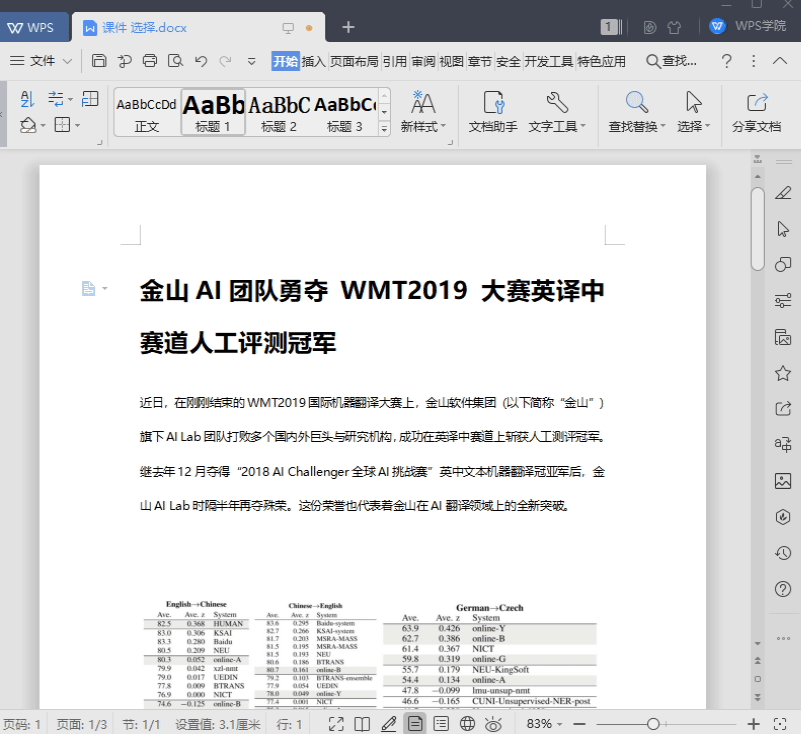
Other quick text selection operations in WPS text include: quickly double-clicking the mouse to automatically select a certain byte; first select a document area, hold down the CTRL key, and then drag to select other areas to select discontinuous parts of the document at the same time. area; place the cursor at the beginning of the line and press Shift + Down Arrow to select a line of text; place the cursor at the beginning of the line and press Ctrl + Shift + Down Arrow to select a paragraph.
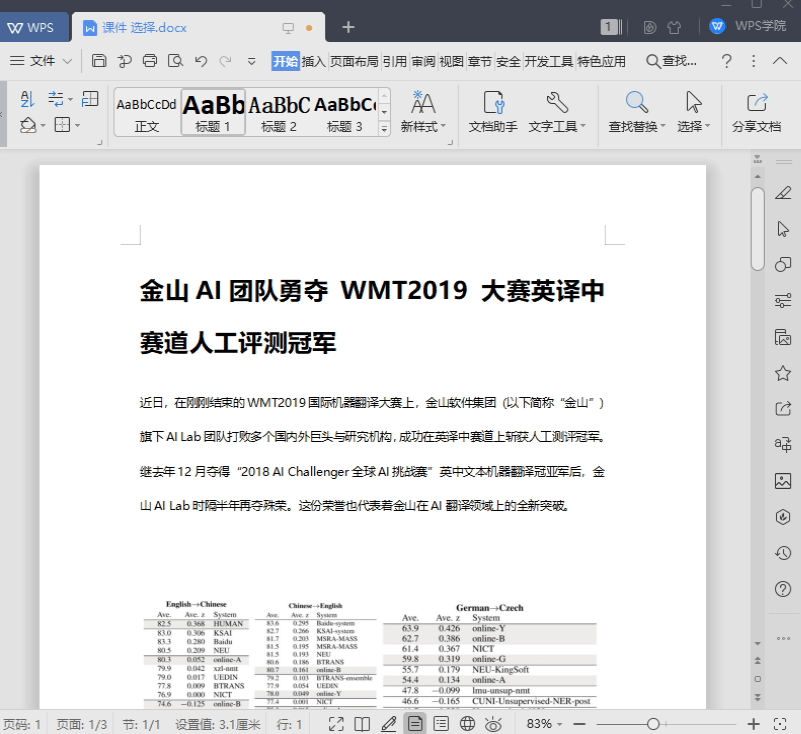
Selecting an object changes the cursor to a selection cursor, allowing you to select text box graphics. Usually we click the text boxes one by one and hold down the CTRL key to select, which is time-consuming and error-prone. We select Select-Select Object to easily select all text boxes. After the selection is completed, right-click on any text box-Combine to move it as you like. To deselect the cursor, double-click in another area of the document.
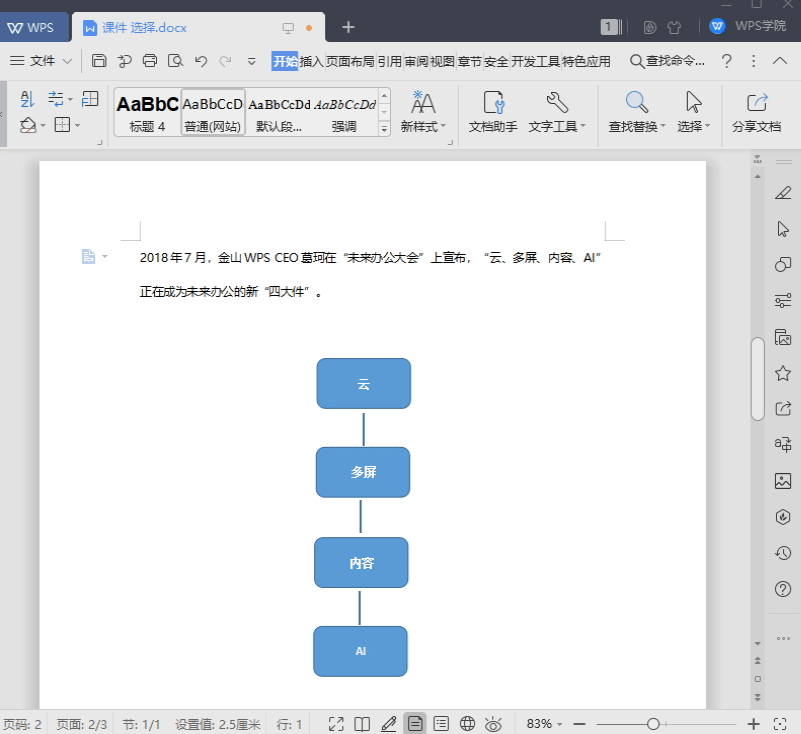
When we want to select a table area contained in text, it is easy to select other text areas. A dotted frame selection table turns the cursor into a selection cursor. When we select Select - Dotted Box to select the table, we can select the table area in the document, but it has no effect on other selected areas. Click once to select the table in the virtual box to cancel this mode.
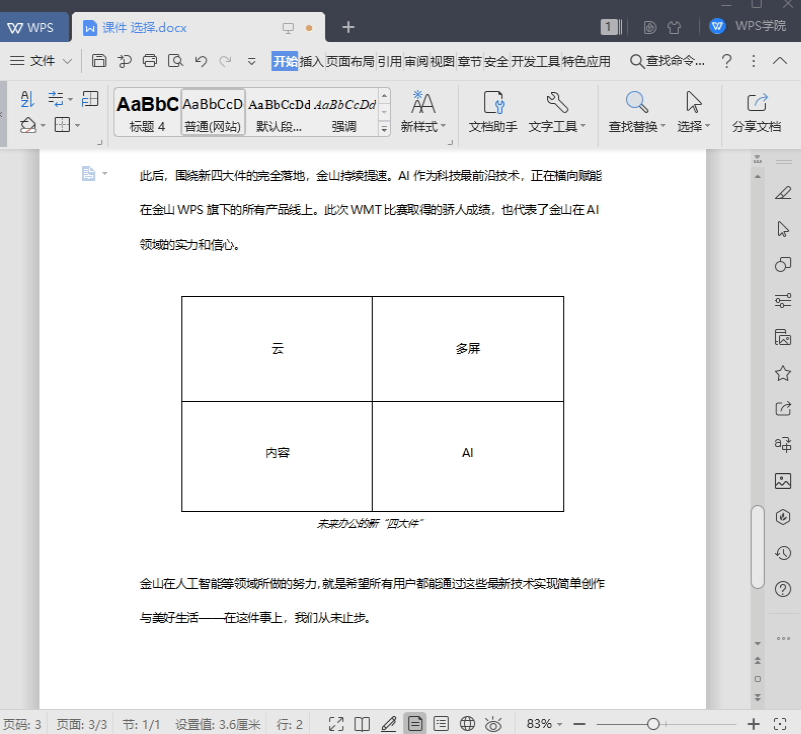
The selection pane lets you view a list of all objects that appear in the document. We select Select-Select Pane. Double-click the object title area to change the object file name. Clicking on an object can also quickly locate the corresponding document location. You can also select the Show-Hide button to the right of the object title to hide the object, or click below to hide all.
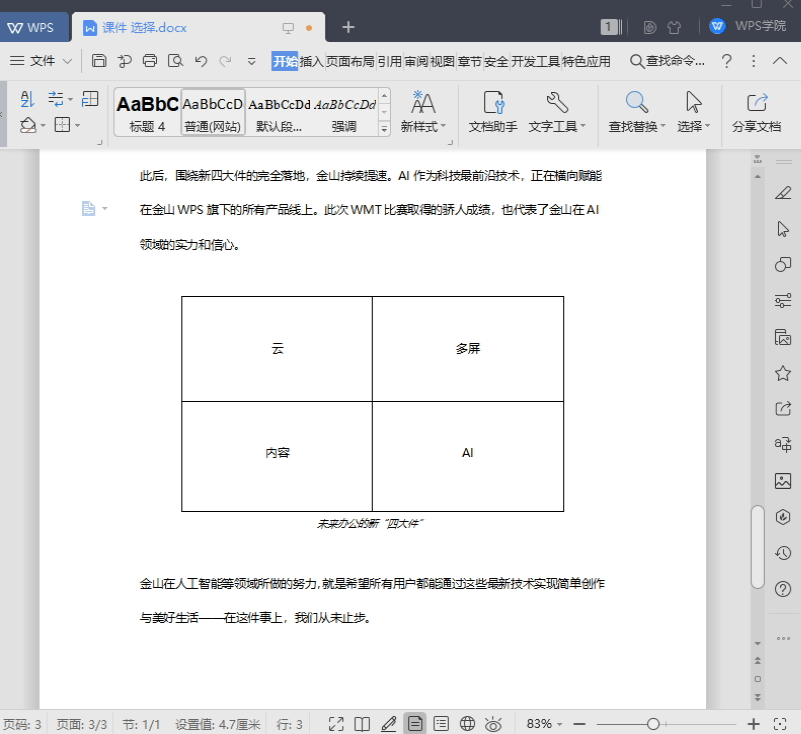
Have you learned these practical skills?
```Please note that since the source code tags of images and videos need to be parsed by HTML to be displayed correctly, the above code is only for text content display. If you need to publish this content to a web page, you'll need to ensure that the appropriate HTML and imagesArticles are uploaded by users and are for non-commercial browsing only. Posted by: Lomu, please indicate the source: https://www.daogebangong.com/en/articles/detail/WPS-wen-zi-ru-men-gao-xiao-bian-ji-ji-qiao-jing-xuan-jiao-cheng.html

 支付宝扫一扫
支付宝扫一扫 
评论列表(196条)
测试